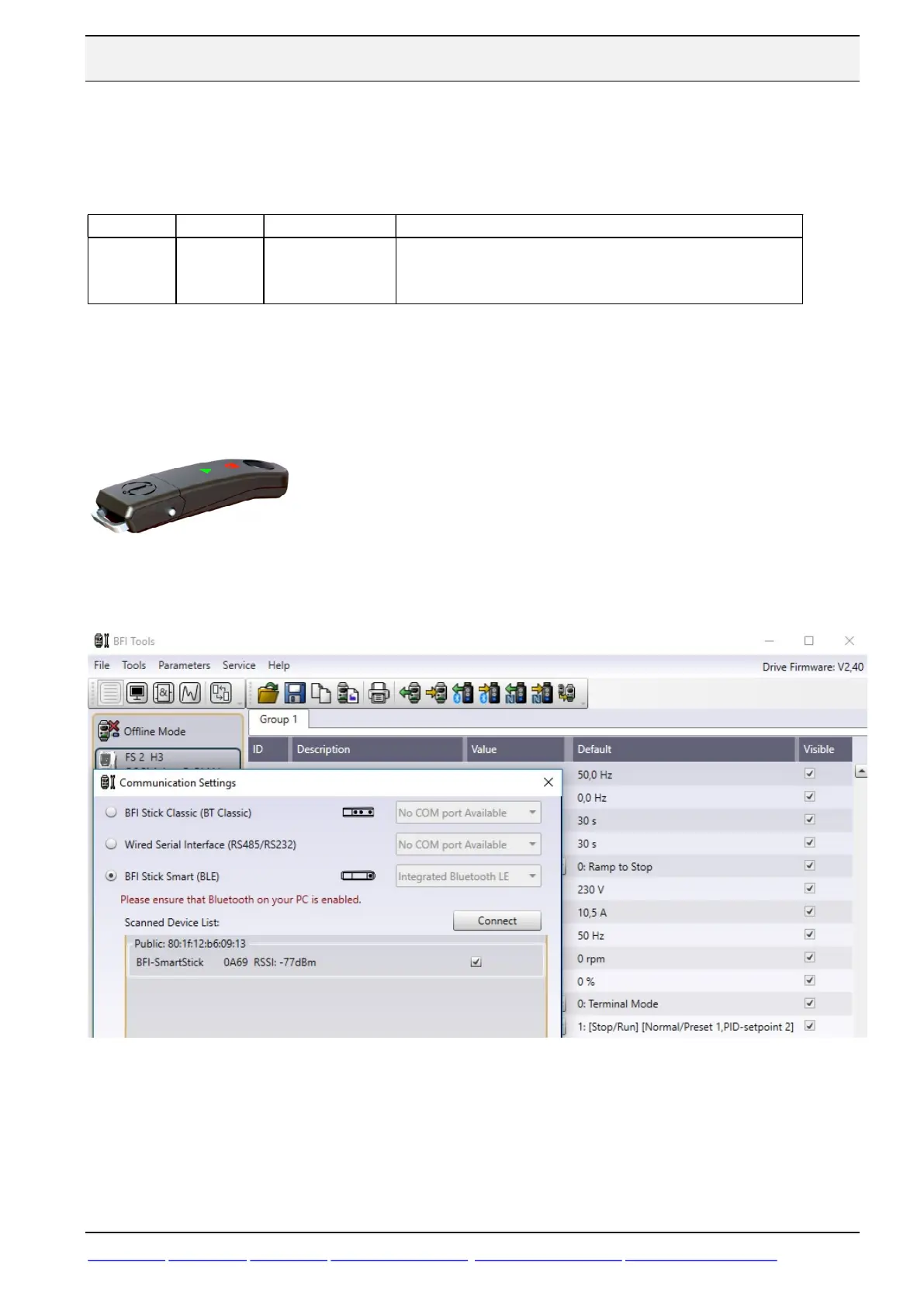Beijer Electronics Frequency Inverter BFI-E3 KI00369B 2019-09
www.beijer.se www.beijer.no www.beijer.dk www.beijerelectronics.de www.beijerelectronics.com www.beijerelektronik.com.tr 17 (24)
5.18 Spin start
On start the drive will attempt to determine motor speed and control the motor from its current
speed. This gives a few seconds of start delay. Very useful in fan applications.
In size 1 drives a DC-current is injected in the motor to ensure it is stopped.
P-33 Spin Start 0
0 = Disbaled.
1 = Enabled.
2 = Activ on Trip, Brown out and Coast stop.
5.19 BFI-Smartstick
Communication between BFI Drive and PC-software BFI-Tools or app BFI-Tools Mobile is
done by Bluetooth through BFI-Smartstick. Bluetooth is not built into BFI but in BFI-Smartstick,
see picture below. BFI-Smartstick is connected to BFI through it’s RJ45 connector. BFI-
Smartstick also has a memory for parameter settings that can be read or written by it’s buttons.
Chose BFI-Smartstick in Communication Settings. Scan Devices and when BFI-Smartstick is
found, connect.
P-14 must be set to 201 to access all parameters in the drive.
Cable CAB115 can also be used, USB connection to PC and RJ45 to BFI. Choose ”Wired Serial
Interface(RS485/RS232)” in picture above.