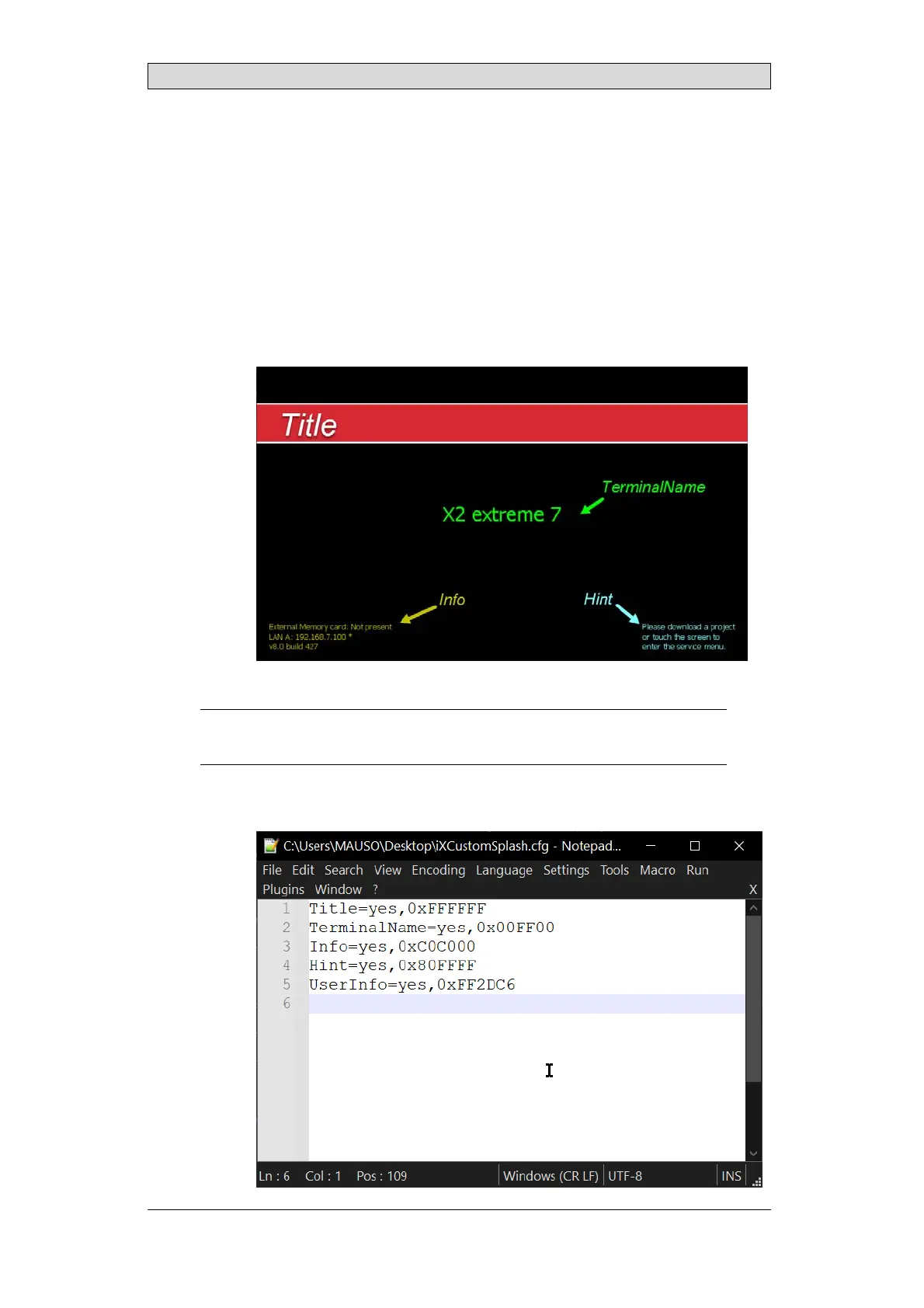Creating a custom welcome screen
2.
Create a configuration file for the text:
– Name: iXCustomSplash.cfg
– Parameter format: object=yes/no,RGB color in hex
– Default settin gs :
o Title=no,0xFFFFFF
oTerminalName-no,0xFFFFFF
o Info=yes,0xFFFFFF
o Hint=no,0xFFFFFF
o UserInfo=no,0xFFFFFF
– Parameter description:
UserInfo: Panel activity only appears during project processing
Note:
Panelactivityonlyappearsduringproje
ctpro cessing
– Example iXCustomSplash.cfg for above image:
BeijerElectronics, MAEN205G
26
