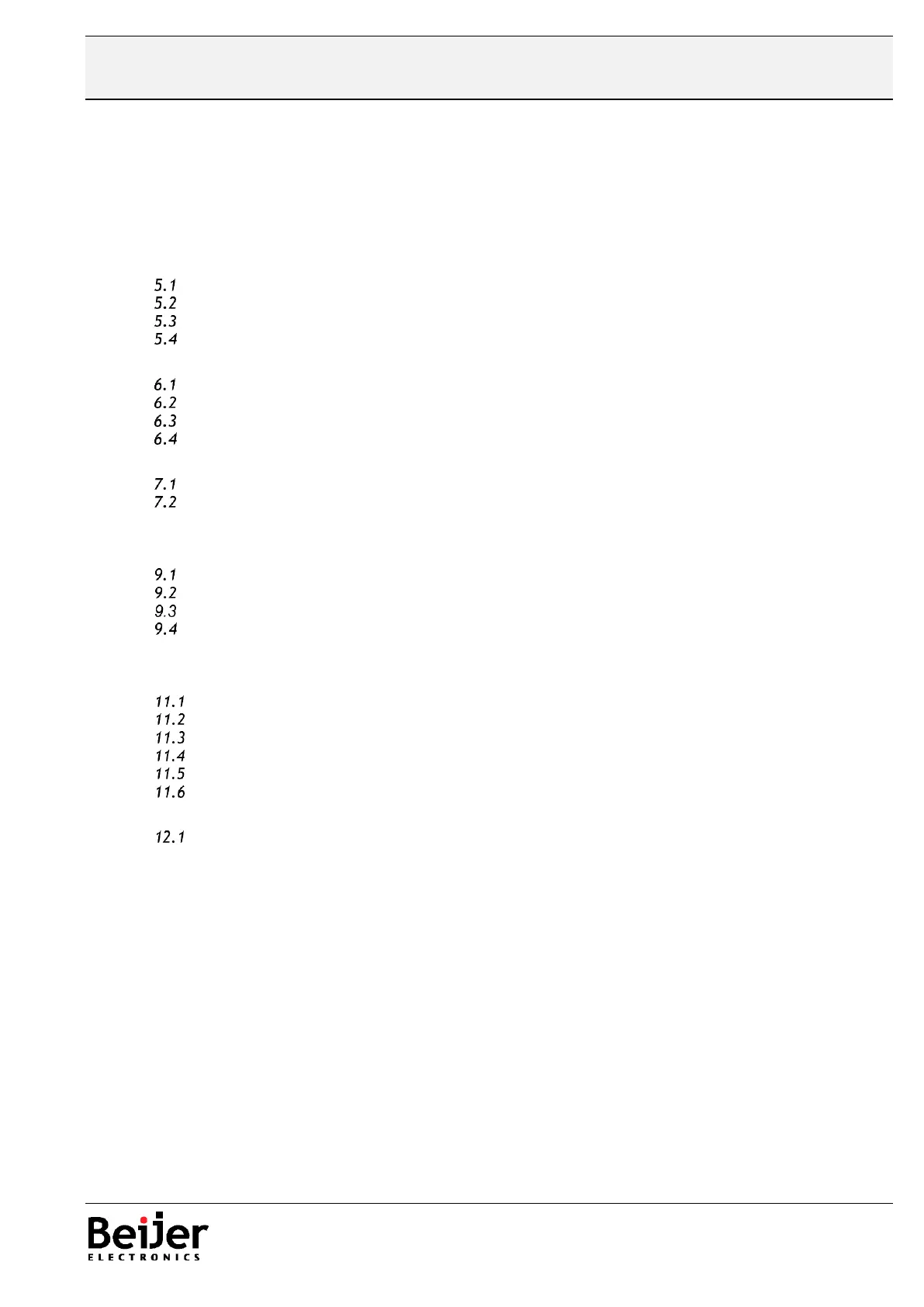3 Table of Contents
1 Function and area of use ......................................................................................... 2
2 About this document .............................................................................................. 2
3 Table of Contents .................................................................................................. 3
4 System set up ...................................................................................................... 4
5 Hardware ............................................................................................................ 5
Modbus TCP port of X2 control ........................................................................... 5
IP-address setting in X2 control .......................................................................... 5
Modbus TCP port of BFI-E3 ................................................................................ 6
Indication of status on LED of BFI-E3 .................................................................... 7
6 Web server in BFI-E3 .............................................................................................. 8
Module Configuration ...................................................................................... 8
Network Statistic ........................................................................................... 8
Modbus Statistics ........................................................................................... 9
How to change IP-address and Network mask .......................................................... 9
7 Connect BFI-Tools to BFI-E3 through Ethernet ............................................................ 10
Parameter settings for Modbus TCP in BFI-E3 ........................................................ 11
Ethernet Cyber Security control ........................................................................ 11
8 Function Block X2_BFI_E3_ModbusTCP ..................................................................... 12
9 Program example CODESYS, BCS Tools and iX Developer ................................................ 14
Explanation of the CODESYS/BCS Tools project ...................................................... 14
Enable/Disable Devices .................................................................................. 16
Ethernet setting in CODESYS/BCS Tools ............................................................... 17
iX-project .................................................................................................. 20
10 Troubleshooting Communication problems ................................................................. 21
11 Modbus Register Mapping BFI-E3 ............................................................................. 23
Table 1: Control and status registers .................................................................. 23
Write registers ............................................................................................ 24
Read registers ............................................................................................. 25
Parameters ................................................................................................ 26
Modbus Exception Response Telegrams ............................................................... 29
Register Changes for Single Phase Output Drives .................................................... 30
12 About Beijer Electronics ....................................................................................... 31
Contact us ................................................................................................. 31
Global offices and distributors ........................................................................................... 31