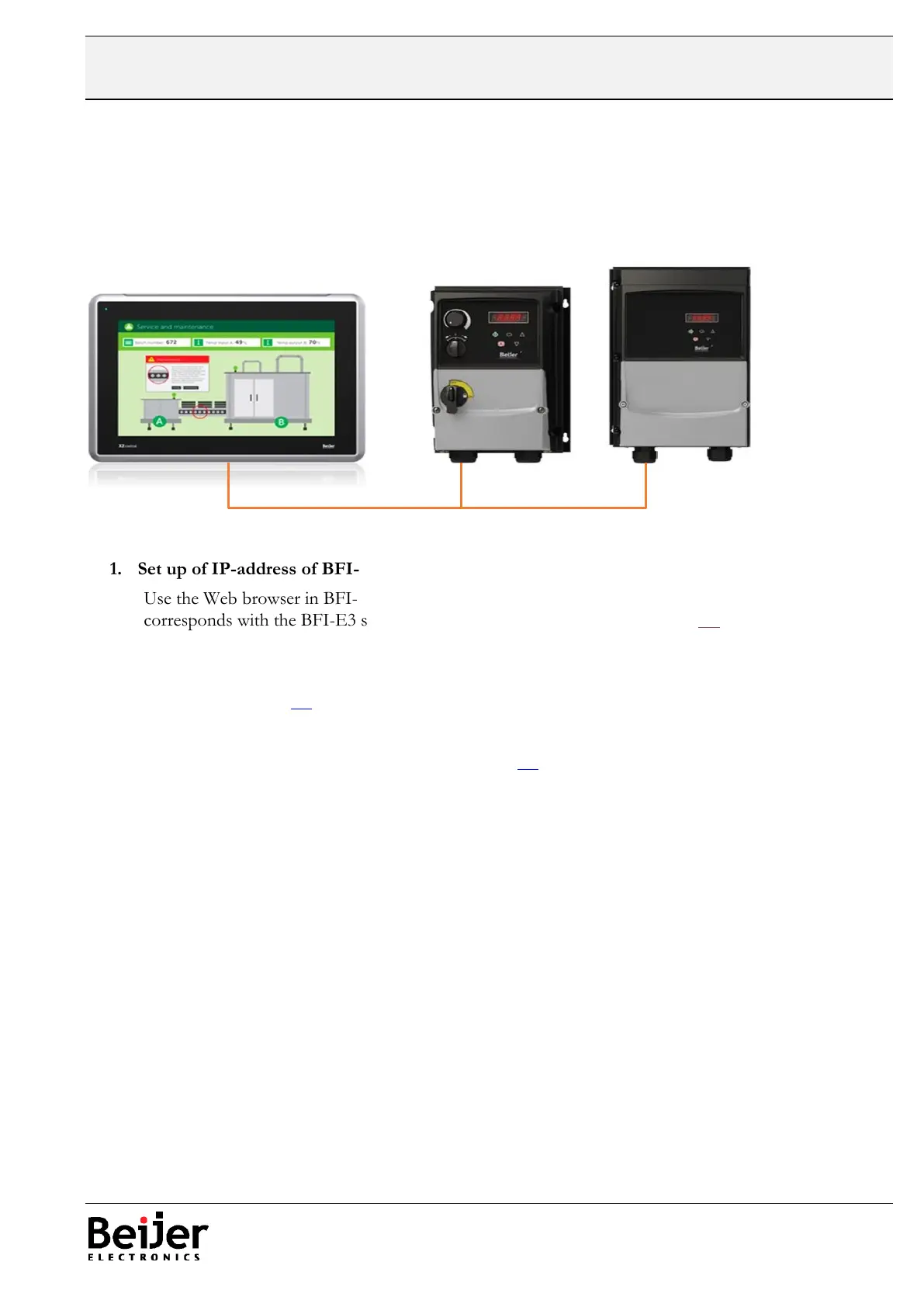4 System set up
Here comes a short description of what needs to be done and what tools are to be used to make X2
control work together with one or several BFI-E3-…..-MTP in a Modbus TCP network:
1. Set up of IP-address of BFI-E3-……-MTP.
Use the Web browser in BFI-E3 and IP address 192.168.1.253. Make sure IP-address
corresponds with the BFI-E3 setting in CODESYS/BCS Tools. See chapter 6.4
2. Set up parameters in BFI-E3….-MTP
Either set them up on the display of BFI-E3, PC software BFI-Tools or a device with BFI-Tools
Mobile. See chapter 7.1
3. Software enable needs to be activated by a jumper between terminal 1 and 2 of BFI-E3
4. Set up the IP-address of X2 control. See chapter 8.1
5. Connect the patch cable from X2 control, port LAN B, to ethernet port P1 of BFI-E3
6. Download the PLC-project to X2 control. Use BCS Tools 3.30 or later or CODESYS V3.5
SP13 Patch3 for the PLC-project.
7. Download the iX-project to X2 control. Use iX Developer 2.40 SP5 or later.