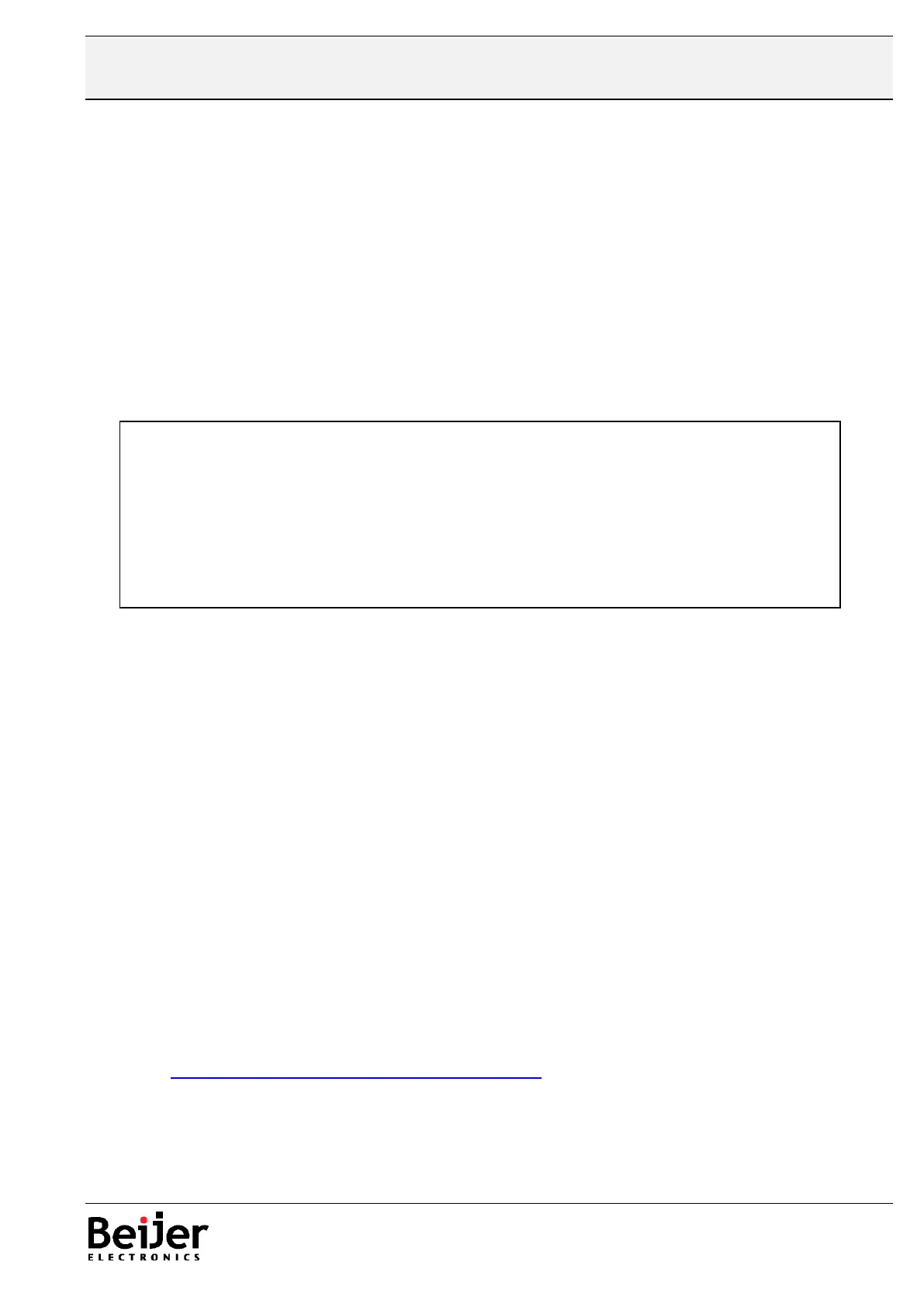1 Function and area of use
This document provides guidelines when working with X2 control as Modbus TCP master in
CODESYS/ BCS Tools communicating with Beijer Frequency Inverter, BFI-E3 or gateway
OPT-2-ETHG-IN. Please note:
• It does not work towards BFI-H3 or BFI-P2 with Modbus TCP option boards.
• It is not possible to run Modbus RTU and Modbus TCP at the same time.
• This project contains three BFI-E3 with built-in Ethernet, Modbus TCP.
2 About this document
This quick start document should not be considered as a complete manual. It is an aid to be able
to startup a normal application quickly and easily.
Use the following hardware, software, drivers and utilities in order to obtain a stable application:
In this document we have used following software and hardware
Software:
• CODESYS V3.5 SP13 Patch3
• BCS Tools 3.30
• iX Developer 2.40 SP5
• BFI-Tools 2.7.0.0
• Web Browser Chrome
Hardware:
• X2 control or BoX2 pro SC or X2 marine SC or X2 extreme SC
• BFI-E3-……….-MTP (MTP means built-in Modbus TCP), Firmware 3.09
For further information refer to
• BFI-E3 User Guide
• BFI-E3 Start-Up Manual KI00369B
• Installation Manual X2 pro, X2 marine, X2 control
• Beijer Electronics knowledge database, HelpOnline
This document and other quick start documents can be obtained from our homepage. Please use
the address support.europe@beijerelectronics.com for feedback.
Copyright © Beijer Electronics, 2020
This documentation (below referred to as ‘the material’) is the property of Beijer Electronics. The holder or user has a
non-exclusive right to use the material. The holder is not allowed to distribute the material to anyone outside his/her
organization except in cases where the material is part of a system that is supplied by the holder to his/her customer.
The material may only be used with products or software supplied by Beijer Electronics. Beijer Electronics assumes no
responsibility for any defects in the material, or for any consequences that might arise from the use of the material. It is
the responsibility of the holder to ensure that any systems, for whatever applications, which is based on or includes the
material (whether in its entirety or in parts), meets the expected properties or functional requirements. Beijer Electronics
has no obligation to supply the holder with updated versions.