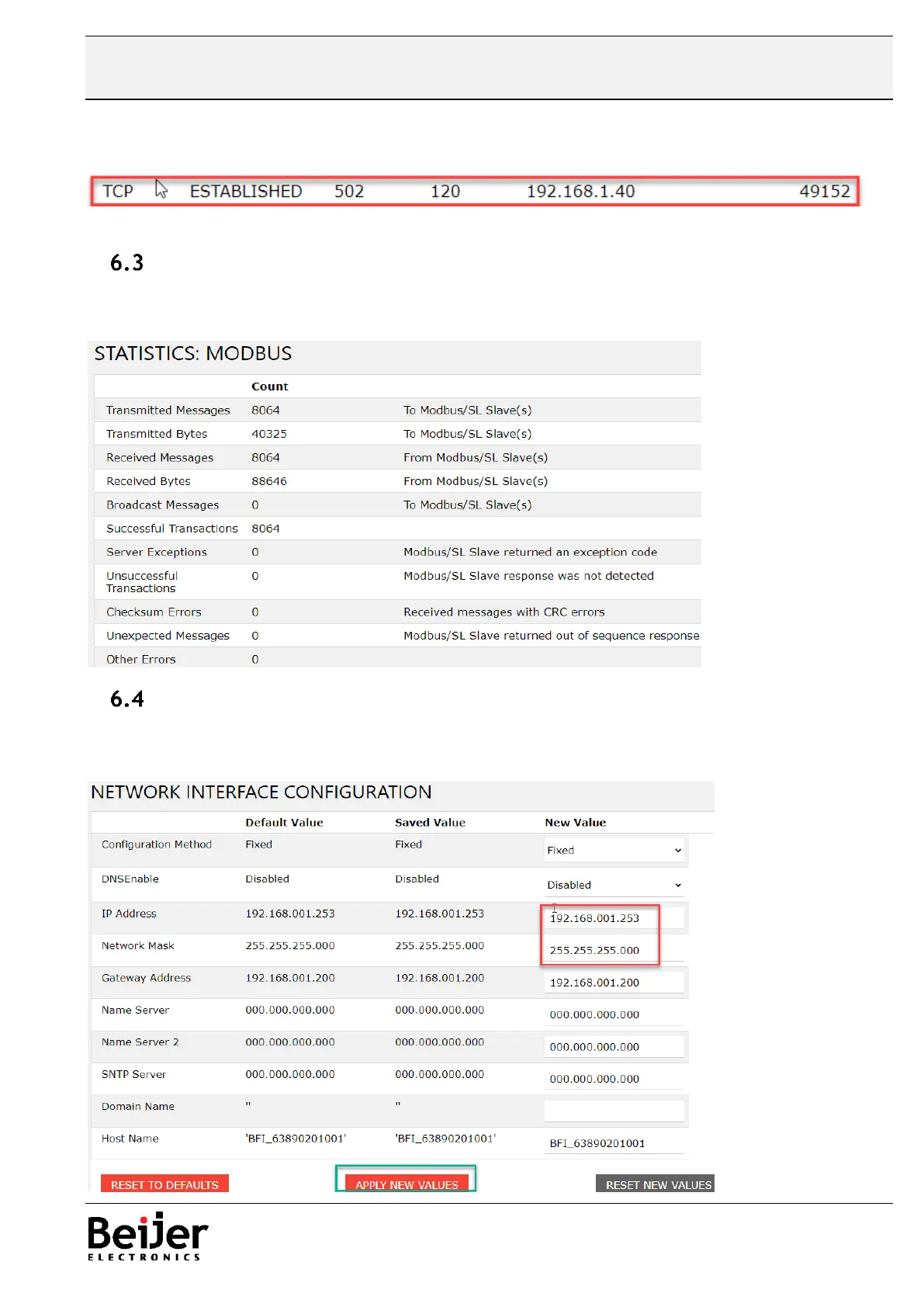• 192.168.1.29 is the IP-address of the PC. Local port 47850 with Socket type TCP is PC-program BFI-
Tools running on the PC.
• 192.168.1.40 is the IP-address of one X2-Control.
Modbus Statistics
Correct working communication without any fault should look like below. Counter of Transmitted,
Received and Successful Transmissions are calculating upwards Error counters stays at 0.
How to change IP-address and Network mask
• Enter new IP-address and/or Network Mask
• Push on Apply New Values