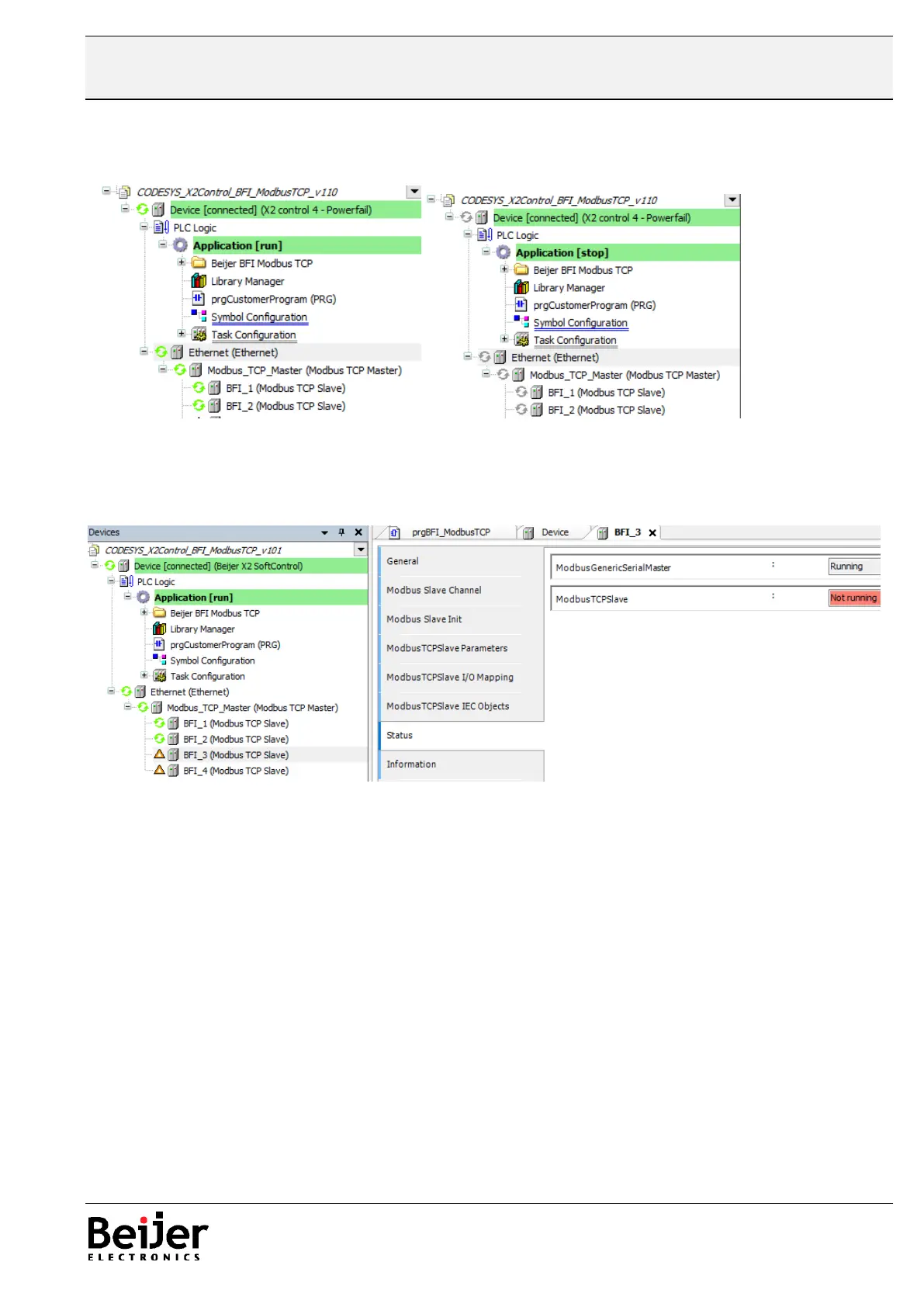10 Troubleshooting Communication problems
CODESYS/BCS Tools is the tool to check status of Modbus TCP communication.
CODESYS in RUN with communication with slaves CODESYS is in STOP
Example of communication when for instance slave BFI_3 is not replying correct could look like:
Check following items:
Hardware
- Is the patch cable connected to correct LAN port of X2 control and port P1 of BFI-E3.-
MTP?
- Power on to X2 control?
- Power turned on to BFI-E3…-MTP?
Software or settings
- IP-address correct set in BFI-E3…-MTP and corresponding with CODESYS?
- P-12 set to 3 or 4 in BFI-E3…-MTP?
- P-36 not changed? Station number must be 1 and communication speed 115,2 bit/sec
- Setting of Modbus TCP Master and BFI according to chapter 9?
- No overlapping IP-addresses?
- LAN A or LAN B correct configured in X2Control?
- Possible to ping the BFI-E3…-MTP from PC