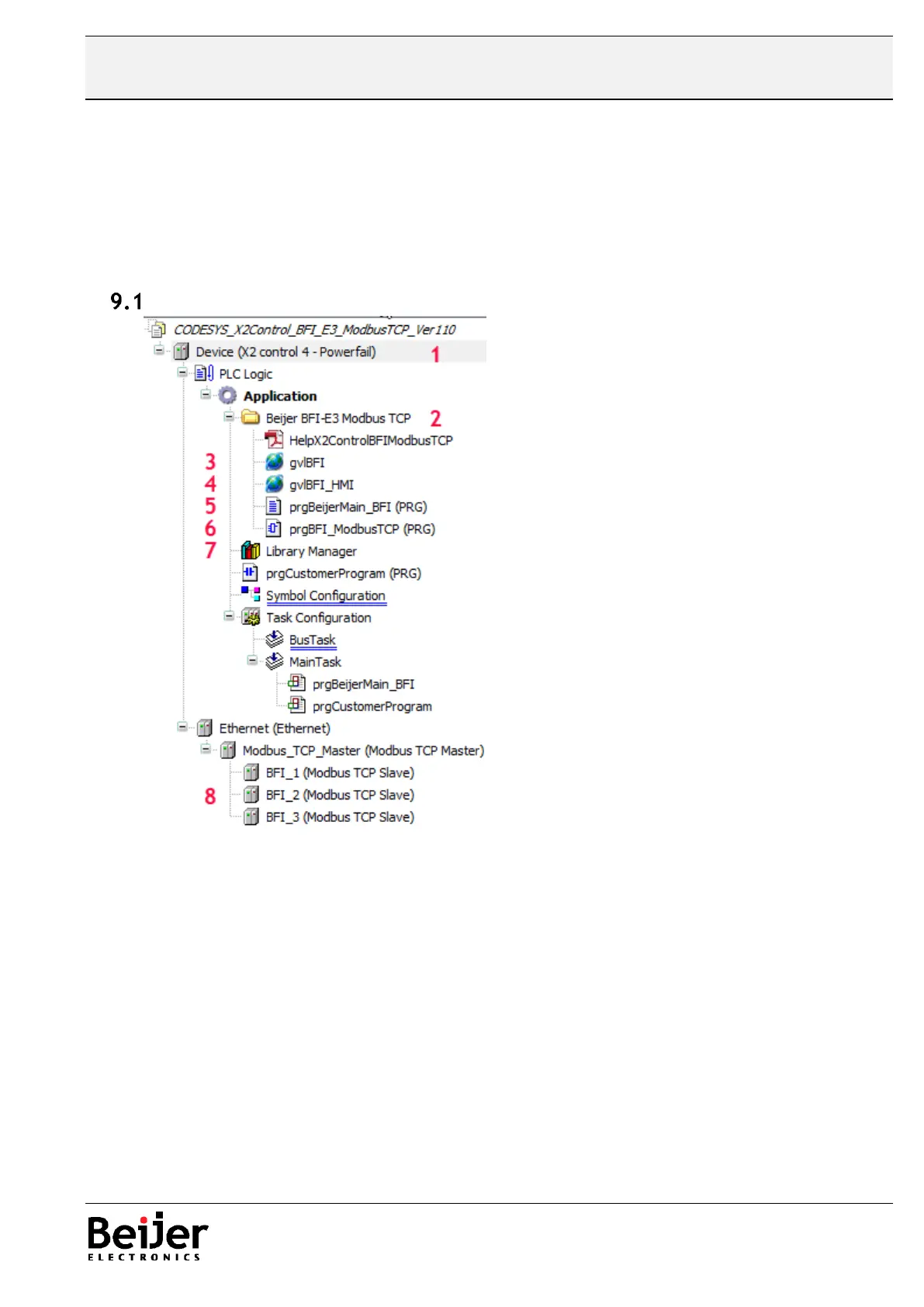9 Program example CODESYS, BCS Tools and iX Developer
BFI and X2 control Start Up project is a very powerful tool providing a project starting point way beyond what
would otherwise be possible. It is tested to a great extent and its use is strongly recommended.
The project contains one HMI-screen to handle the BFI, start/stop, read/write parameters, read type of BFI,
handling alarms. The purpose of the screen is to keep them for future use by technicians and/or maintenance
personnel. In addition, the project contains a CODESYS/BCS Tools PLC-program correctly configured for
use with BFI with a function block comprising all standard drive functionality.
Explanation of the CODESYS/BCS Tools project
1. Device (X2 control 4 – Powerfail)
The X2 control hardware must be defined in detail due to allocation of memory. In this case a 4 inch.
How to handle Retain data at Power interruption must also be chosen. Either cyclic storage or when
power interruption occurs. With limited Retain data Powerfail is a sufficient choice. Should be at least
version 3.5.13.30. This or later versions are to be downloaded on www.beijerelectronics.com.
2. Folder Beijer BFI-E3 Modbus TCP
Contain everything necessary for Modbus TCP control of BFI.
3. gvlBFI
Contain Structs for Variables connected on pins to/from FB, Variables to/from iX used inside FB and
Variables connecting each BFI with corresponding input/output data (ModbusTCPSlave I/O
Mapping).
