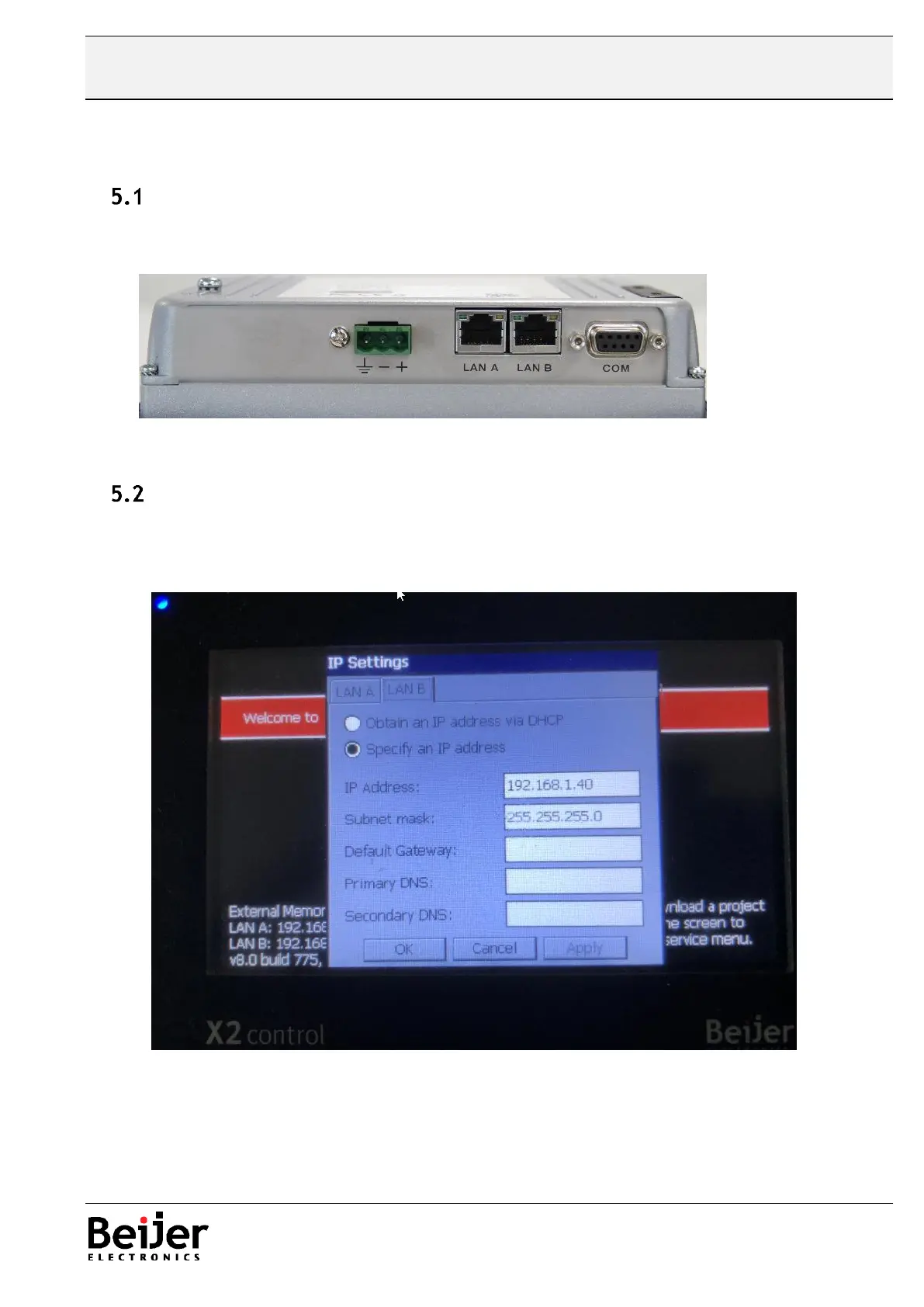5 Hardware
The following chapter describes the ethernet connections of X2 control and BFI-E3.
Modbus TCP port of X2 control
X2 control has 2 ethernet ports to be used for Modbus TCP, either LAN A or LAN B.
This program example is using LAN B for Modbus TCP communication.
IP-address setting in X2 control
The setting of the Ethernet ports in X2 control is being done on the X2 control itself.
Turn Power on and keep your finger attached to the screen. After a while follow the instructions as in the
picture below.
