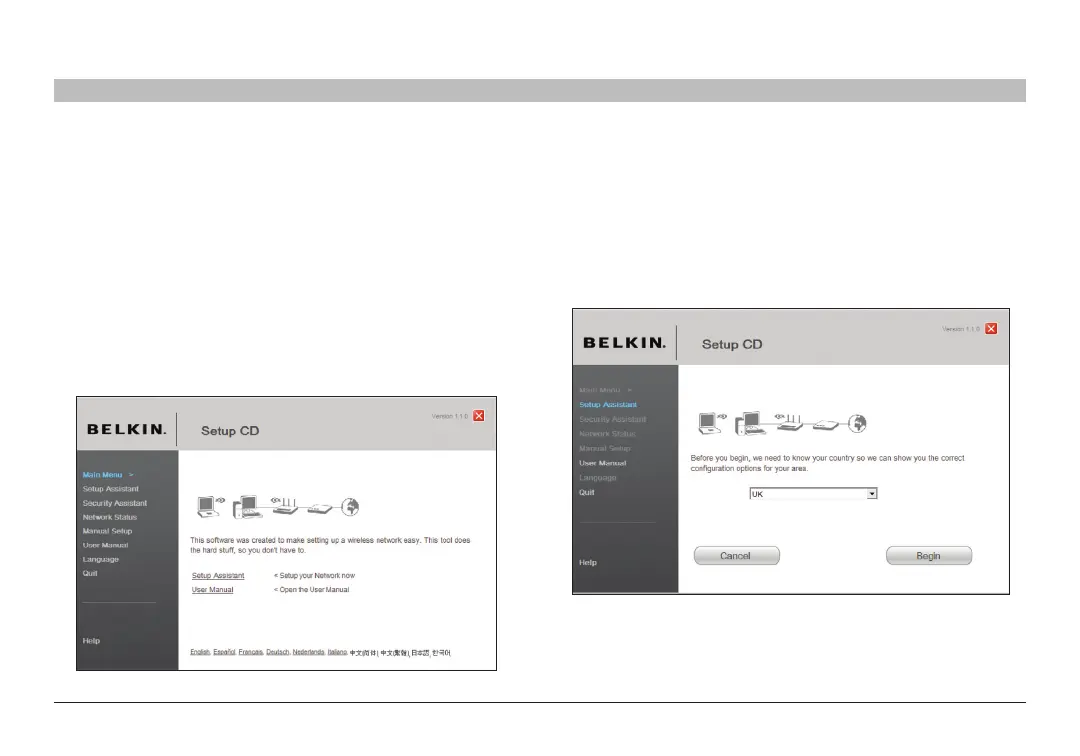16
G+ MIMO Wireless Modem Router
SECTIONSTable of Contents 1 2 3 5 6 7 8 9 104
CONNECTING AND CONFIGURING YOUR MODEM ROUTER
Note for Windows Users: If the Setup Assistant does not start
up automatically, select your CD-ROM drive from “My Computer”
and double-click on the file named “SetupAssistant” to start the
Setup Assistant�
Step 2: Set Up the Router – Run the Setup
Assistant Software
1. Shut down any programs that are running on your computer at
this time�
Turn off any firewall or Internet-connection-sharing software on
your computer�
2. Insert the CD into your computer� The Setup Assistant will
automatically appear on your computer’s screen within 15
seconds� Click on “Setup Assistant” to run the Setup Assistant�
Follow the instructions there�
Select Country
Select your country from the drop-down box� Click “Begin” to continue�