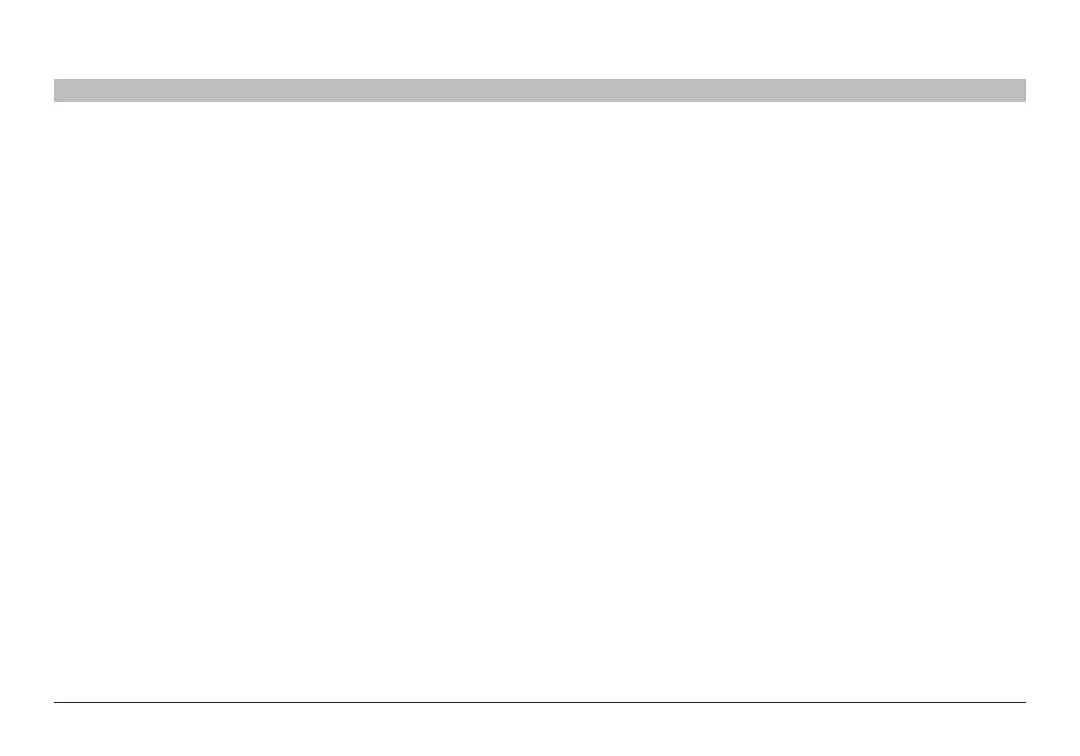6
G+ MIMO Wireless Modem Router
SECTIONSTable of Contents 1 3 4 5 6 7 8 9 102
PRODUCT OVERVIEW
Universal Plug and Play (UPnP)
UPnP is a technology that offers seamless operation of voice
messaging, video messaging, games, and other applications that are
UPnP-compliant�
Support for VPN Pass-Through
If you connect to your office network from home using a VPN
connection, your Router will allow your VPN-equipped computer to pass
through the Router and to your office network�
Built-In Dynamic Host Configuration Protocol (DHCP)
Built-In Dynamic Host Configuration Protocol (DHCP) on-board makes
for the easiest possible connection of a network� The DHCP server will
assign IP addresses to each computer automatically so there is no need
for a complicated networking setup�
Setup Assistant
The Setup Assistant, second generation of Belkin’s renowned Easy
Install Wizard, takes the guesswork out of setting up your Router� This
automatic software determines your network settings for you and sets
up the Router for connection to your Internet Service Provider (ISP)� In a
matter of minutes, your Router will be up and running on the Internet�
NOTE: Setup Assistant software is compatible with Windows 2000,
XP, and Vista, and Mac OS X v10�4 and v10�5� If you are using another
operating system, the Router can be set up using the Alternate Setup
Method described in this User Manual (see page 20)
Integrated G
+
MIMO
Wireless Access Point
G
+
MIMO
is an exciting new wireless technology that achieves data rates of
up to 54Mbps� Actual throughput is typically lower than the connected
data rate and will vary depending on your networking environment�
NOTE: The standard transmission rate—54Mbps—is the physical data
rate� Actual data throughput will be lower�
MAC Address Filtering
For added security, you can set up a list of MAC addresses (unique
client identifiers) that are allowed access to your network� Every
computer has its own MAC address� Simply enter these MAC addresses
into a list using the Web-Based Advanced User Interface and you can
control access to your network�
