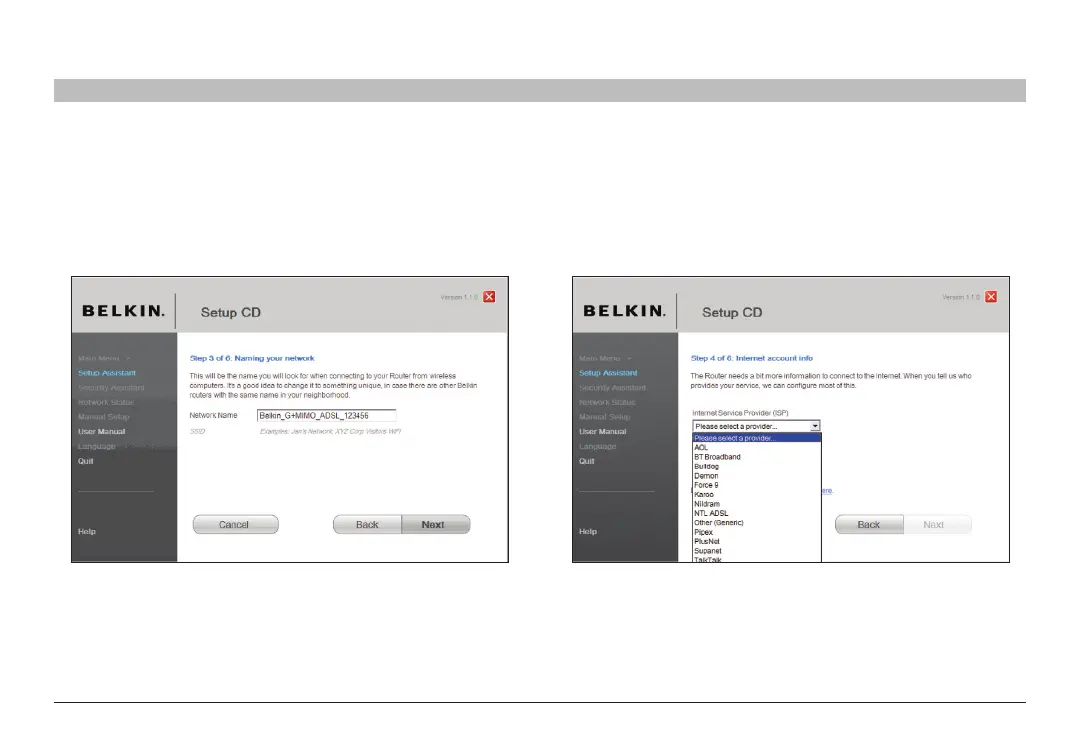19
G+ MIMO Wireless Modem Router
SECTIONSTable of Contents 1 2 3 5 6 7 8 9 104
CONNECTING AND CONFIGURING YOUR MODEM ROUTER
2.3 Naming your Wireless Network
The Setup Assistant will display the default wireless network name or
Service Set Identifier (SSID)� This is the name of your wireless network
to which your computers or devices with wireless network adapters
will connect� You can either use the default or change it to something
unique� Write down this name for future reference�
2.4RequestingInternetAccountInfo(ifneeded)
Select your ISP from the drop-down boxes�