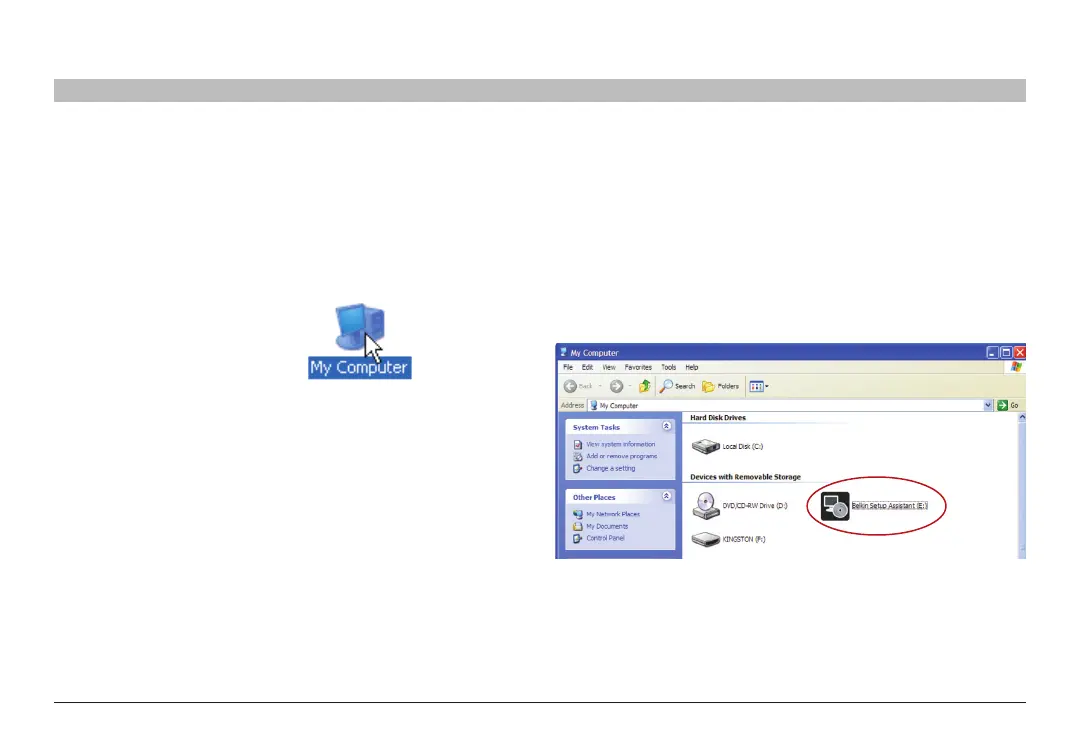78
G+ MIMO Wireless Modem Router
SECTIONSTable of Contents 1 2 3 4 5 6 7 8 10
TROUBLESHOOTING
9
Problem:
Installation CD does not automatically start�
Solution:
If the CD-ROM does not start the Setup Assistant automatically, it could be that the computer is running other applications that are interfering with
the CD drive�
2. Next, double-click on the CD-ROM drive that the Setup Assistant
Software CD has been placed in to start the installation�
1. If the Setup Assistant
screen does not appear
within 15–20 seconds, open
up your CD-ROM drive
by double-clicking on the
“My Computer” icon that is
located on your desktop�