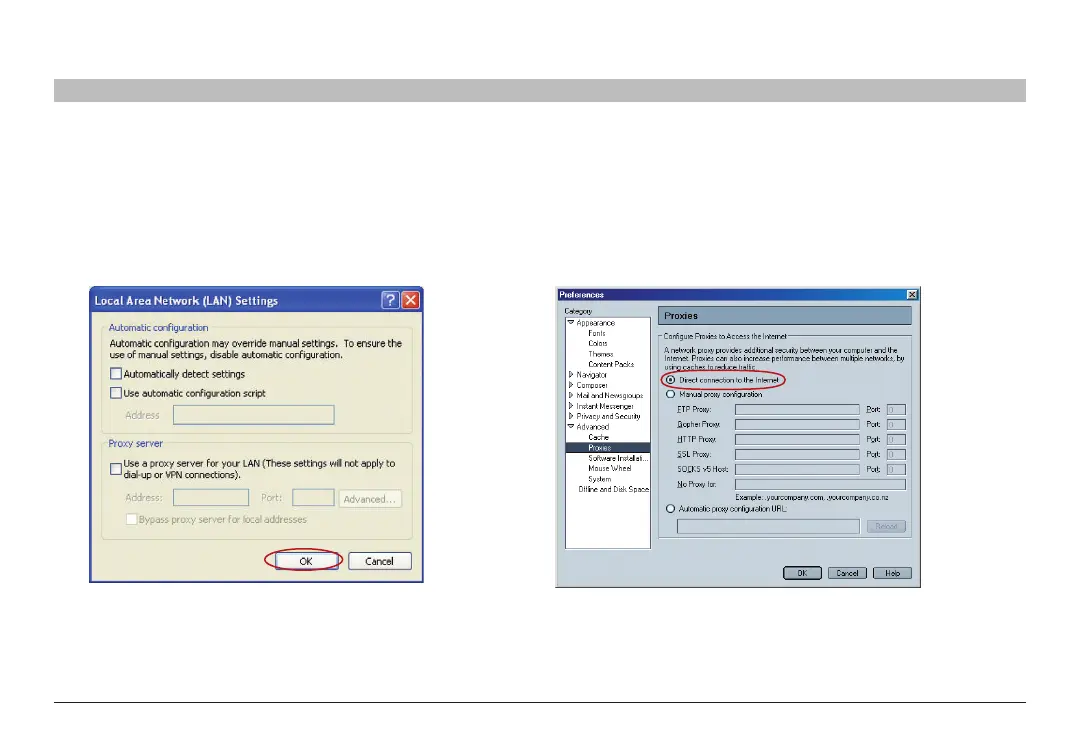77
G+ MIMO Wireless Modem Router
SECTIONSTable of Contents 1 2 3 4 5 6 7 9 108
RECOMMENDED WEB BROWSER SETTINGS
3. Under the “Internet Options” screen, click on “Connections” and
select “LAN Settings…”�
4. Make sure there are no check marks next to any of the displayed
options: “Automatically detect settings”, “Use automatic
configuration script”, and “Use a proxy server”� Click “OK”� Then
click “OK” again in the “Internet Options” page�
Netscape
®
Navigator
®
4.0 or Higher
1. Start Netscape� Click on “Edit” then “Preferences”�
2. In the “Preferences” window, click on “Advanced” then select
“Proxies”� In the “Proxies” window, select “Direct connection to
the Internet”�
