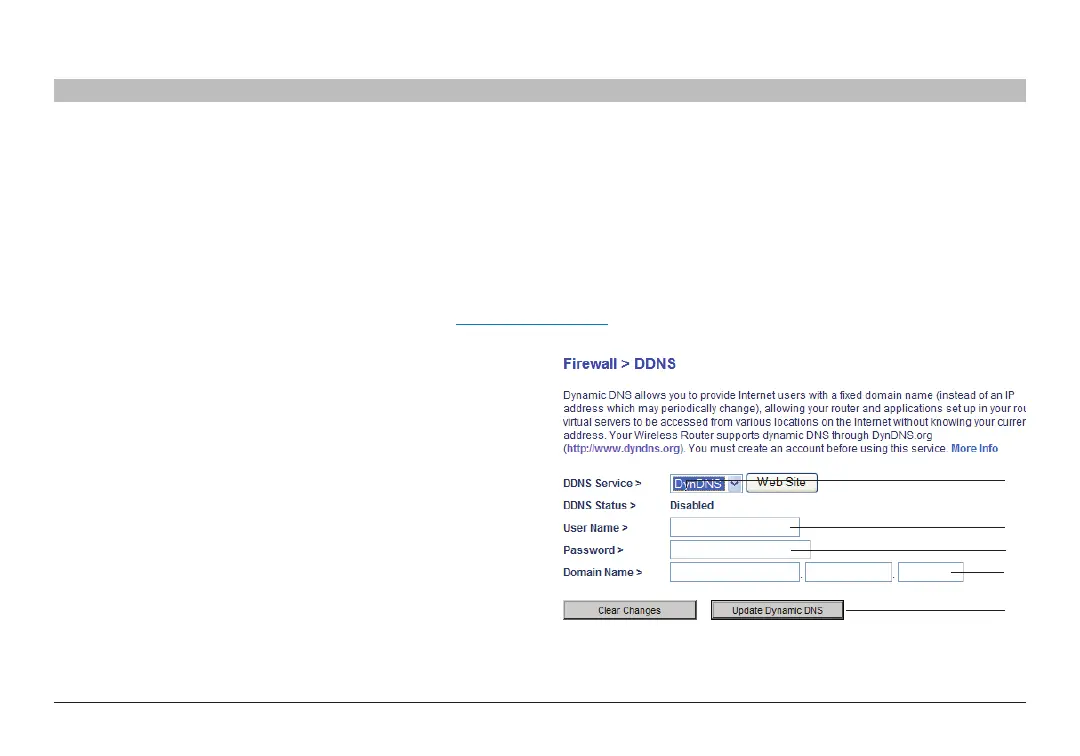56
G+ MIMO Wireless Modem Router
SECTIONSTable of Contents 1 2 3 4 5 7 8 9 106
USING THE WEB-BASED ADVANCED USER INTERFACE
Using Dynamic DNS
The Dynamic DNS service allows you to alias a dynamic IP address to a static host name in any of the many domains DynDNS�org offers, allowing
your network computers to be more easily accessed from various locations on the Internet� DynDNS�org provides this service, for up to five host
names, free to the Internet community�
The Dynamic DNSSM service is ideal for a home website, file server, or to make it easy to access your home PC and stored files while you’re at work�
Using the service can ensure that your host name always points to your IP address, no matter how often your ISP changes it� When your IP address
changes, your friends and associates can always locate you by visiting yourname�dyndns�org instead!
To register free for your Dynamic DNS host name, please visit http://www�dyndns�org�
Setting up the Router’s Dynamic DNS Update Client
You must register with DynDNS�org’s free update service before using
this feature� Once you have your registration, follow the directions below�
1. Select DynDNS as the “DDNS Service” (1)�
2. Enter your DynDNS�org user name in the “User Name” field (2)�
3. Enter your DynDNS�org password in the “Password” field (3)�
4. Enter the DynDNS�org domain name you set up with DynDNS�org
in the “Domain Name” field (4)�
5. Click “Update Dynamic DNS” (5) to update your IP address�
Whenever your IP address assigned by your ISP changes, the Router will
automatically update DynDNS�org’s servers with your new IP address�
You can also do this manually by clicking the “Update Dynamic DNS”
button (5)�
(1)
(2)
(3)
(4)
(5)