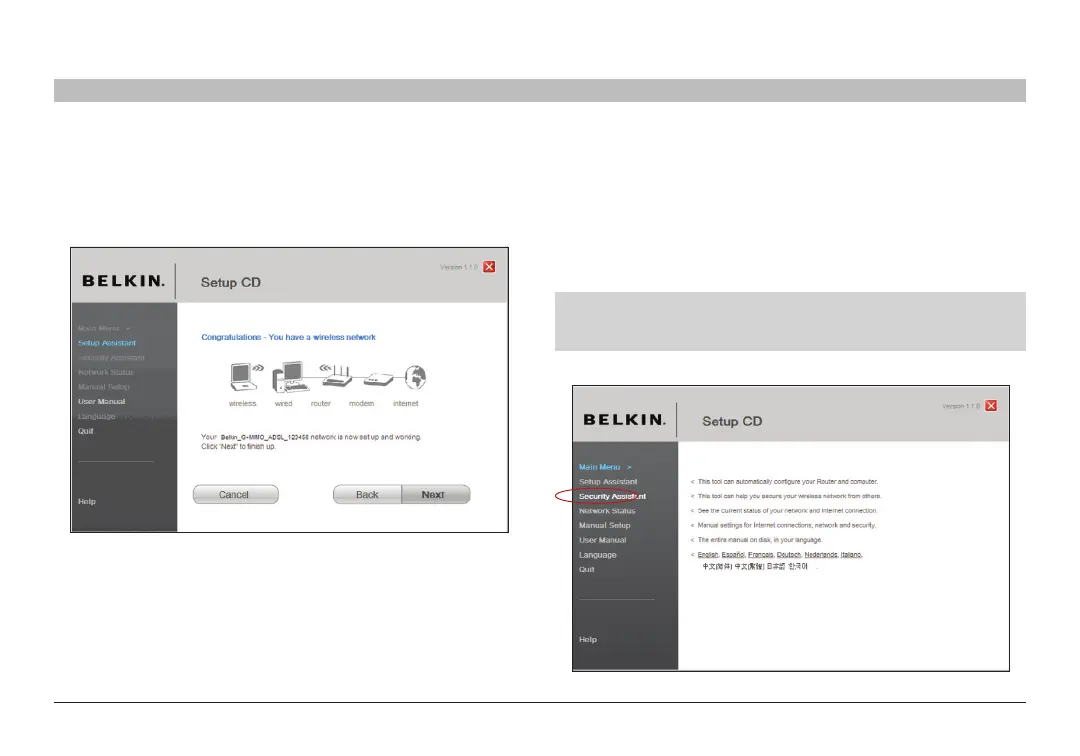23
G+ MIMO Wireless Modem Router
SECTIONSTable of Contents 1 2 3 5 6 7 8 9 104
CONNECTING AND CONFIGURING YOUR MODEM ROUTER
Once you have verified that your other wired and wireless computers are
properly connected, your network is set up and working� You can now
surf the Internet� Click “Next” to return to the main menu�
Step 3: Set Up Wireless Security – Run the Security Assistant
Software
Now that your network is set up and working, it is recommended that
you turn on wireless security to prevent unauthorized access to your
network from neighboring wireless-enabled computers� The Security
Assistant will guide you through the process� Click “Security Assistant”
and follow the on-screen instructions�
IMPORTANT: Run the Setup Assistant from the computer that is
directly connected to the Router from Steps 1�1B and 1�2B�