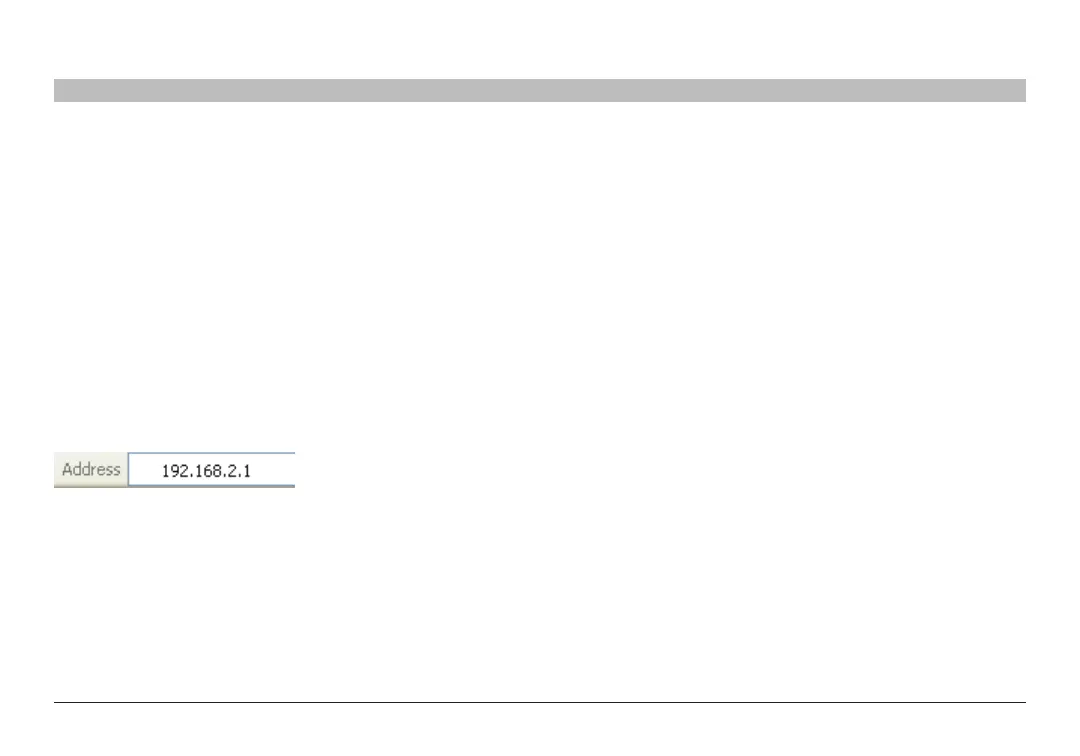27
G+ MIMO Wireless Modem Router
SECTIONSTable of Contents 1 2 3 4 6 7 8 9 10
ALTERNATE SETUP METHOD
5
Step 1: Hardware Connections – Follow the Quick Installation Guide
See the QIG or Step 1: Hardware Connections from the previous section�
Step 2: Set your Computer’s Network Settings to Work with a DHCP Server
See the section in this User Manual called “Manually Configuring Network Settings” for directions�
Step 3 Configure the Router Using the Web-Based Advanced User Interface
Using your Internet browser, you can access the Router’s Web-Based Advanced User Interface� In your browser, type “192�168�2�1” (you do not need
to type in anything else such as “http://” or “www”)� Then press the “Enter” key�