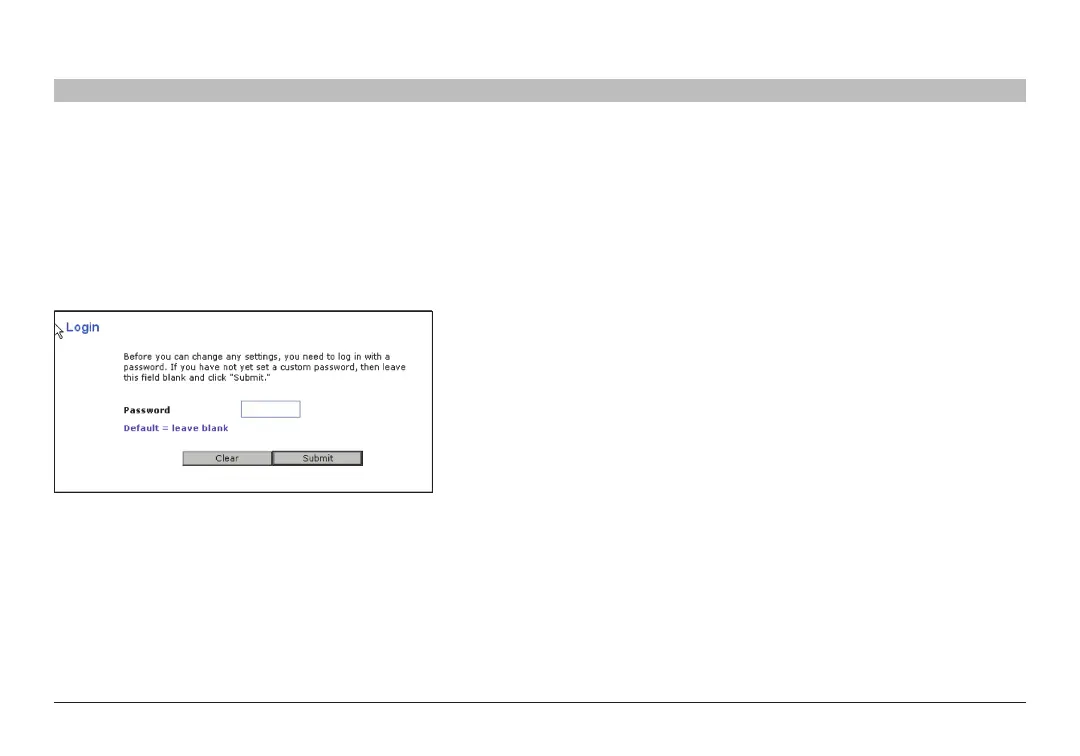28
G+ MIMO Wireless Modem Router
SECTIONSTable of Contents 1 2 3 4 6 7 8 9 105
ALTERNATE SETUP METHOD
Logging into the Router
You will see the Router’s home page in your browser window� The home
page is visible to any user who wants to see it� To make any changes
to the Router’s settings, you have to log in� Clicking the “Login” button
or clicking on any one of the links on the home page will take you to
the login screen� The Router ships with no password entered� In the
login screen, leave the password blank and click the “Submit” button to
log in�
Logging out of the Router
One computer at a time can log into the Router for the purposes of
making changes to the settings of the Router� Once a user has logged in
to make changes, there are two ways that the computer can be logged
out� Clicking the “Logout” button will log the computer out� The second
method is automatic� The login will time out after a specified period of
time� The default login time-out is 10 minutes� This can be changed from
one to 99 minutes� For more information, see the section in this manual
titled “Changing the Login Time-Out Setting”�