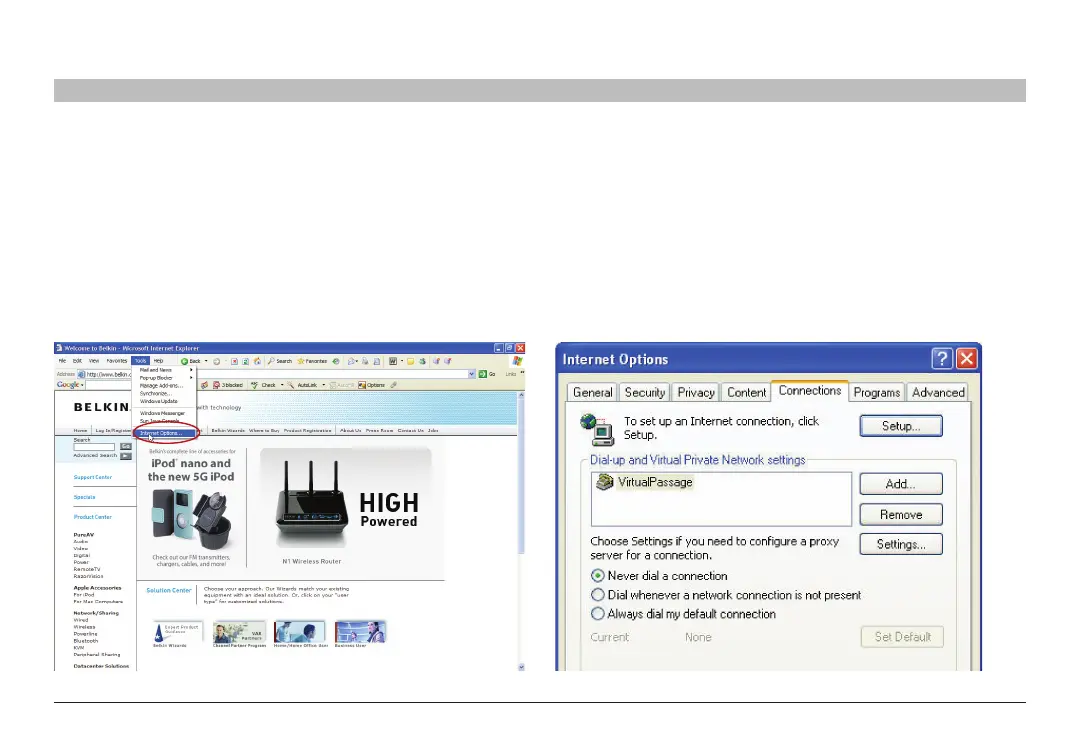76
G+ MIMO Wireless Modem Router
SECTIONSTable of Contents 1 2 3 4 5 6 7 9 10
RECOMMENDED WEB BROWSER SETTINGS
8
In most cases, you will not need to make any changes to your web browser’s settings� If you are having trouble accessing the Internet or the
Web-Based Advanced User Interface, then change your browser’s settings to the recommended settings in this section�
Microsoft
®
InternetExplorer4.0orHigher
1. Start your web browser� Select “Tools” then “Internet Options”�
2. In the “Internet Options” screen, there are three selections: “Never
dial a connection”, “Dial whenever a network connection is not
present”, and “Always dial my default connection”� If you can make
a selection, select “Never dial a connection”� If you cannot make a
selection, go to the next step�
