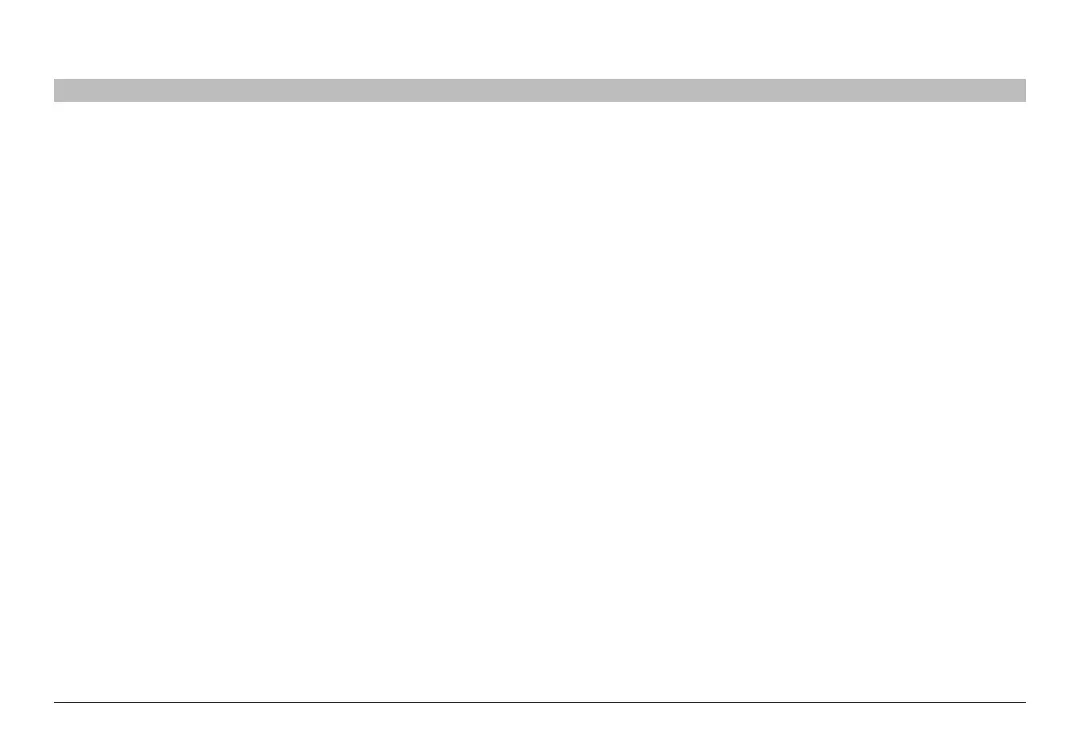13
G+ MIMO Wireless Modem Router
SECTIONSTable of Contents 1 2 3 5 6 7 8 9 10
CONNECTING AND CONFIGURING YOUR MODEM ROUTER
4
Verifythecontentsofyourbox.Youshouldhavethefollowing:
• Belkin G
+
MIMO
Wireless Modem Router
• RJ11 Telephone Cord
• RJ45 Ethernet Networking Cable
• Power Supply
• Belkin Setup Assistant Software CD
• User Manual on CD
• Micro Filter (if your ISP line requires one)
• Quick Installation Guide
• Security Guide
Setup Assistant
Belkin has provided our Setup Assistant software to make installing
your Router a simple and easy task� You can use it to get your Router
up and running in minutes� The Setup Assistant requires that your
computer be connected directly to your Router and that the Internet
connection is active and working at the time of installation� If it is not,
you must use the “Alternate Setup Method” section of this User Manual
to configure your Router� Additionally, if you are using an operating
system other than Windows 2000, XP, or Vista, or Mac OS X v10�4 and
v10�5, you must set up the Router using the “Alternate Setup Method”
section of this User Manual�
