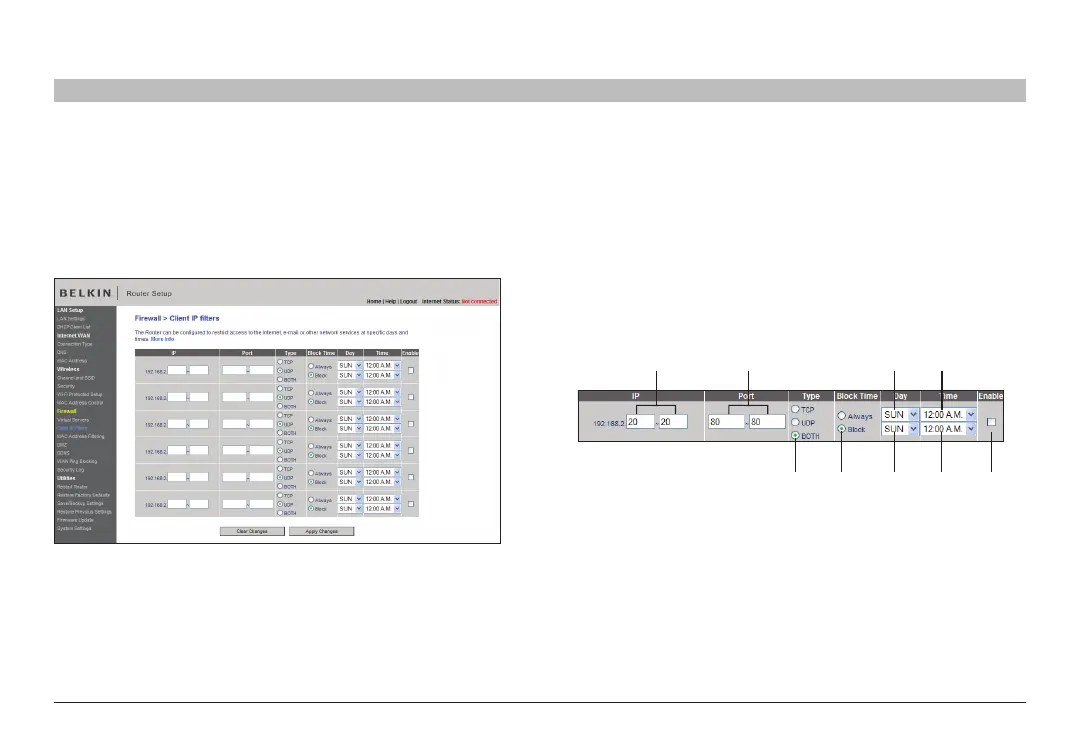54
G+ MIMO Wireless Modem Router
SECTIONSTable of Contents 1 2 3 4 5 7 8 9 106
USING THE WEB-BASED ADVANCED USER INTERFACE
Setting Client IP Filters
The Router can be configured to restrict access to the Internet, email, or
other network services at specific days and times� Restriction can be set
for a single computer, a range of computers, or multiple computers�
To restrict Internet access to a single computer for example, enter the
IP address of the computer you wish to restrict access to in the IP fields
(1)� Next, enter “80” in both the port fields (2)� Select “Both” (3)� Select
“Block” (4)� You can also select “Always” to block access all of the time�
Select the day to start on top (5), the time to start on top (6), the day to
end on the bottom (7), and the time to stop (8) on the bottom� Select
“Enable” (9)� Click “Apply Changes”� The computer at the IP address
you specified will now be blocked from Internet access at the times you
specified� Note: Be sure you have selected the correct time zone under
“Utilities> System Settings> Time Zone”�
(3)
(1) (2)
(4) (7) (8) (9)
(5) (6)
