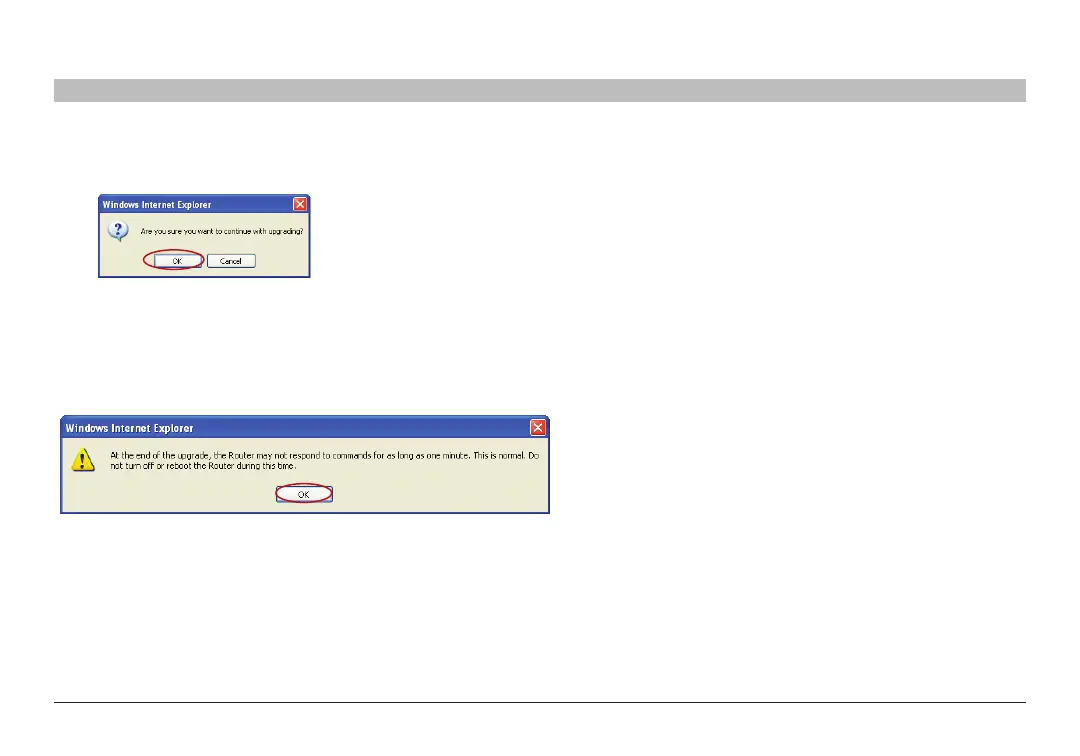67
G+ MIMO Wireless Modem Router
SECTIONSTable of Contents 1 2 3 4 5 7 8 9 106
USING THE WEB-BASED ADVANCED USER INTERFACE
3. You will be asked if you are sure you want to continue� Click “OK”�
4. You will see one more message� This message tells you that the
Router may not respond for as long as one minute as the firmware
is loaded into the Router and the Router is rebooted� Click “OK”�
5. A 60-second countdown will appear on the screen� When the
countdown reaches zero, the Router firmware update will be
complete� The Router home page should appear automatically� If
not, type in the Router’s address (default = 192�168�2�1) into the
navigation bar of your browser�