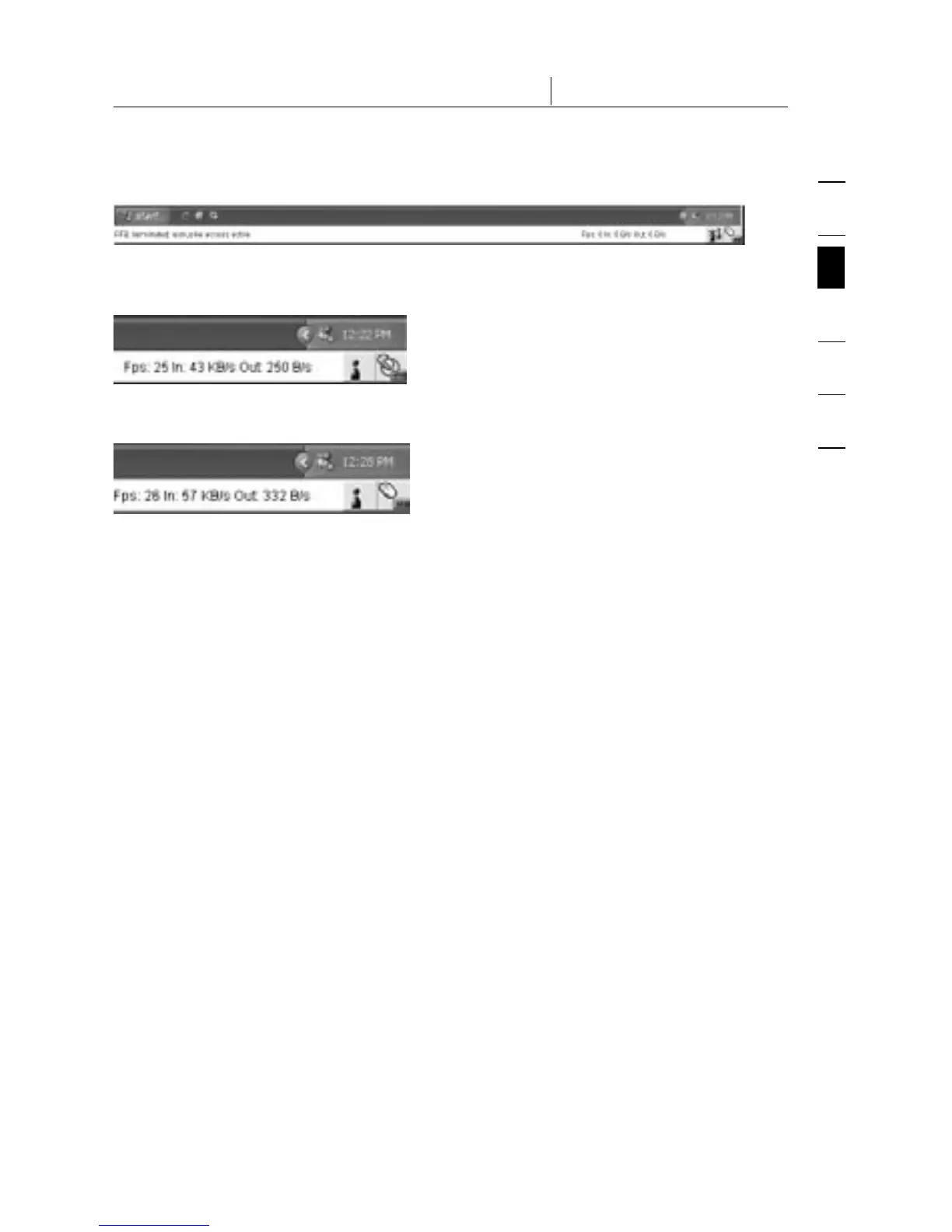1
2
3
4
5
6
section
30
3-4 Remote Console Control Bar The Remote Console
A remote user has exclusive access. You may not access the remote host via the
Remote Console unless the other user disables this option.
The outer-right button displays the state of the “Monitor Only” settings.
The “Monitor Only” option disabled.
The “Monitor Only” option is enabled.
For more information about Monitor Only and Exclusive Access settings, see the
“Remote Console Control Bar” section on page 23 of this User Manual.
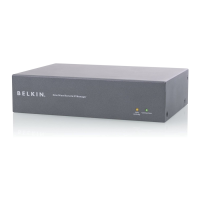