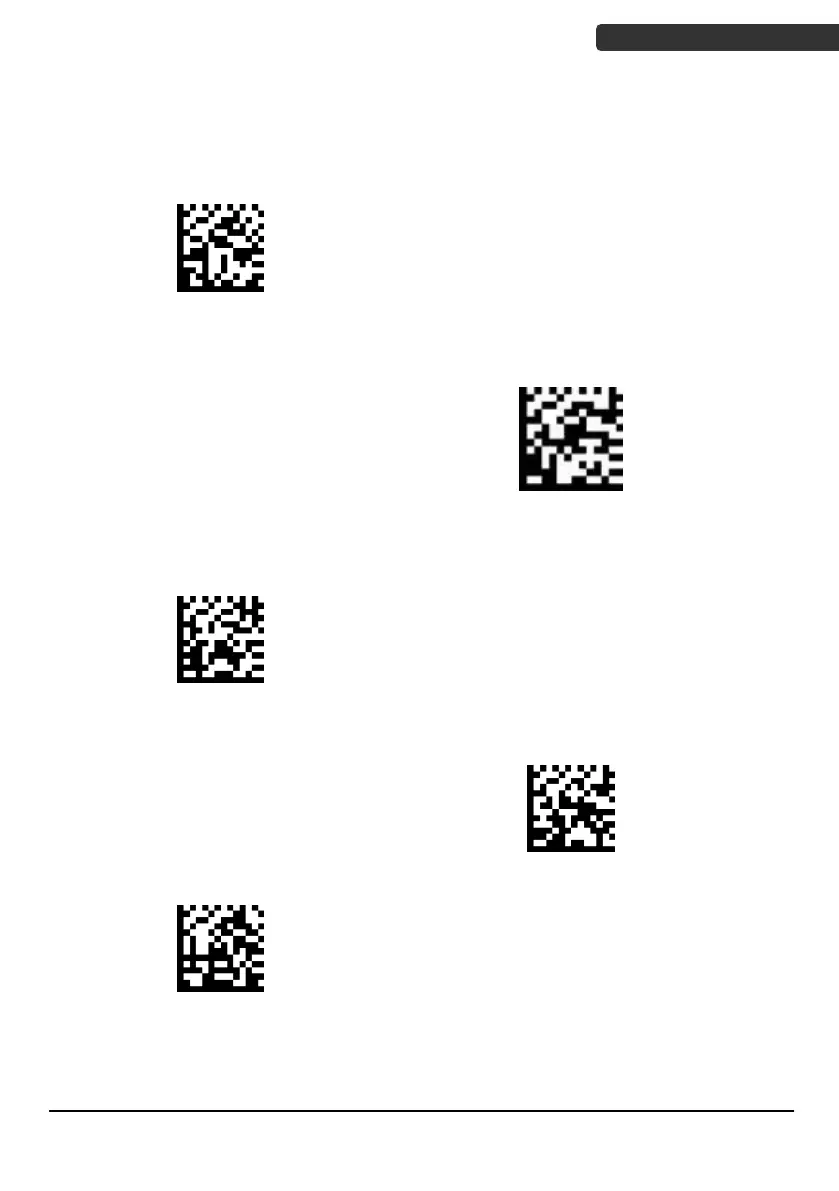Advanced imaging barcode scanner
Good Read Delay
Scan a barcode below to set the minimum amount of time before the imager can read
another barcode after a good read.
*To set your own length for the good read delay, scan the “Specified” barcode, then set
the delay by scanning digits from the Appendix, then scan “Save”.