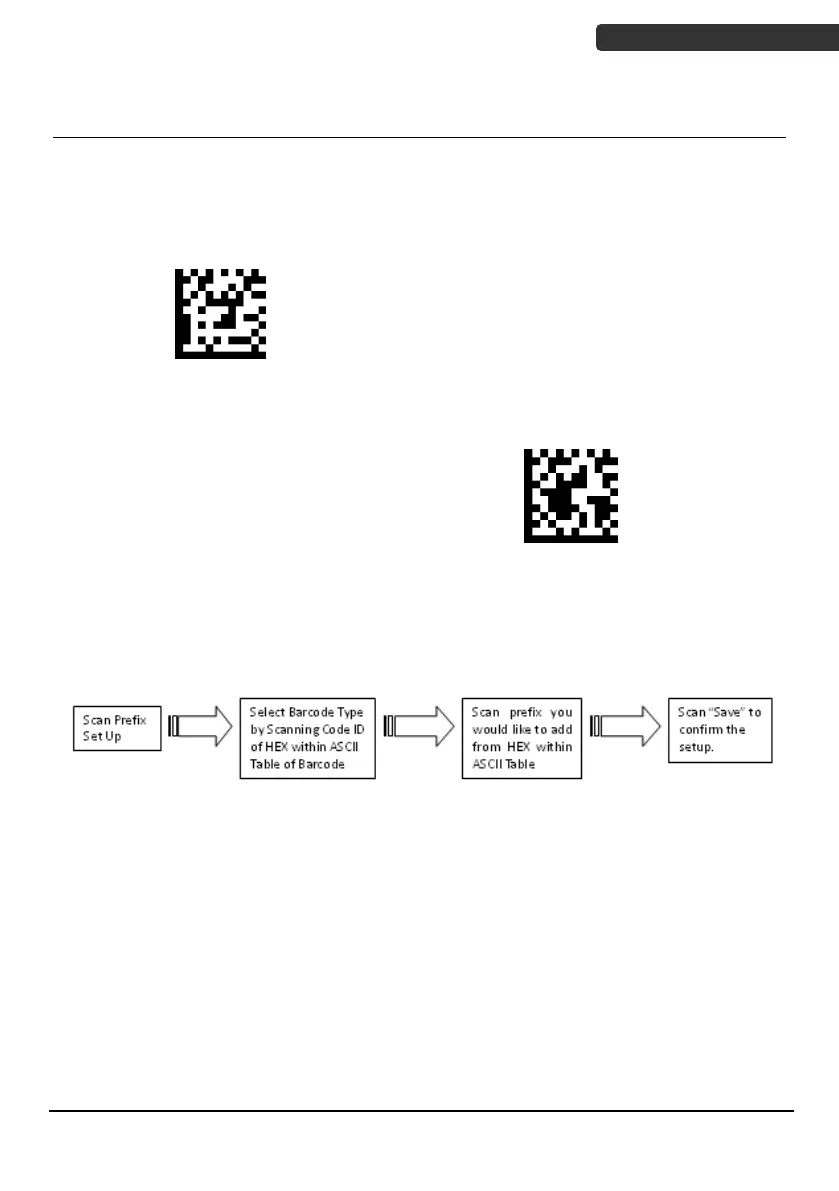Advanced imaging barcode scanner
Data Editing
Prefix / Suffix
Prefix and Suffix are additional characters that can be sent before and after the scanned
data.
To set up Prefix/Suffix:
Prefix Set Up Flow
Ex. If we wish to add “3” as prefix for all barcode type, then follow procedure as below,
Scanning [prefix] to enter setup. Then we select barcode by scanning code ID (ID table in
the back) of all barcode which is [9] [9], then we scan [3] [3] as 3 of ASCII HEX. At the end,
we scan [Save] to completed setup. So for full process, you scan [prefix] -> [9] [9] -> [3] [3]
-> [Save].
Note: When adding a backslash (“\”or 5 C in Hex ID), please scan 5 C twice (5C5C): once
to create the leading backslash and once to create the backlash itself.