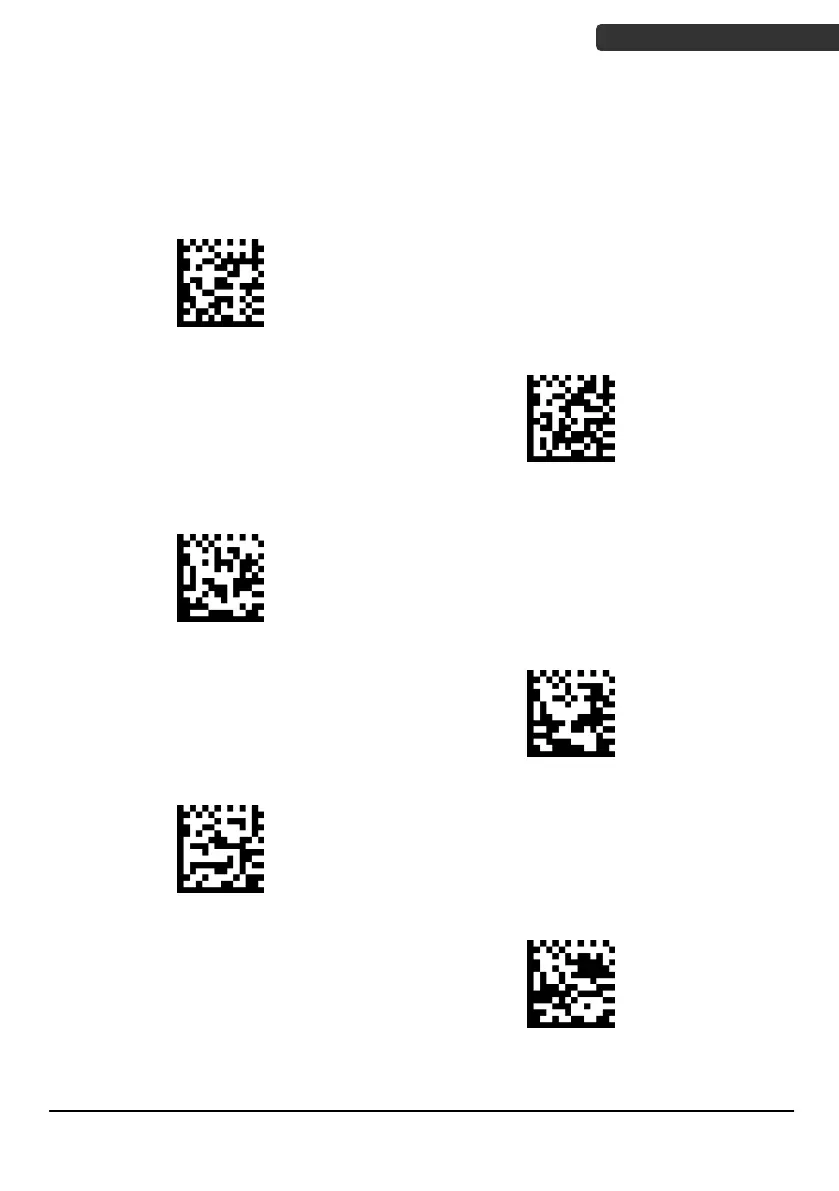Advanced imaging barcode scanner
Centering Windows
To change the field of view of your imager, scan “On” to enable the feature, and then
scan one of the following barcodes to change the top, bottom, left, or right of the
centering window.
Left of centering window 40%
Right of centering window 60%
Top of centering window 40%
Bottom of centering window 60%