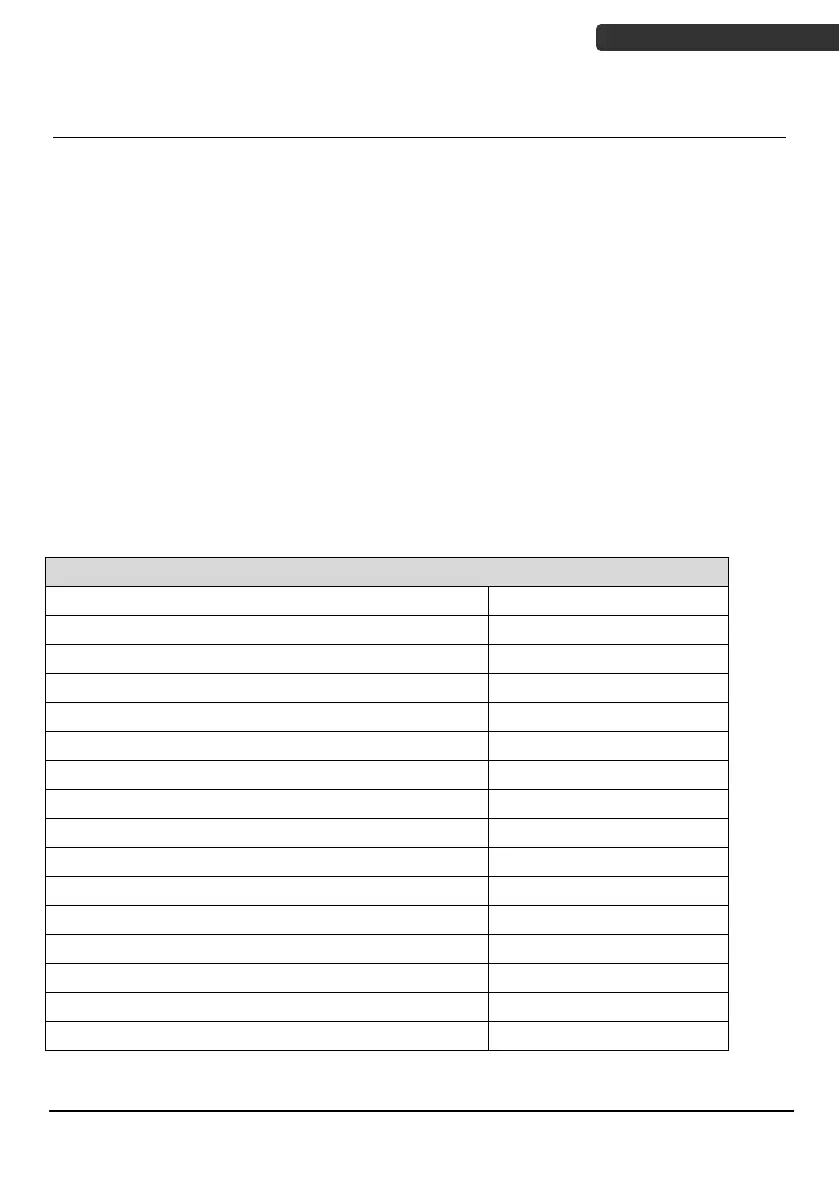Advanced imaging barcode scanner
Settings and Programming
Scan selected barcodes in this manual to affect setup and programming of your handheld
imaging barcode scanner. Decoding options and interface protocols can be tailored to a
specific application. Setup parameters are stored in non-volatile memory in the scanner
and are retained even when power is off. Setup parameters change only when you reset
them.
You may need to hide adjacent code patches with your hand when scanning.
Programming Options
This section contains the following two divisions:
1. Default factory device settings.
2. Supported symbologies.
Default Factory Device Settings
