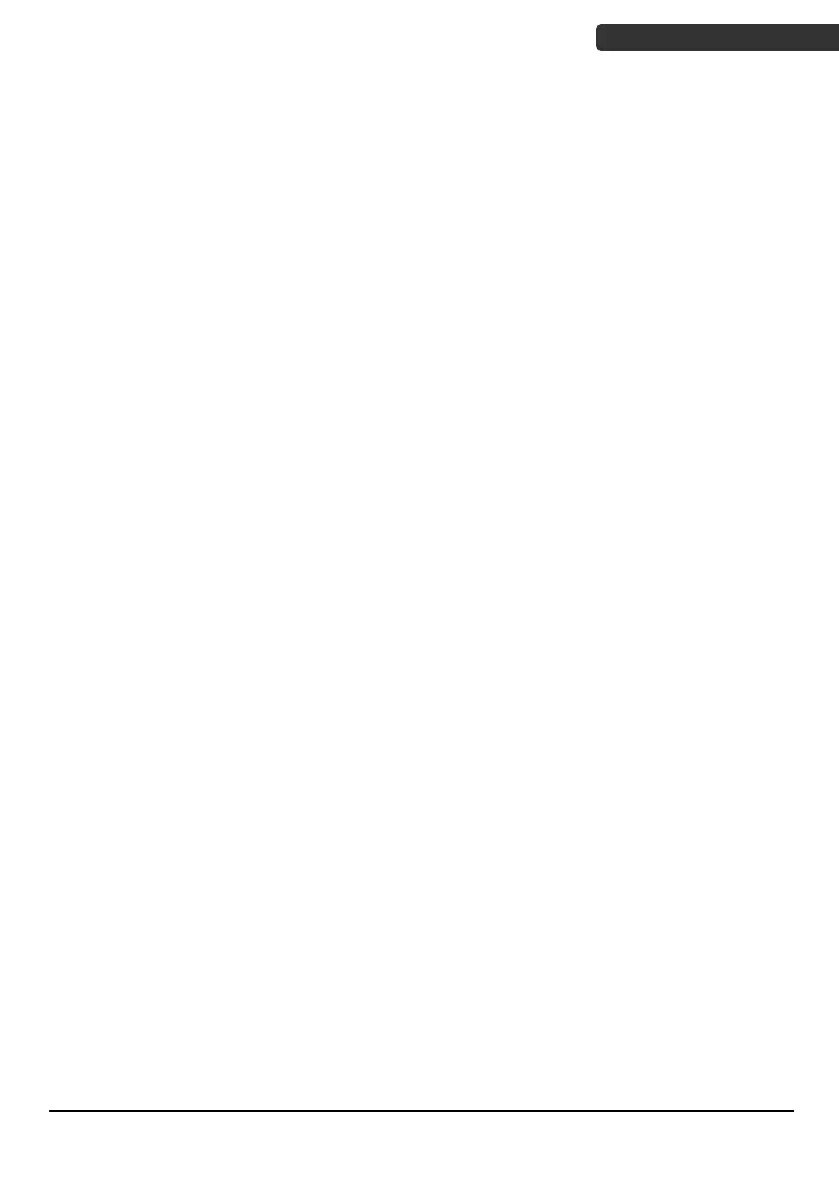Advanced imaging barcode scanner
Table of Contents
Important Notice ..................................................................................................... i
General Handling Precautions ............................................................................................ i
Guidance for Printing .......................................................................................................... i
Settings and Programming ...................................................................................... 1
Programming Options ........................................................................................................ 1
Default Factory Device Settings ......................................................................................... 1
Interface Mode ....................................................................................................... 2
Interface Switch ................................................................................................................. 2
Baud Rate .......................................................................................................................... 3
Word Format: Parity, Data bits, Stop bits ........................................................................... 4
User Preferences ..................................................................................................... 6
System Settings .................................................................................................................. 6
Spanish Keyboard .............................................................................................................. 7
English Keyboard ............................................................................................................... 7
Beeper-Good Read ............................................................................................................. 8
Beeper Volume-Good Read ............................................................................................... 8
Beep During Good Decode ................................................................................................ 9
LED Illumination................................................................................................................. 9
LED-Good Read ................................................................................................................ 10
Number Of Beep-Good Read ........................................................................................... 10
Good Read Delay ............................................................................................................. 12
Same Code Delay ............................................................................................................. 13
Scan Mode ....................................................................................................................... 14
Manual Mode Timeout.................................................................................................... 14
Presentation Timeout ...................................................................................................... 14
Centering Windows ......................................................................................................... 15
Ship Image ....................................................................................................................... 16
No Read ........................................................................................................................... 16
Image Reverse ................................................................................................................. 16
Data Redundant ............................................................................................................... 17
Data Editing .......................................................................................................... 18
Prefix / Suffix ................................................................................................................... 18
Prefix Set Up Flow ............................................................................................................ 18
Suffix Set Up Flow ............................................................................................................ 19
Data Format ..................................................................................................................... 20