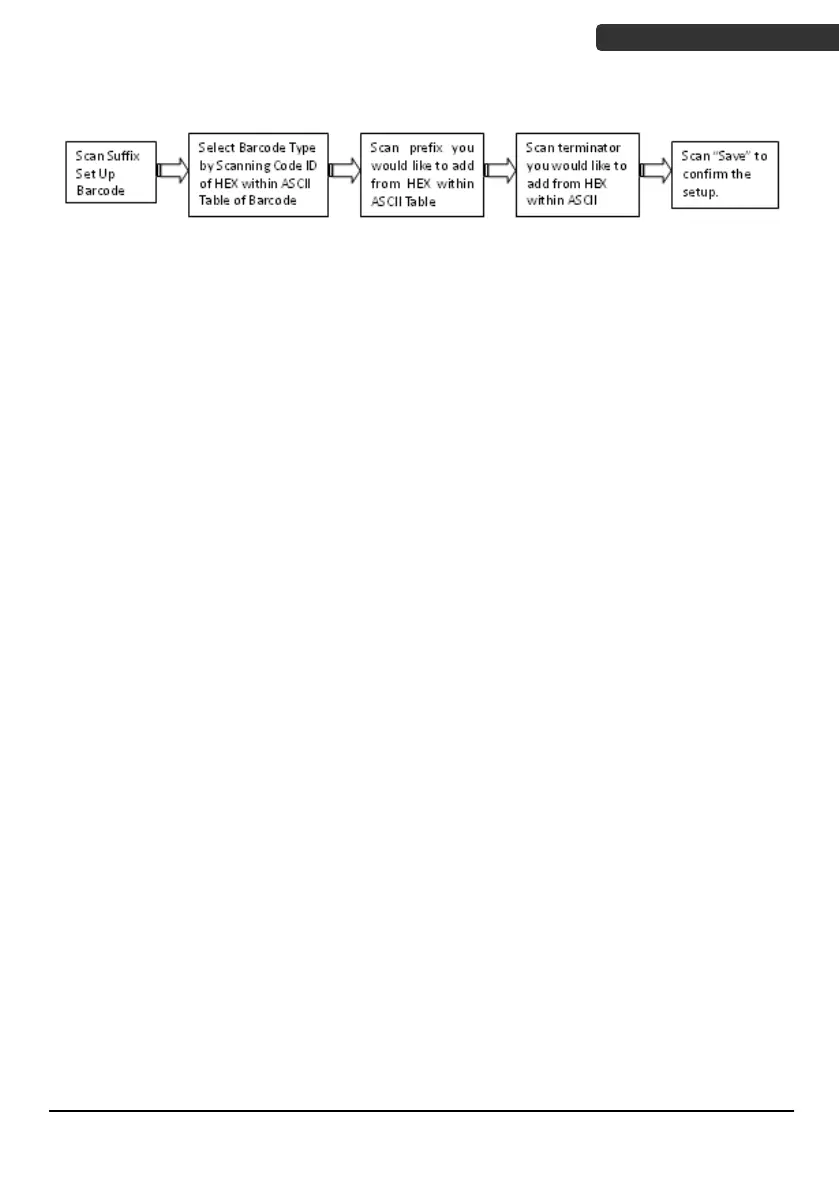Advanced imaging barcode scanner
Suffix Set Up Flow
Ex. If we wish to add “36” as suffix for all barcode type, then follow procedure as below,
Scanning [suffix] to enter setup. Then we select barcode by scanning code ID of all
barcode which is [9] [9], then we scan [3] [3] as 3 of ASCII HEX and [3] [6] as 6. Before we
save, we scan command to setup terminator. If we wish to have Insert (01 from ASCII) &
Enter (0A from ASCII) as terminator, we scan [0] [1] [0] [A]. To complete setup, we scan
[Save]. So for full process, you scan [Suffix] -> [9] [9] -> [3] [3] -> [3] [6] -> [0] [1] -> [0] [A]
-> [Save].
Note: For Suffix setup, terminator set up is required within suffix set up. If terminator is
not set before save, terminator will automatically set to null.