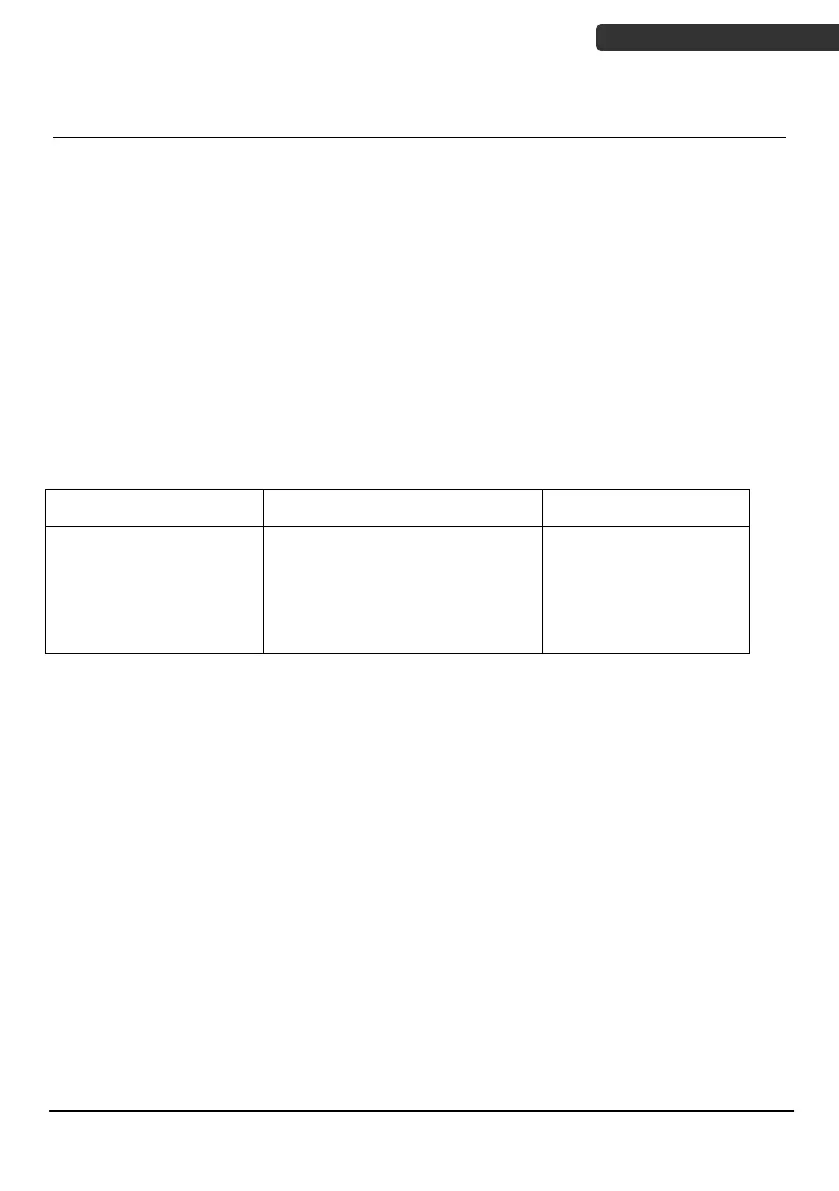Advanced imaging barcode scanner
Maintenance
Cleaning the scan window is the only maintenance required. A dirty window may affect
scanning accuracy.
Never use any abrasive material or solvents on the window. Do not spray water or other
cleaning liquids directly onto the window.
Remove dirt by wiping gently with a damp cloth or tissue moistened with water and/or
ammonia.
Troubleshoot
Follow the table below for ways to switch interface when the cable is missing.
USB mode to USB Virtual COM
Default Multi-interfaces
Mode already cover both
USB & RS-232 interfaces
No power, (hold the trigger, re-plug
USB cable, power on to scan mode
switch barcode commands and
working properly)
Default Multi-interfaces
Mode already cover both
USB & RS-232 interfaces