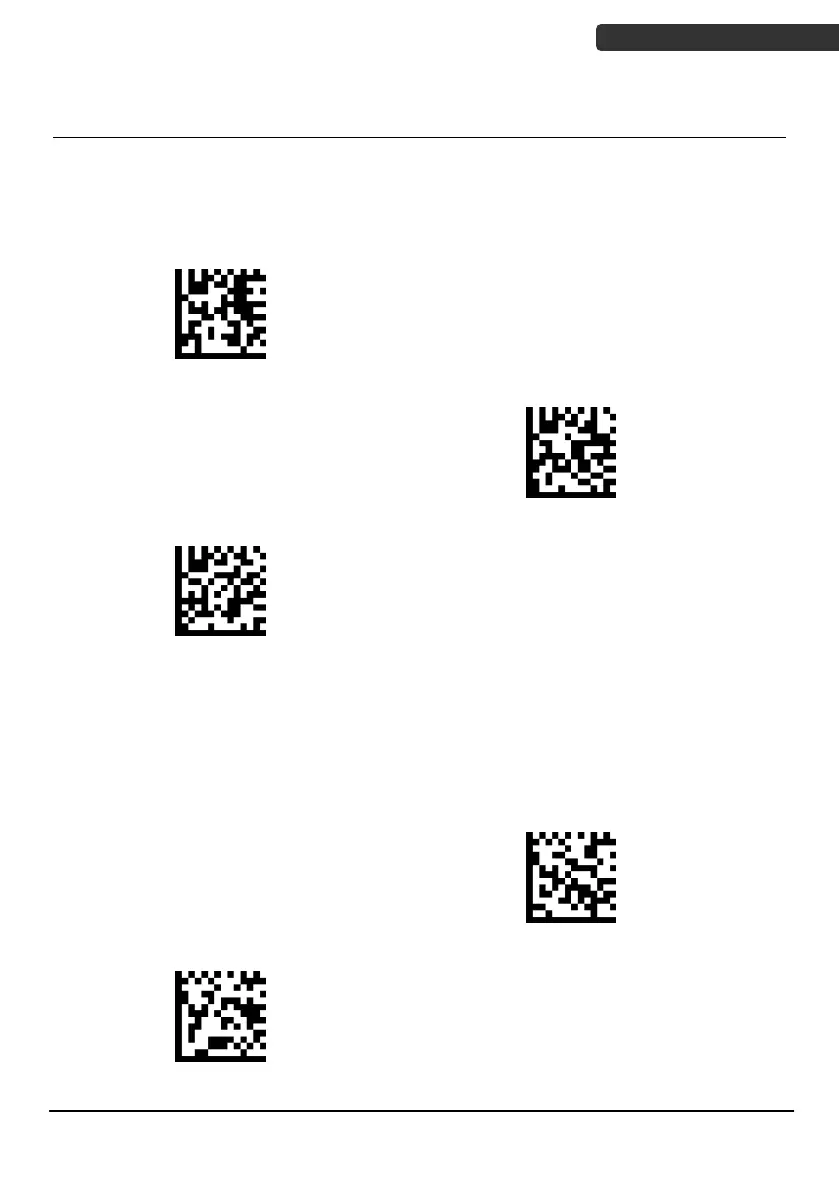Advanced imaging barcode scanner
Code 39
Code 39 Enable/Disable
To set Code 39 to its default settings, scan Default; to enable or disable Code 39, scan On
or Off.
Code 39 Full ASCII Conversion
Code 39 Full ASCII is a variant of Code 39 which pairs characters to encode the full ASCII
character set. Scan the appropriate barcode below to enable or disable it.
