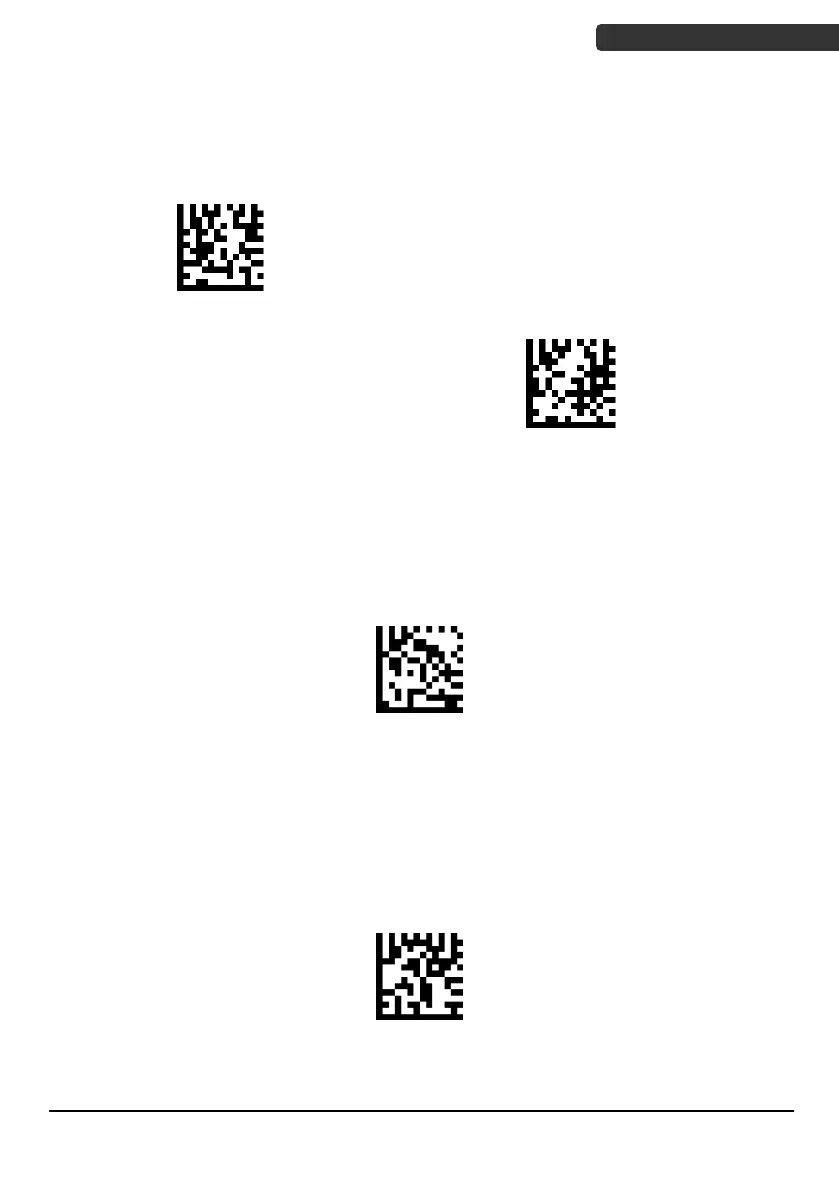Advanced imaging barcode scanner
Scan Mode
Scan a barcode below to set the imager to trigger manually or automatic scanning until a
barcode has been read.
Manual Trigger Mode
(Default)
Manual Mode Timeout
To a set timeout for the imager’s trigger when using Manual Trigger, scan the following
“Timeout” barcode, then set the delay by scanning digits from the Appendix, then scan
“Save” (Default: 30,000).
Timeout (0-300,000ms)
Presentation Timeout
This option is used in Presentation mode to prevent multiple reads of a symbol left in the
device’s field of view. To set the minimum amount of time before the imager can read
the same barcode a second time, scan the following “Timeout” barcode then set the
delay by scanning digits from the Appendix, then scan “Save” (Default: 500).
Reread Timeout (0-300,000ms)