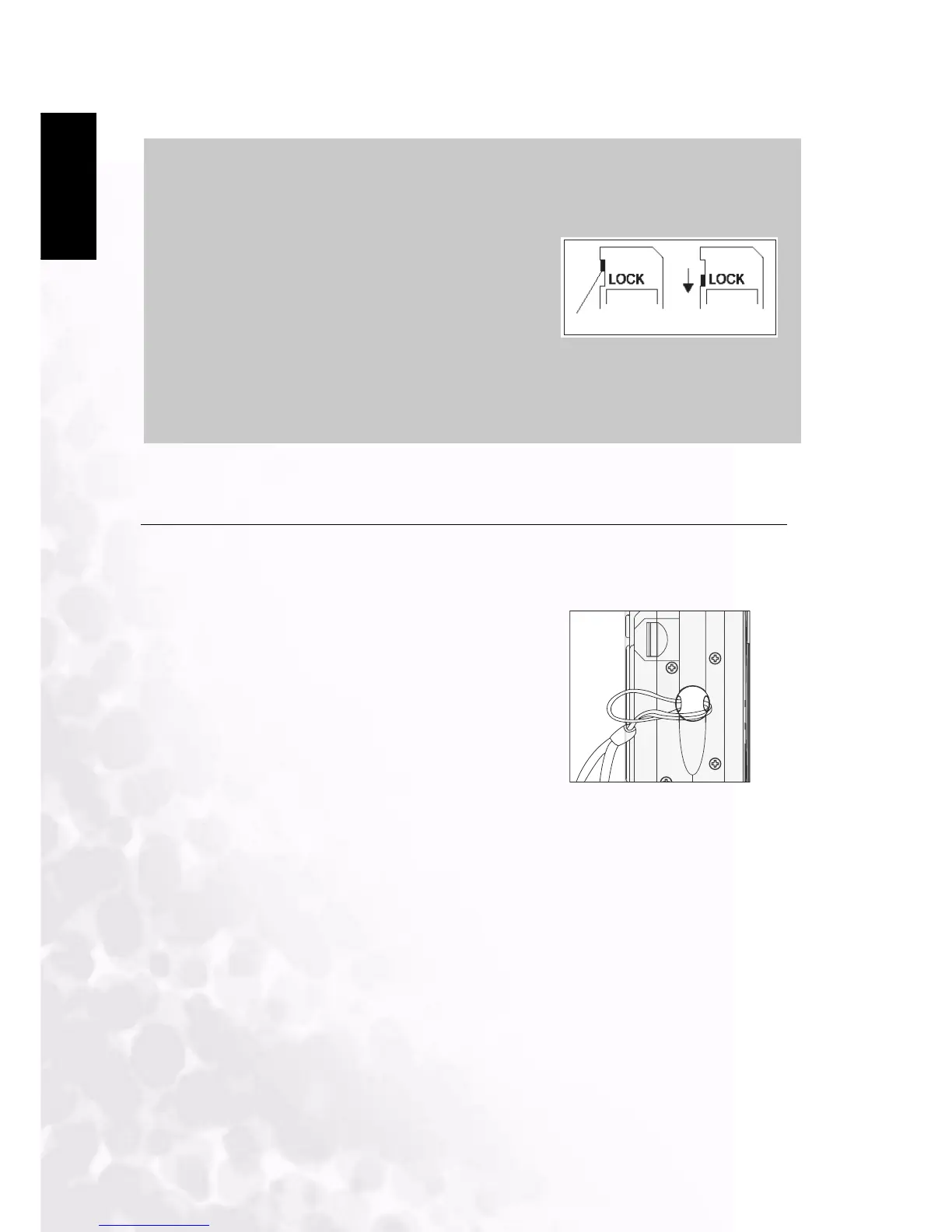BenQ DC 5530 User’s Manual
Preparing your DC C50 for using
6
English
2.5. Attaching the Strap:
Note
•
If the camera is powered-on without the card, the
#NO CARD#message appears on the LCD monitor.
• To prevent valuable data from being accidentally
erased from an SD Memory Card you can slide the
write-protected tab (on the side of the SD Memory
Card) to!#LOCK#.
• To save, edit or erase data on an SD Memory Card,
you must unlock the card.
• MMC Card can not be accepted to use.
• Please format an SD Memory Card by this camera before use.
To prevent accidental slippage during the use, always use the strap.
Attach the hand strap as follows:
1.!Thread the small loop of the hand strap through
the strap eyelet on the camera.
2.!Pull the large loop through the small loop until the
strap is firmly secured.
Write-protect tab
Write- pro te cti on state