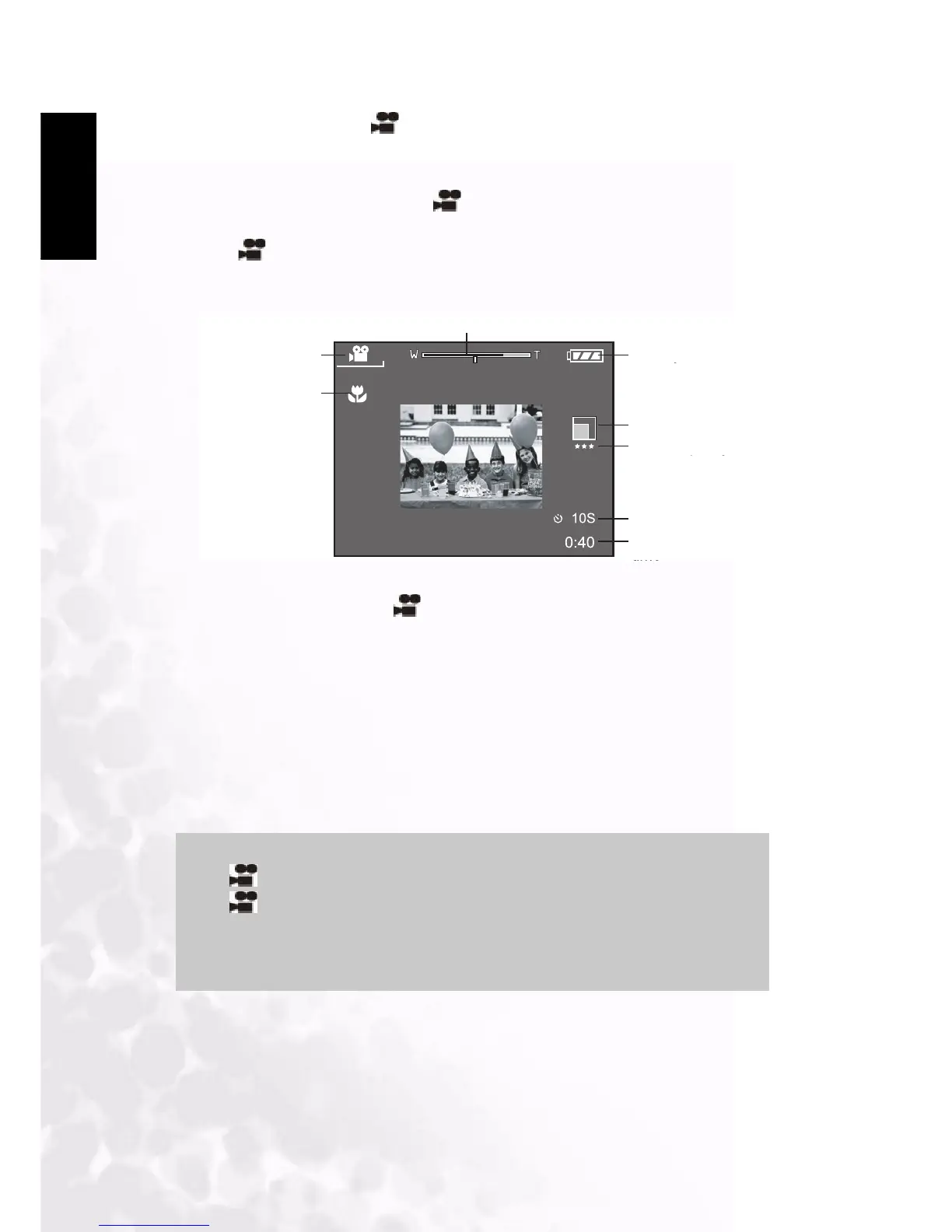BenQ DC 5530 User’s Manual
Using the DC C50
24
English
3.9. Video Mode ![ ] !
The movie mode allows you to record video clips at the size of 320 x 240 pixels and160 x
120 pixels.
By dialing the MODE switch to [ ] position, the camera can take moving image with
“voice” recording. The camera shows the preview image on the LCD monitor.
(In [ ] mode, the LCD monitor cannot be turned off.)
Movie mode
1. Set the mode dial to [ ].
2. Compose the picture, press the shutter button down halfway, and press it down
fully.
• Photography begins. [REC] appears on the LCD monitor.
3. To stop making movies, press the shutter button down fully again.
• If you do not do this, photography is automatically stopped when there is no more
free space on the SD Memory Card, or when the maximum size that a single
movie can be recorded is reached.
Note
•
In [ ]mode, EV compensation cannot be set or activated.
• In [ ]mode, the flash mode is automatically set to [OFF].
• The image size during capture and playback becoms (320X240) or (160x120).
• The movie made in (320x240) size is displayed on the entire LCD monitor, and
that made in (160x120) size is displayed in the center of the screen.
Mode dial setting
Macro
Battery condition
Picture size
Picture quality
Self-timer
Possible recording time
Zoom state