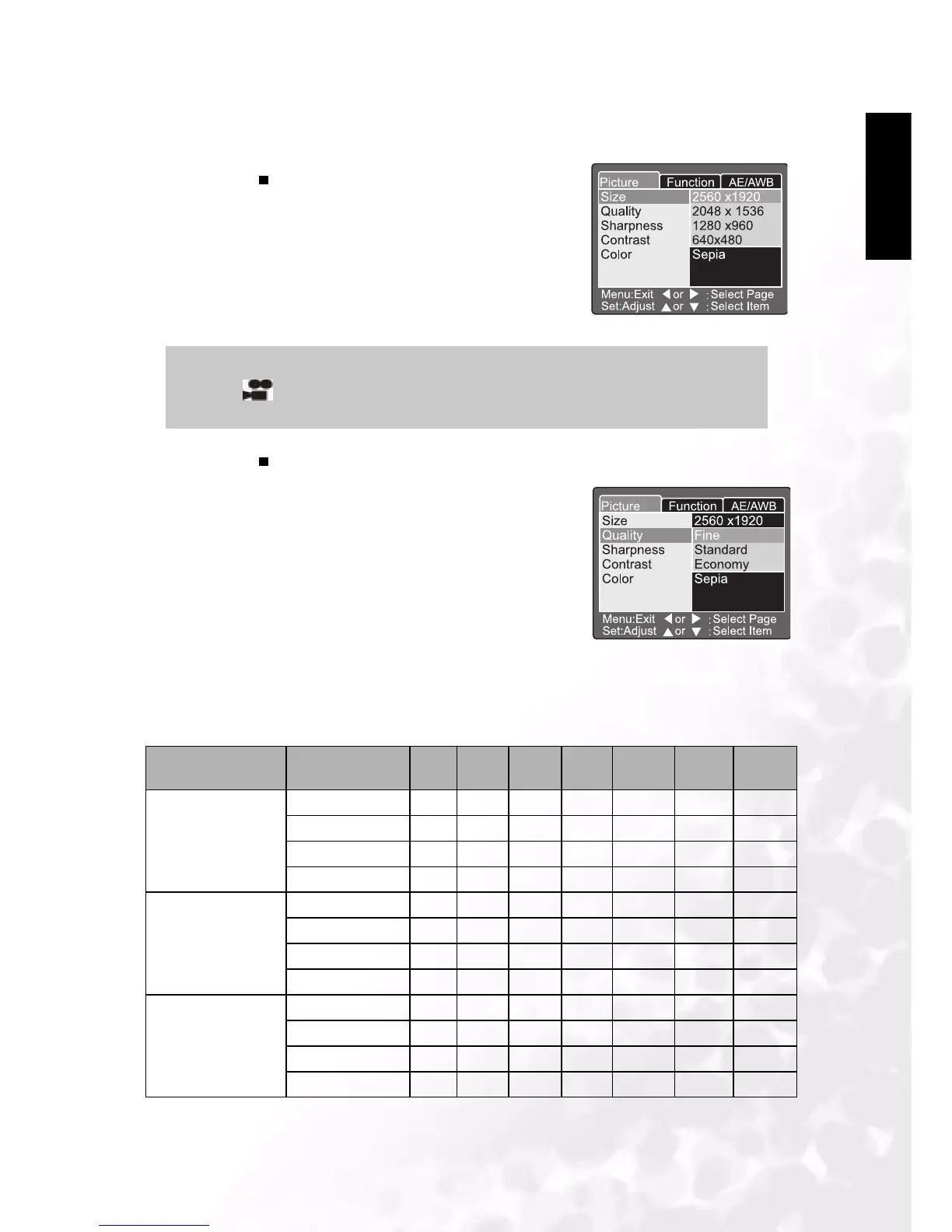BenQ DC 5530 User’s Manual
Using the DC C50
15
English
3.1.8.1. Picture Setting
The Picture Setting contains 5 items: Size, Quality, Sharpness, Contrast and Color.
The tables below show the approximate number of images that can be stored on Still
Image and Movie Image mode.
Still Image Mode
Quality mode
(Compression Rate)
Image Size 8MB 16MB 32MB 64MB 128MB 256MB 512MB
Fine (1/4) 5M(2560 x 1920) 2 6 13 27 55 105 222
3M(2048 x 1536) 4 10 22 46 93 177 374
1.2M(1280 x 960) 9 20 42 86 174 331 698
VGA(640 x 480) 31 69 145 298 602 1147 2417
Standard (1/8) 5M(2560 x 1920) 4 10 22 46 93 177 374
3M(2048 x 1536) 8 17 36 74 150 286 604
1.2M(1280 x 960) 15 34 72 149 301 572 1208
VGA(640 x 480) 48 100 210 430 870 155307 3491
Economy (1/16) 5M(2560 x 1920) 9 20 42 86 174 331 698
3M(2048 x 1536) 15 34 72 149 301 572 1208
1.2M(1280 x 960) 28 60 126 258 522 994 2094
VGA(640 x 480) 91 181 379 775 1566 2984 6284
Size
Set the desired image size.
[2560 x 1920]: 2560 x 1920 pixels
[2048 x 1536]: 2048 x 1536 pixels
[1280 x 960]: 1280 x 960 pixels
[640 x 480]: 640 x 480 pixels
Note
•
In the [ ] mode, image size available in this setting is 320 x 240 pixels and
160 x 120 pixels.
Quality
Set the quality (compression ratio) sharpness at
which the image is to be recorded.
[Fine]: 1/4compression(still image)/1/10
compression(video clip)
[Standard]: 1/8 compression(still image)/1/14
compression(video clip)
[Economy]: 1/16 compression(still image)/1/19
compression(video clip)