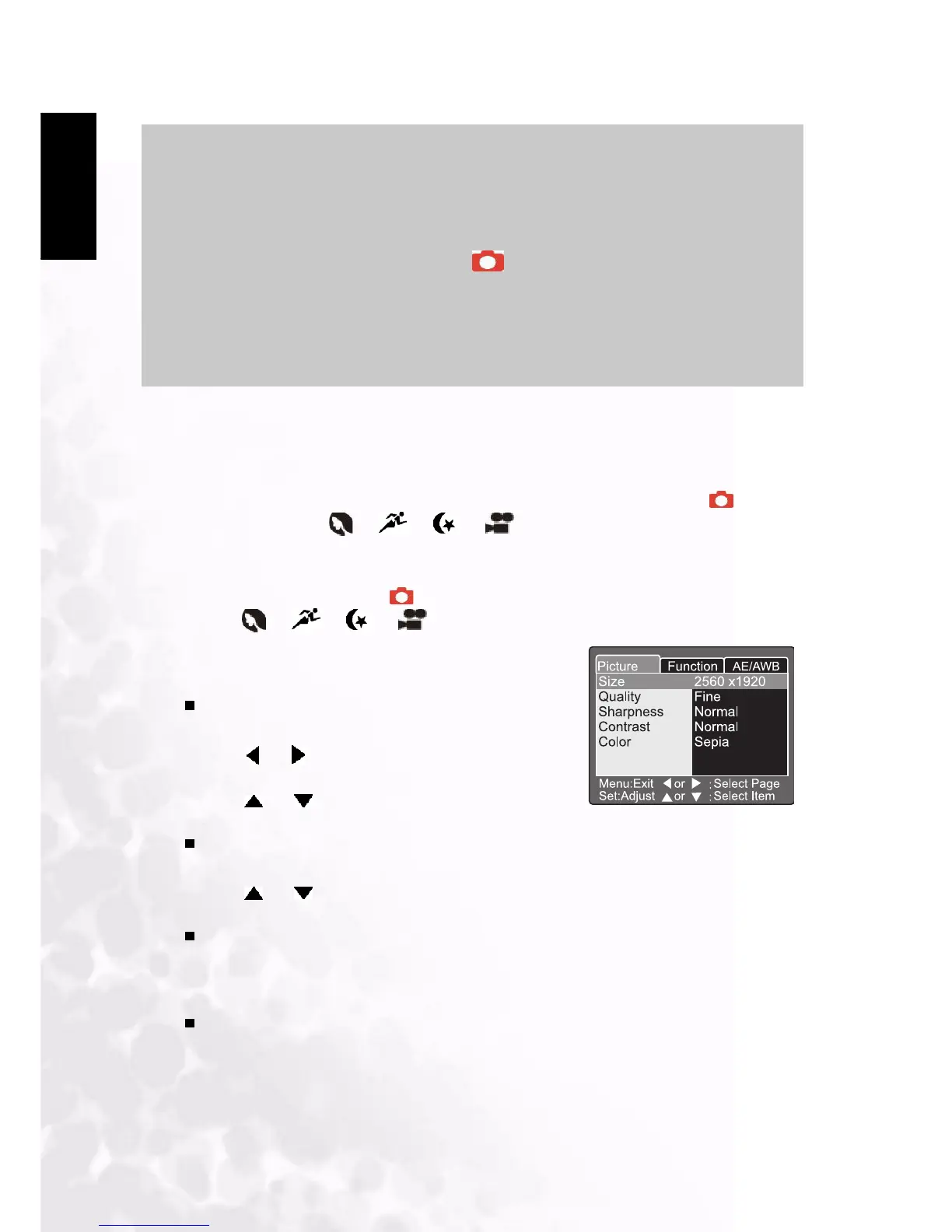BenQ DC 5530 User’s Manual
Using the DC C50
14
English
3.1.8. Capture Mode Setup
This menu is for setting the basic setting to be used for photography in the [ ], [ P],
[ TV ], [ AV ], [ M ], [ ], [ ], [ ] , [ ]photography modes.
Note
•
While selecting “Backlight compensation capturing mode” , the EV value sets to +1.3 EV
automatically and setting of exposure compensation value is ignored.
• In “Exposure compensation”, the default value is “0.0EV”. The setting range is as follows:
-2.0 / -1.7 / -1.3 / -1.0 /- 0.7 / -0.3 / 0 (default) / +0.3 / +0.7/ +1.0 / +1.3 / +1.7 / +2.0
• Exposure Compensation cannot be set at [ ] mode.
• The ideal brightness sometimes cannot be obtained even if a large exposure value is set in
dark photographic conditions.
In this case, press the shutter button, and check the brightness in the preview image
(photographed still image).
1. Set the mode dial to one of [ ], [ P], [ TV ], [ AV ],
[ M ], [ ], [ ], [ ] , [ ] and power on the
camera.
2. Press the MENU button.
The menu screen is displayed.
3. Use the or !button to select the menu page.
4. Use the or !button to select the desired item
and press the SET button.
The options are displayed.
5. Use the or !button to select the desired setting
and press the SET button.
This saves the settings, and returns the display to
menu screen.
6. To exit the menu screen, press the MENU button.
The camera is now ready to take photographs.