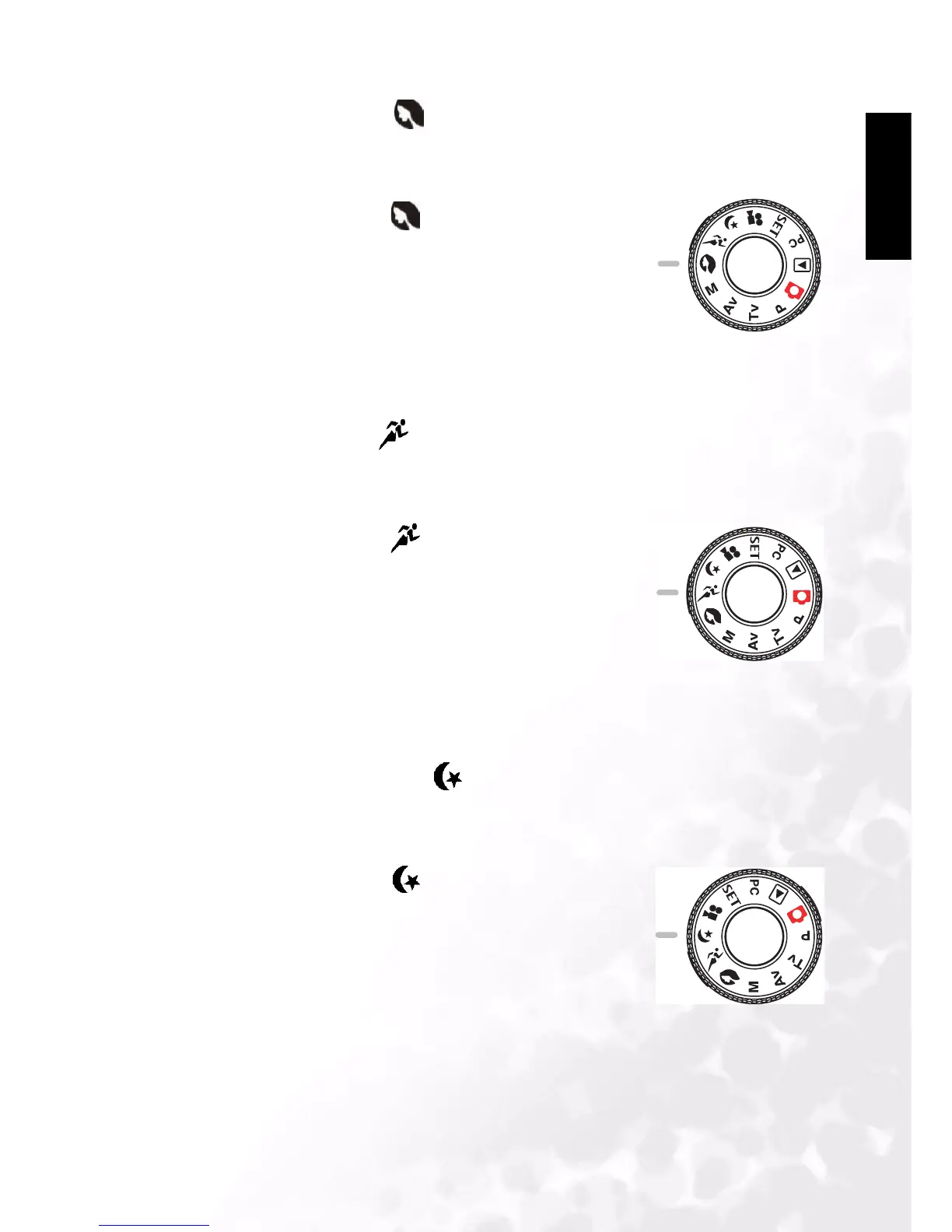BenQ DC 5530 User’s Manual
Using the DC C50
23
English
3.6. Portrait Mode ![ ] !
Select this mode to make people stand out with the background out-of-focus. Flash
setting is fixed to red-eye reduction mode automatically.
1. Set the mode dial to [ ] and power on the camera.
2. Compose the picture.
3. Press the shutter button down halfway, and press it
down fully.
3.7. Sports Mode ![ ] !
Select this mode to take photographs of fast-moving subjects. Flash photography is not
possible.
1. Set the mode dial to [ ] and power on the camera.
2. Compose the picture.
3. Press the shutter button down halfway, and press it
down fully.
3.8. Night Scene Mode ![ ] !
Select this mode to take photographs of people against a dusk or nigh-time background.
Flash setting is fixed to Slow Synchro (the flash is fired at a slower shutter speed).
1. Set the mode dial to [ ] and power on the camera.
2. Compose the picture.
3. Press the shutter button down halfway, and press it
down fully.