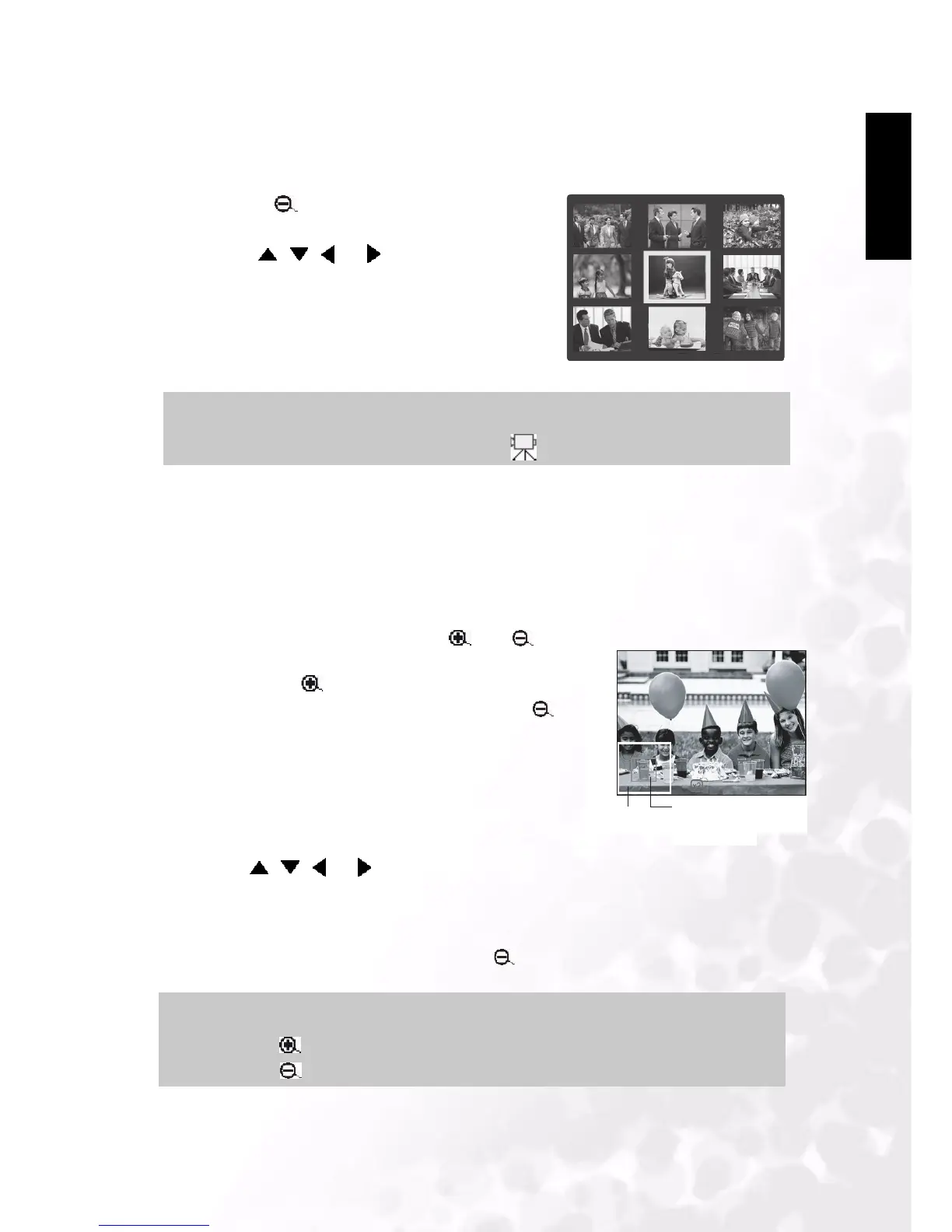BenQ DC 5530 User’s Manual
Using the DC C50
27
English
3.10.4. Thumbnail Display
This function allows you to view nine thumbnail images on the LCD monitor simultaneously
so that you can quickly scan for a particular image.
3.10.5. Zoom Playback
The camera has 2x and 4x playback digital zoom function. While reviewing your images, you
may enlarge a selected portion of an image. This magnification allows you to view fine
details.
Movies cannot be displayed using the zoom playback feature.
1. Press the [ ] button.
• Nine images are displayed simultaneously.
2. Use the , , or !button to move the
cursor and select the image to be displayed at
regular size.
3. Press the SET button to display the selected
image on the full screen.
Note
• In the thumbnail display mode, movie icon [ ] is displayed for the movie data.
1. Adjust the zoom ratio by using the [ ] or [ ]
button.
• Pressing the [ ] button will enlarge the image.
• To return to normal magnification, press the [ ]
button.
• The image is displayed enlarged, and a white frame
and greenframe are displayed on the LCD monitor.
• The white frame indicates the entire image, while the
green frame shows the location of the currently
enlarged area.
2. Use the , , or !button to select the area to
enlarge.
• Adjust the display area to enlarge while viewing the
white and green frames.
3. To return to the regular display, press the [ ] button.
Entire image
Current
position of
enlargement
Note
•
Pressing the [ ] button magnifies the image from 1x-->2x-->4x.
• Pressing the [ ] button reduces the image from 4x-->2x-->1x.
Entire image
Current
position of
enlargement