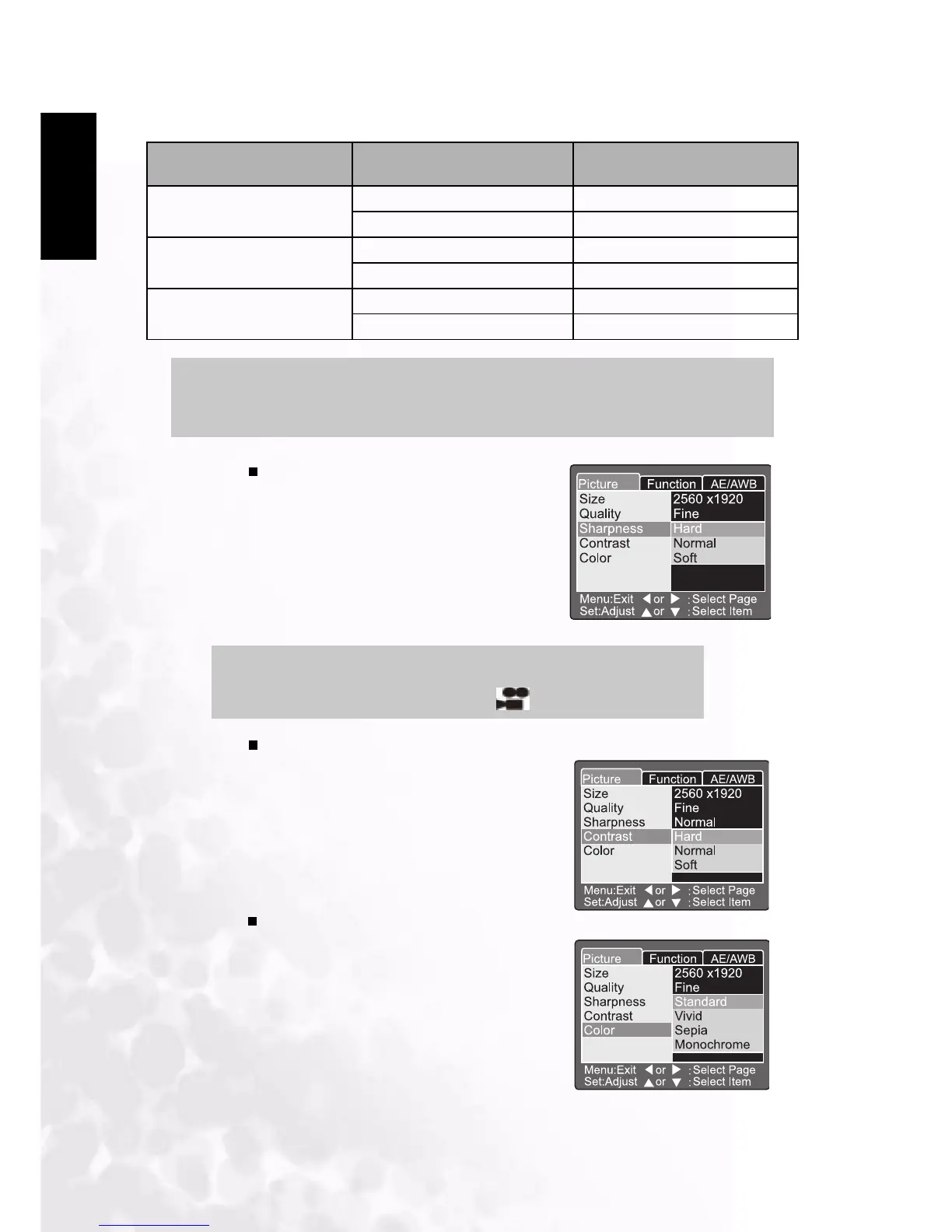BenQ DC 5530 User’s Manual
Using the DC C50
16
English
Movie Image Mode
Quality mode
(Compression Rate)
Image Size Photography time (sec.)(max.)
Fine (1/10) FULL (320 x 240) 30
HALF (160 x 120) 90
Standard (1/14) FULL (320 x 240) 45
HALF (160 x 120) 120
Economy (1/19) FULL (320 x 240) 60
HALF (160 x 120) 180
Note
•
The above data shows the standard testing results. The actual capacity varies
according to the shooting conditions and settings.
Sharpness
Set the level of the image sharpness.
[Hard]: Hard effect
[Normal] : Normal sharpness (default)
[Soft]: Soft effect
Note
• This function is not available in the [ ] mode.
Contrast
Set the contrast of the image to be photographed.
[Hard]: Hard contrast
[Normal] : Automatic (standard)
setting(default)
[Soft]: Soft contrast
Color
Set the color of the images to be photographed.
[Standard]: Standard color (default)
[Vivid] : Vivid color
[Sepia]: Sepia
[Monochrome]: Black and white