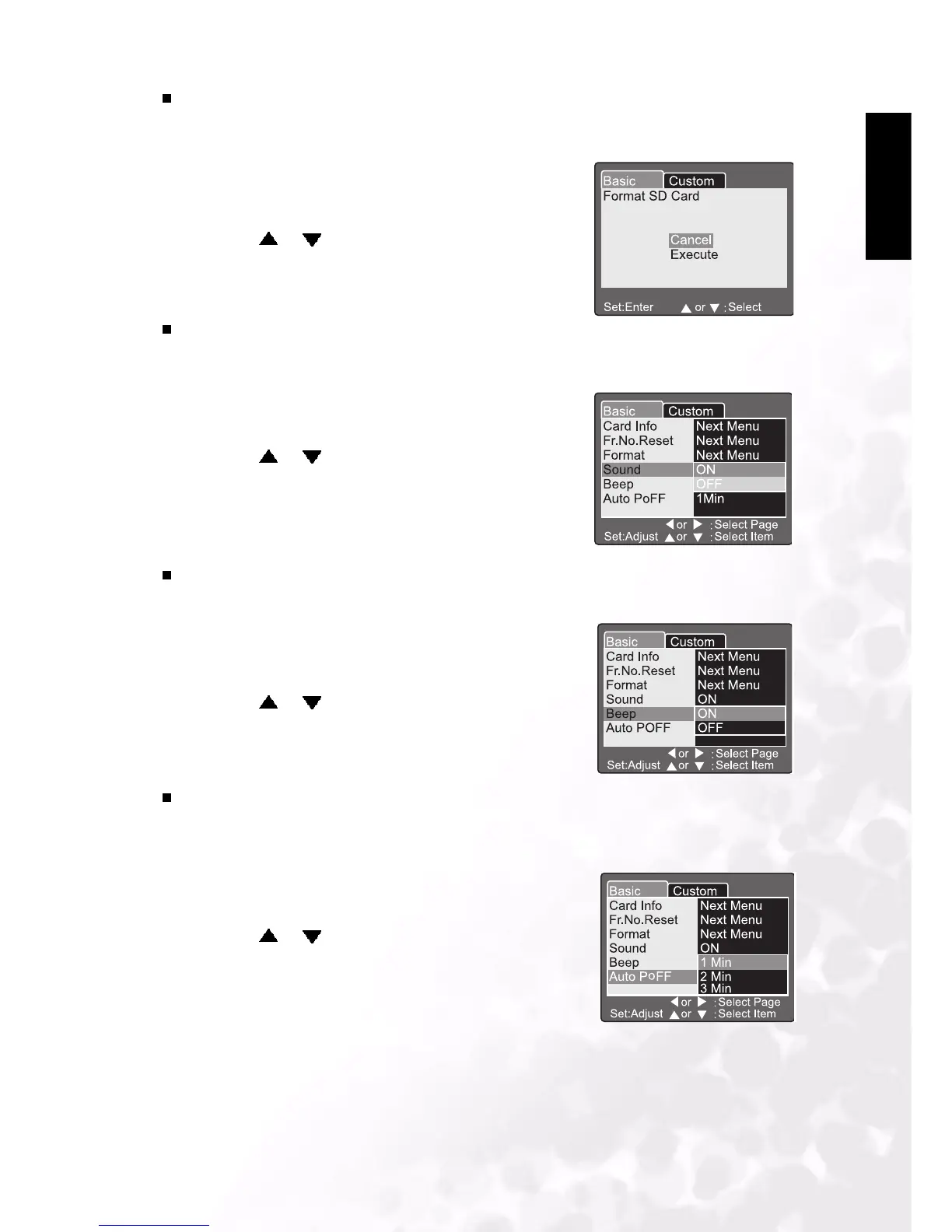BenQ DC 5530 User’s Manual
Using the DC C50
33
English
Format
Formatting erases all images and reformats the SD Memory Card loaded in your camera.
Protected images are also erased. SD Memory Card can’t be formatted if it is write-protected.
Sound
Set the sound ON/OFF.
Beep
Set the beep ON/OFF.
Auto Power Off
In case no buttons is pressed for a certain period of time while power on, the camera turns
off automatically to conserve power. The default value is 1 minute.
1. Press the SET button.
• “Format SD card” menu is displayed on the LCD
monitor.
2. Use the or button to select Execute/Cancel.
[Execute]: Format the memory card.
[Cancel]: Does not format the memory card.
3. Press the SET button to confirm the setting.
1. Press the SET button.
• The pull down menu for Sound is displayed on the
LCD monitor.
2. Use the or button to select the desired sound
setting.
[ON]: Enable the sound setting.
[OFF]: Disable the sound setting.
3. Press the SET button to confirm the setting.
1. Press the SET button.
• The pull down menu for Beep is displayed on the
LCD monitor.
2. Use the or button to select ON/OFF.
[ON]: Enable the beep setting.
[OFF]: Disable the beep setting.
3. Press the SET button to confirm the setting.
1. Press the SET button.
• The pull down menu for Auto Power Off is
displayed on the LCD monitor.
2. Use the or button to select the desired time
setting.
[1 Min]: If no operation is carried out for 1 minute,
Auto power off is activated (default).
[2 Min]: If no operation is carried out for 2 minutes,
Auto power off is activated.
[3 Min]: If no operation is carried out for 3 minutes,
Auto power off is activated.
3. Press the SET button to confirm the setting.
