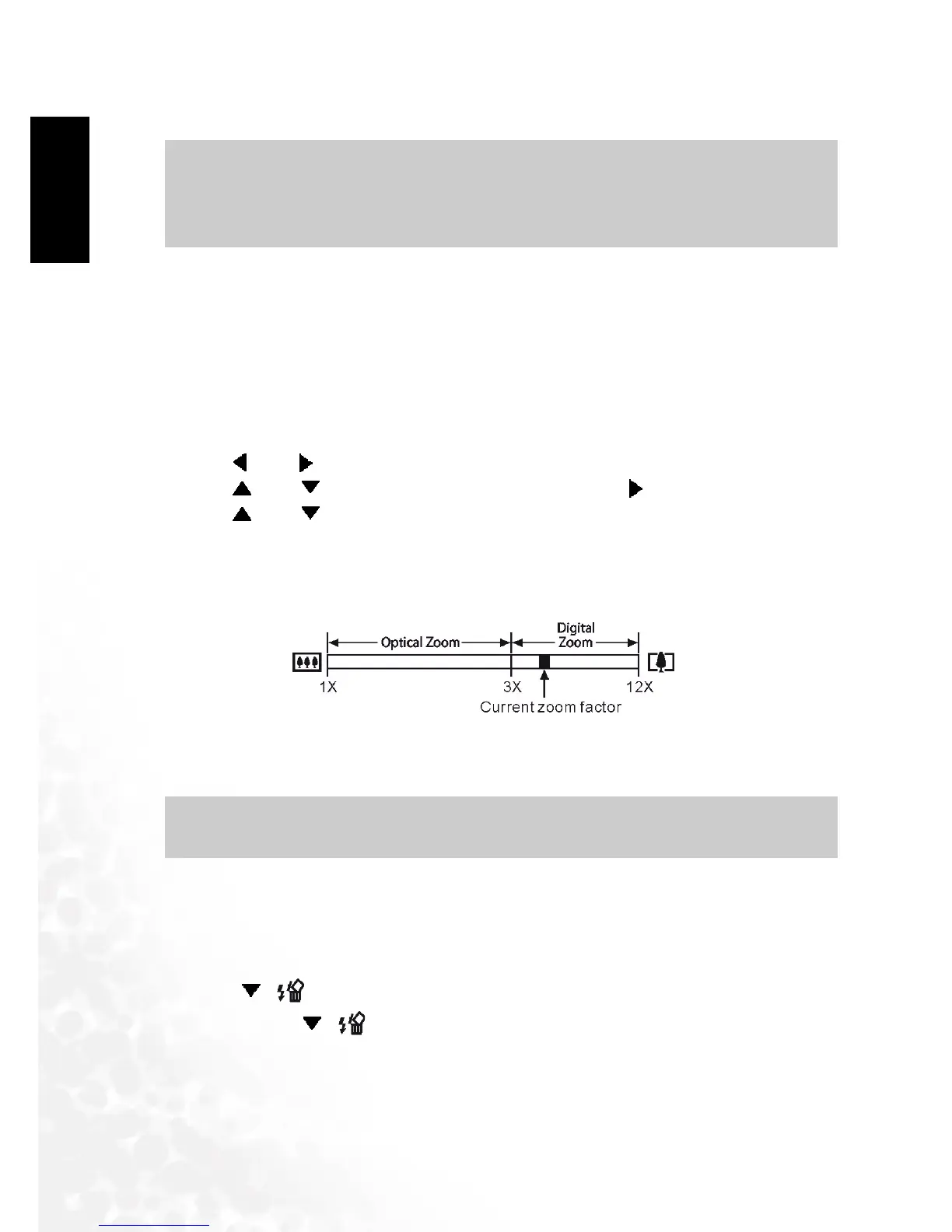BenQ DC 5530 User’s Manual
Basic Image Recording10
E
EE
En
nn
ng
gg
gl
ll
li
ii
is
ss
sh
hh
h
of Contents
3.2.2
3.2.23.2.2
3.2.2 Digital Zoom
Digital ZoomDigital Zoom
Digital Zoom
Digital zoom is activated after you reach the maximum optical zoom factor (3X). It enlarges
the part of the image at the center of the image screen. The range of the digital zoom factor is
shown below.
• Digital Zoom Factor Range: 3X to 12X (in combination with optical zoom)
1. In the REC mode, press [MENU].
2. Use [ ] and [ ] to select the "REC" tab.
3. Use [ ] and [ ] to select "Digital Zoom", and then press [ ].
4. Use [ ] and [ ] to select "On", and then press [SET].
5. Slide the zoom controller towards (Telephoto)/ to change the zoom factor.
• The lens will zoom to the maximum optical telephoto setting and stop. Release the lever
and press it toward again to further zoom the image digitally. The zoom indicator shows
the current approximate zoom factor.
6. Record the image.
3.3
3.33.3
3.3 Using the Flash
Using the FlashUsing the Flash
Using the Flash
Perform the following steps to select the flash mode you want to use.
1. In the REC mode, press [MENU].
2. Press [ ] to select the flash mode.
• Each press of [ ] cycles through the flash mode settings shown below on the LCD
monitor.
Note
NoteNote
Note
• The optical zoom factor also affects the lens aperture.
•
Use of a tripod is recommended to protect against hand movement when using the
telephoto setting (zoom in).
Important!
Important!Important!
Important!
• Digital zoom is disabled whenever the monitor screen is turned off.