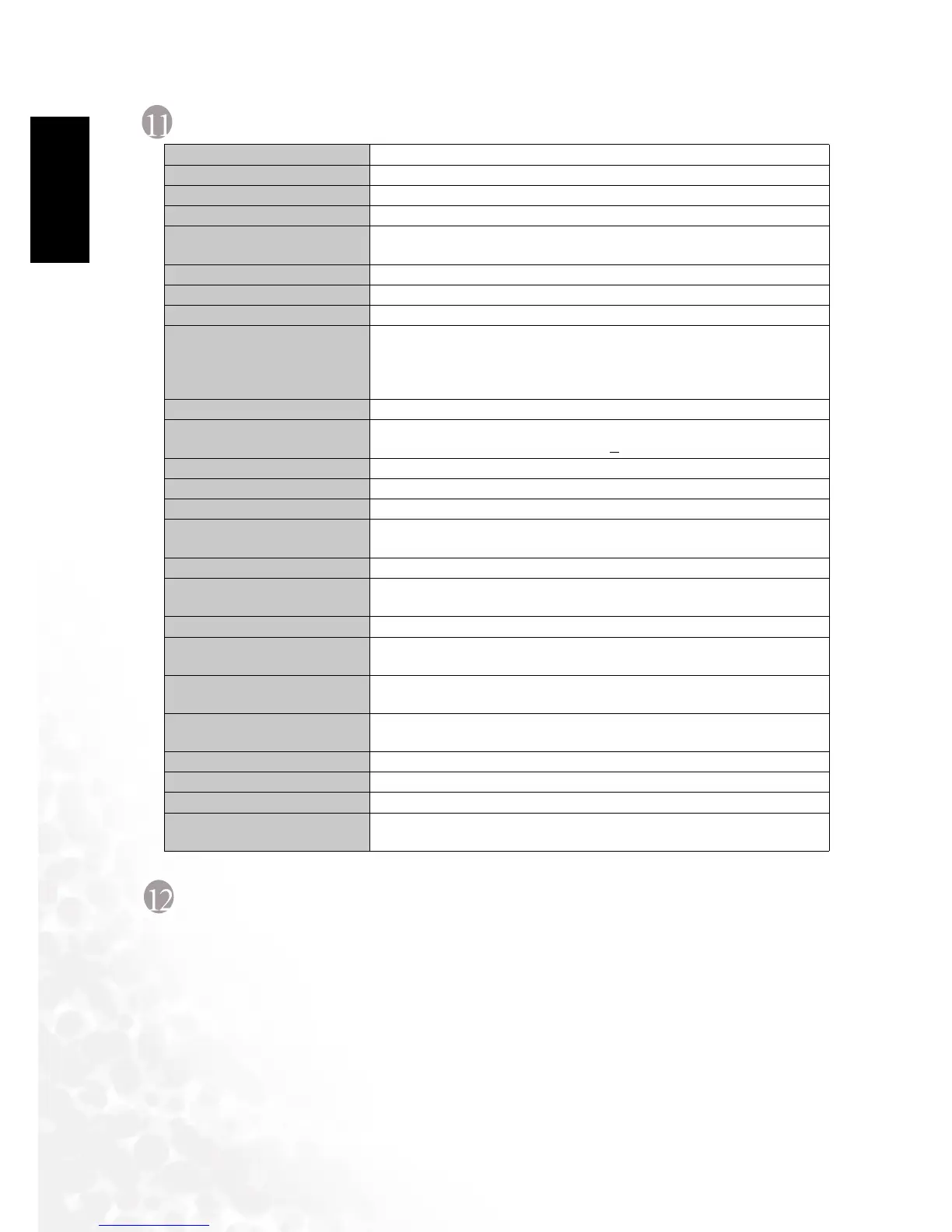BenQ DC 5530 User’s Manual
Specifications36
E
EE
En
nn
ng
gg
gl
ll
li
ii
is
ss
sh
hh
h
of Contents
11
1111
11 S
SS
S
P
PP
PE
EE
EC
CC
CI
II
IF
FF
FI
II
IC
CC
CA
AA
AT
TT
TI
II
IO
OO
ON
NN
NS
SS
S
12
1212
12 S
SS
S
E
EE
ER
RR
RV
VV
VI
II
IC
CC
CE
EE
E
I
I I
I
N
NN
NF
FF
FO
OO
OR
RR
RM
MM
MA
AA
AT
TT
TI
II
IO
OO
ON
NN
N
If you encountered problems using DC C62 and the camera driver program, please visit the
following website for technical support, answers to frequently asked questions and download
services:
http://support.BenQ.com
http://support.BenQ.comhttp://support.BenQ.com
http://support.BenQ.com
For free driver program updates, product information and news release, please visit the
following web address:
http://www.BenQ.com
http://www.BenQ.comhttp://www.BenQ.com
http://www.BenQ.com
Image Sensor
Image SensorImage Sensor
Image Sensor 6.36 Mega Pixels CCD; Size : 1/1.8 inch
Lens
LensLens
Lens 3X optical zoom; 4X digital zoom (12X with optical zoom)
View Finder
View FinderView Finder
View Finder Monitor screen and optical viewfinder
LCD Monitor
LCD MonitorLCD Monitor
LCD Monitor 1.6" TFT color LCD
Focus Range
Focus RangeFocus Range
Focus Range Normal Mode : 60 cm ~ infinity; Macro Mode : 10 cm ~ 70 cm
Manual Mode: Wide-angle 10 cm~ infinity; Telephoto: 60 cm ~ infinity
Exposure Control
Exposure ControlExposure Control
Exposure Control Program AE
Exposure Compensation
Exposure CompensationExposure Compensation
Exposure Compensation -2EV to +2EV in 1/3 step
Exposure Meter
Exposure MeterExposure Meter
Exposure Meter Multi-pattern, center-weighted, spot by CCD
Shutter Speed
Shutter SpeedShutter Speed
Shutter Speed CCD electronic shutter; mechanical shutter, 1/8 to 1/2000 second
(Changes with recording mode and ISO sensitivity setting.)
Shutter speed is different for the following NICESHOT scenes.
Night Scene: 4 to 1/2000 second; Fireworks: 2 seconds (fixed)
Aperture
ApertureAperture
Aperture Wide-angle: F2.8/4.8, auto switching; Telephoto: F4.9/8.4, auto switching
Exposure
ExposureExposure
Exposure Metering: Spot, Center-Weighted Average, Average
Exposure compensation +2 EV (0.3 EV / step)
ISO Equivalent
ISO EquivalentISO Equivalent
ISO Equivalent Auto, 64, 125, 250, 500
White Balance
White BalanceWhite Balance
White Balance Automatic, fixed (4 modes), manual switching
Flash Mode
Flash ModeFlash Mode
Flash Mode AUTO, ON, OFF, Red eye reduction
Flash Range
Flash RangeFlash Range
Flash Range Wide Angle Optical Zoom: 0.6 to 3.2 meters (2.0’ to 10.5’)
Telephoto Optical Zoom: 0.6 to 1.8 meters (2.0’ to 5.9’)
Self-Timer
Self-TimerSelf-Timer
Self-Timer 2 seconds, 10 seconds
Image File Format
Image File FormatImage File Format
Image File Format JPEG (Exif Ver.2.2); DCF (Design rule for Camera File system) 1.0 stan-
dard; DPOF compliant
Movie Mode
Movie ModeMovie Mode
Movie Mode 320 x 240, AVI (Motion JPEG)
Image size
Image sizeImage size
Image size 2816 x 2112, 2816 x 1872 (3:2), 2048 x 1536, 1600 x 1200,
1280 x 960, 640 x 480
Picture Storage
Picture Storage Picture Storage
Picture Storage Internal : 9.7 MB built-in Flash memory
External : SD Memory Card or MultiMediaCard
Power Source
Power SourcePower Source
Power Source Two AA-size rechargeable nickel-metal hydride batteries; DC IN 3V
Two AA-size lithium batteries; Two AA-size alkaline batteries
Dimensions (WxHxD)
Dimensions (WxHxD) Dimensions (WxHxD)
Dimensions (WxHxD) 88 x 60.5 x 32.7 mm
We ig h t
We ig h tWe ig h t
Weight 168g (without battery)
Operating Temperature Range
Operating Temperature RangeOperating Temperature Range
Operating Temperature Range 0°C to 40°C (32°F to 104°F)
CD-ROM Contents
CD-ROM ContentsCD-ROM Contents
CD-ROM Contents DC C62 Driver; Ulead Photo Express; Ulead Photo Explorer
Adobe Acrobat Reader; Microsoft DirectX; Electronic User’s Manual