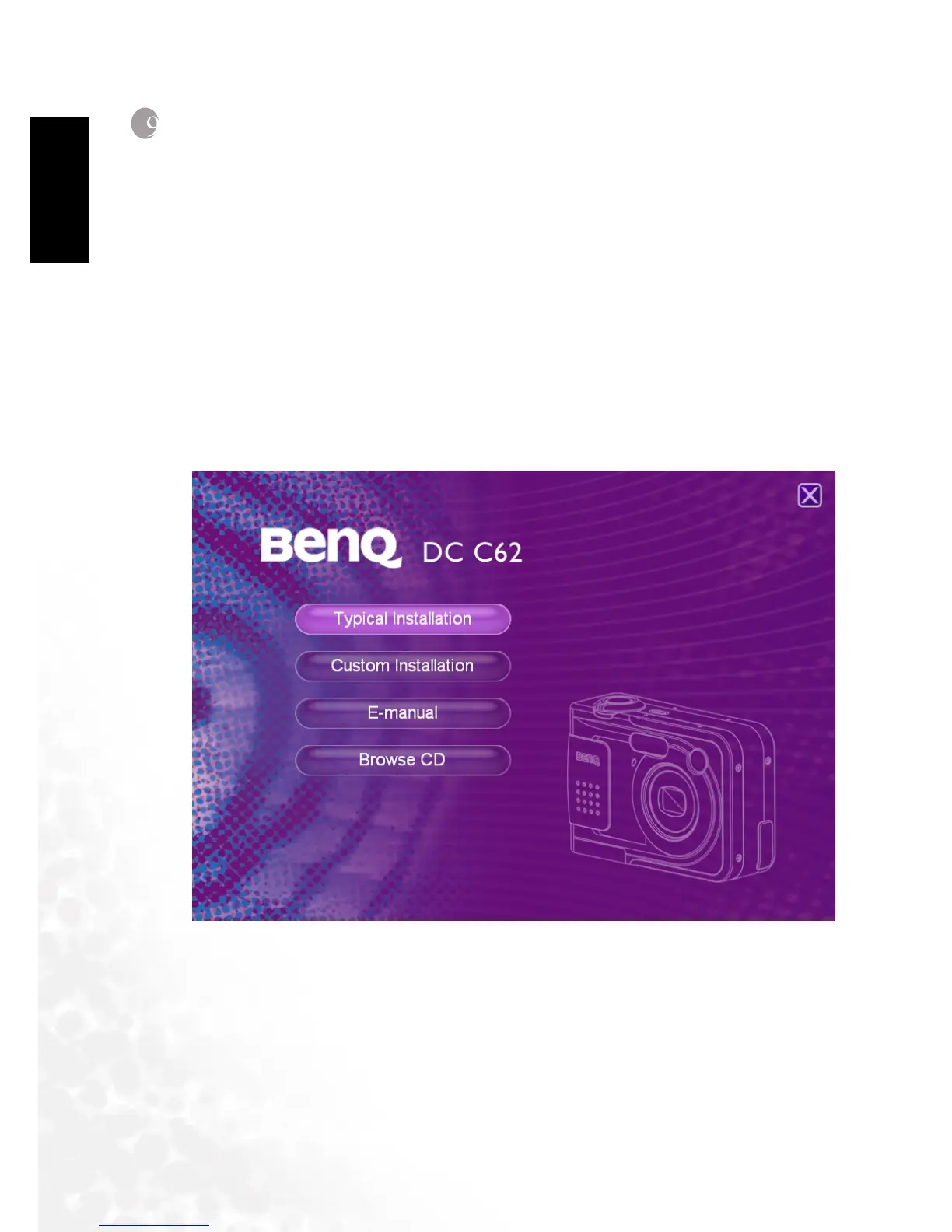BenQ DC 5530 User’s Manual
Connecting to a Computer32
E
EE
En
nn
ng
gg
gl
ll
li
ii
is
ss
sh
hh
h
of Contents
9
99
9 C
CC
C
O
OO
ON
NN
NN
NN
NE
EE
EC
CC
CT
TT
TI
II
IN
NN
NG
GG
G
T
TT
TO
OO
O
A
AA
A
C
C C
C
O
OO
OM
MM
MP
PP
PU
UU
UT
TT
TE
EE
ER
RR
R
Connecting the DC C62 to your computer enables you to perform the following functions:
• upload photos and movie clips to your computer for storage and organization
Before connecting to a computer running Microsoft Windows, you must first install the
software that is included on the software installation CD-ROM that came with the DC C62.
9.1
9.19.1
9.1 Installing the Digital Camera Software
Installing the Digital Camera SoftwareInstalling the Digital Camera Software
Installing the Digital Camera Software
• It's recommended that you set up the driver and software before connecting the digital
camera to your PC. Normally, a software installation menu appears automatically after this
installation CD is inserted into your CD-ROM drive. If the menu does not appear, browse
the CD with Windows Explorer, find a program file named “Autorun.exe” in the root
directory and double-click it. The setup menu appears.
• Click each item to install the software program of your choice.
To browse the content of this CD and install software manually, refer to the descriptions of the
CD content in the next section.