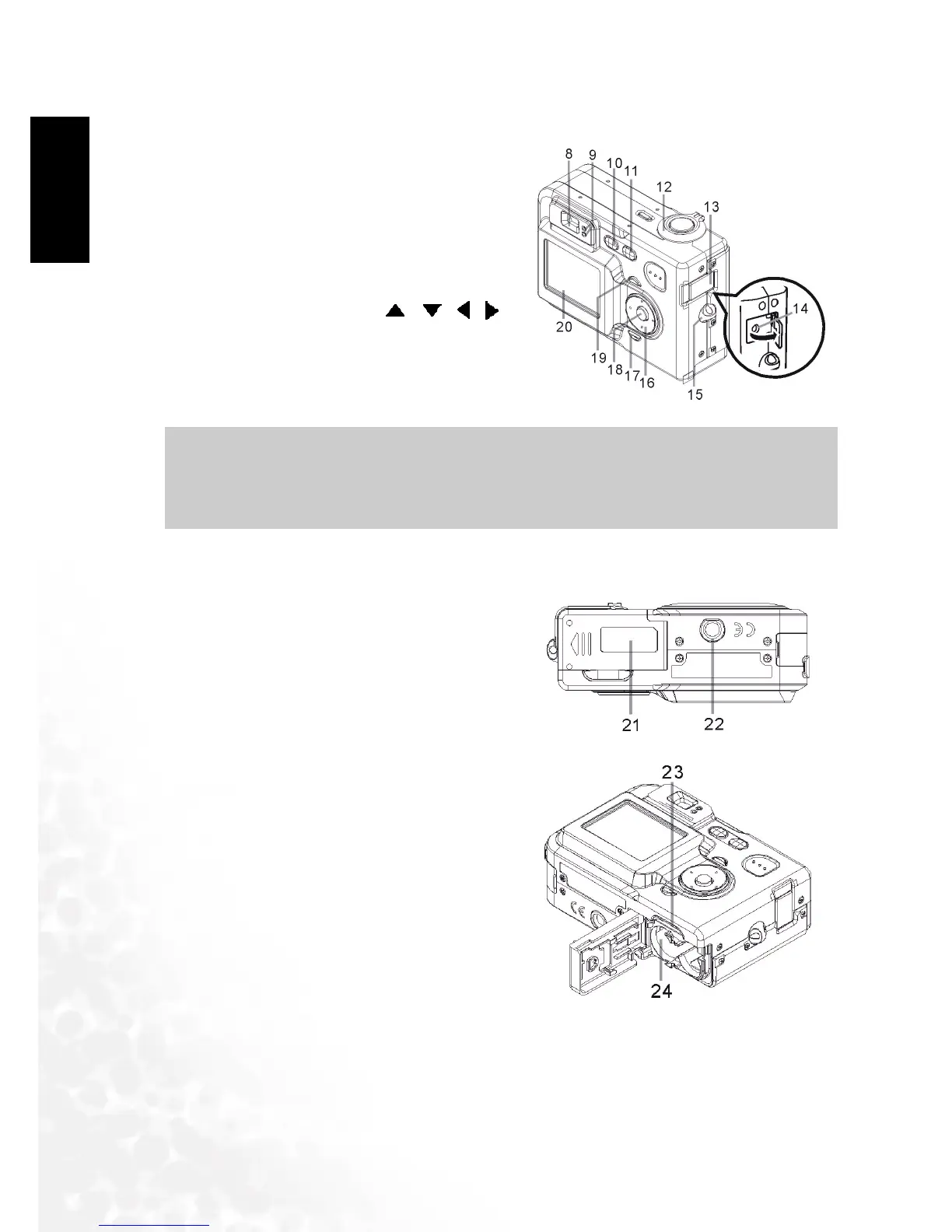BenQ DC 5530 User’s Manual
Touring Your DC C622
E
EE
En
nn
ng
gg
gl
ll
li
ii
is
ss
sh
hh
h
of Contents
1.2.2
1.2.21.2.2
1.2.2 Rear View
Rear ViewRear View
Rear View
1.2.3
1.2.31.2.3
1.2.3 Bottom View
Bottom ViewBottom View
Bottom View
Note
NoteNote
Note
• The LCD on the digital camera is manufactured with sophisticated technology, however,
the display may have some light spots or show unusual colors. This is normal and does not
indicate display malfunction, nor will this affect the pictures you take with the camera.
8. Viewfinder
9. Operation lamp
10. (Play mode)
11. (REC mode)
12. Zoom controller
13. Terminal cover
14. [DC IN 3V] terminal
15. Strap ring
16. Multi-controller[ ][ ][ ][ ]
17. [DISP] button
18. [SET] button
19. [MENU] button
20. LCD Monitor
21. Battery compartment cover
22. Tripod screw hole (Use this hole
when attaching to a tripod.)
23. Memory card slot
24. Battery compartment