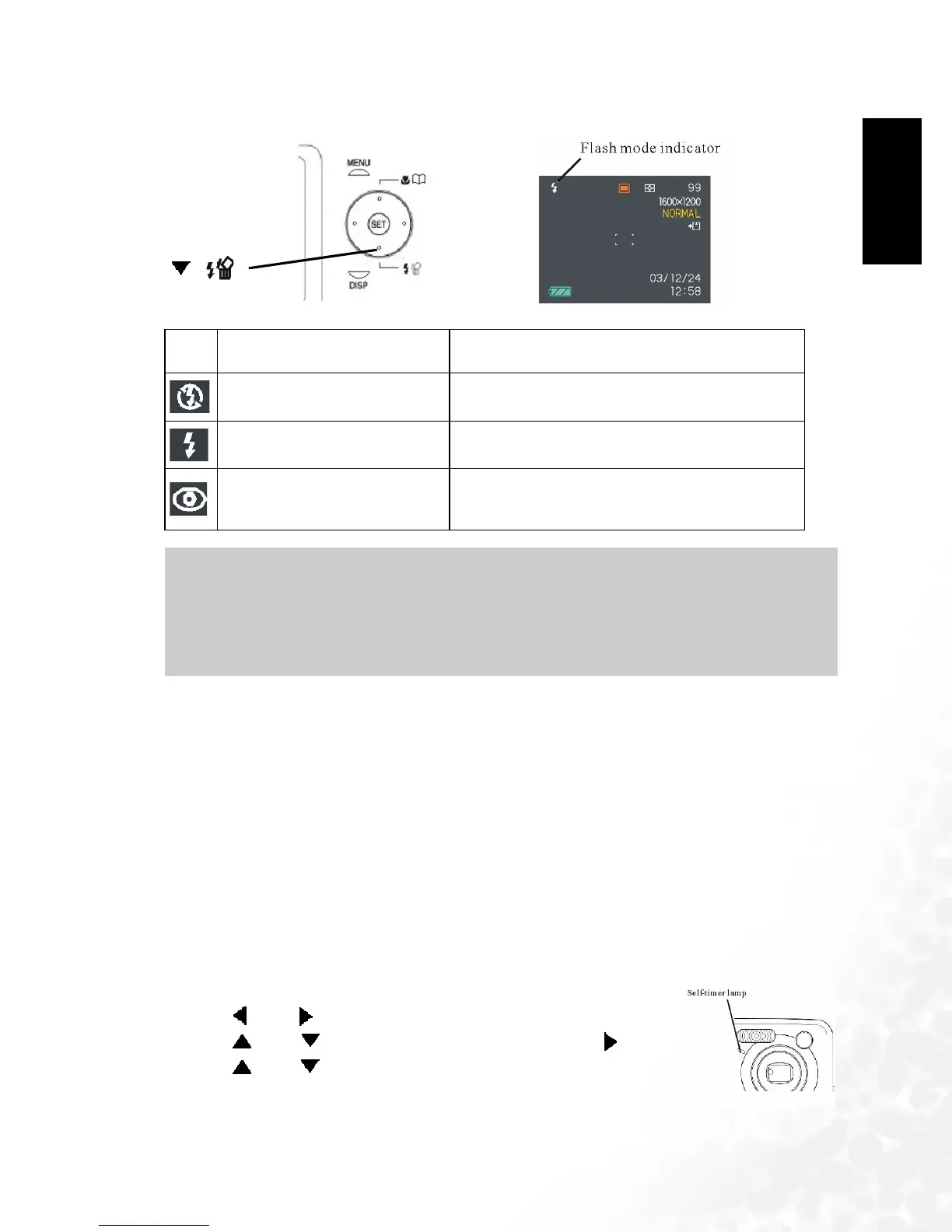BenQ DC 5530 User’s Manual
E
EE
En
nn
ng
gg
gl
ll
li
ii
is
ss
sh
hh
h
Basic Image Recording 11
3. Record the image.
About Red-eye Reduction
About Red-eye ReductionAbout Red-eye Reduction
About Red-eye Reduction
Using the flash to record at night or in a dimly lit room can cause red spots inside the eyes of
people who are in the image. This is caused when the light from the flash reflects off of the
retina of the eye. When red-eye reduction is selected as the flash mode, the camera performs
two pre-flash operations, one designed to cause the irises in the eyes of any people in the image
to close, and one for the Auto Focus operation. This is followed by another flash operation for
actual recording of the image.
3.4
3.43.4
3.4 Using the Self-timer
Using the Self-timerUsing the Self-timer
Using the Self-timer
The self-timer lets you select either a 2-second or 10-second delay of the shutter release after
you press the shutter button.
1. In the REC mode, press [MENU].
2. Use [ ] and [ ] to select the "REC" tab.
3. Use [ ] and [ ] to select "Self-timer", and then press [ ].
4. Use [ ] and [ ] to set the self-timer time, and then press [SET].
5. Record the image.
None Auto
The flash fires automatically as required by the lighting
level.
Force Off The flash does not fire.
Force On The flash always fires.
Red-eye reduction, Auto
The flash fires automatically as required by the lighting
level, and the flash pre-strobes before shooting to reduce
red-eye phenomenon.
Important!
Important!Important!
Important!
• Image recording may not be performed if you press the shutter release button while the
red operation lamp is flashing.
•
You may not be able to achieve the desired results using a flash if the subject is too close or
too far away.
[]