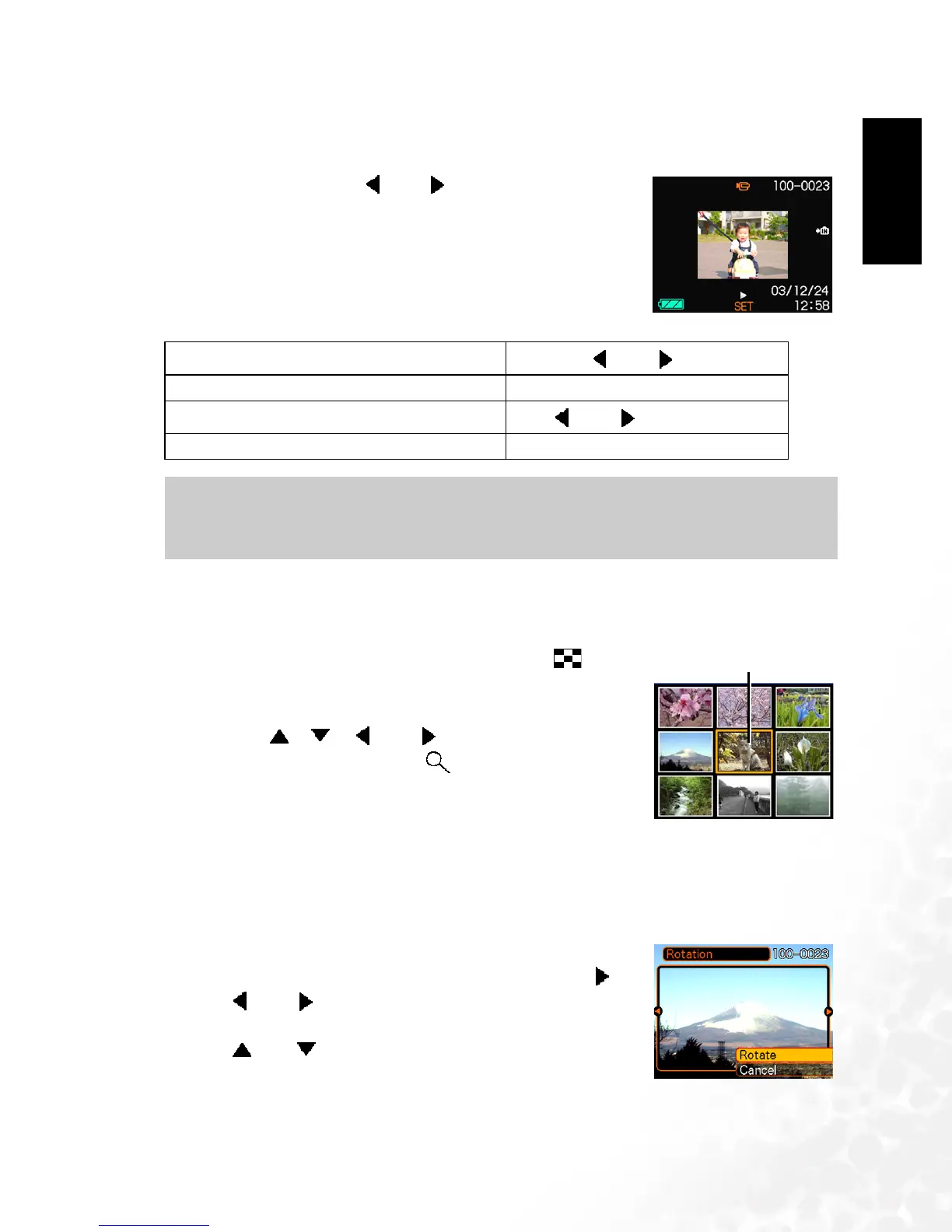BenQ DC 5530 User’s Manual
E
EE
En
nn
ng
gg
gl
ll
li
ii
is
ss
sh
hh
h
Playback 23
5.5
5.55.5
5.5 Playing a Movie
Playing a MoviePlaying a Movie
Playing a Movie
Use the following procedure to play back a movie that was recorded in the movie mode.
1. In the PLAY mode, use [ ] and [ ] to scroll through images
until the movie you want to play is displayed.
2. Press [SET].
• This starts playback of the movie.
• You can perform the following operations while a movie is
playing.
5.6
5.65.6
5.6 Viewing Pictures in Thumbnail Mode
Viewing Pictures in Thumbnail ModeViewing Pictures in Thumbnail Mode
Viewing Pictures in Thumbnail Mode
The Thumbnail mode allows you to view up to nine images at a time on the LCD monitor.
1. In the PLAY mode, slide the zoom controller left ( )
briefly, and then release it.
2. The selected image is highlighted.
3. Press the [ ], [ ], [ ] and [ ] to select an image.
4. Slide the zoom controller right ( ) to display the selected
image in full screen size.
5.7
5.75.7
5.7 Rotating the Display Image
Rotating the Display ImageRotating the Display Image
Rotating the Display Image
Use the following procedure to rotate the image 90 degrees and register the rotation
information along with the image. After you do this, the image is always displayed in its rotated
orientation.
1. In the PLAY mode, press [MENU].
2. Select the "PLAY" tab, select "Rotation", and then press [ ].
3. Use [ ] and [ ] to scroll through images until the one you
want to rotate is on the monitor screen.
4. Use [ ]and [ ] to select "Rotate", and then press [SET].
• This rotates the image 90 degrees to the right.
Fast forward or fast reverse the movie
Hold down
[] and []
.
Pause movie playback Press [SET].
Skip forward or back one frame while paused
Press
[] and []
.
Cancel playback Press [MENU].
Important!
Important!Important!
Important!
•
You cannot repeat play a movie. To play a movie more than once, repeat the steps of the
above procedure.
Selection boundary
