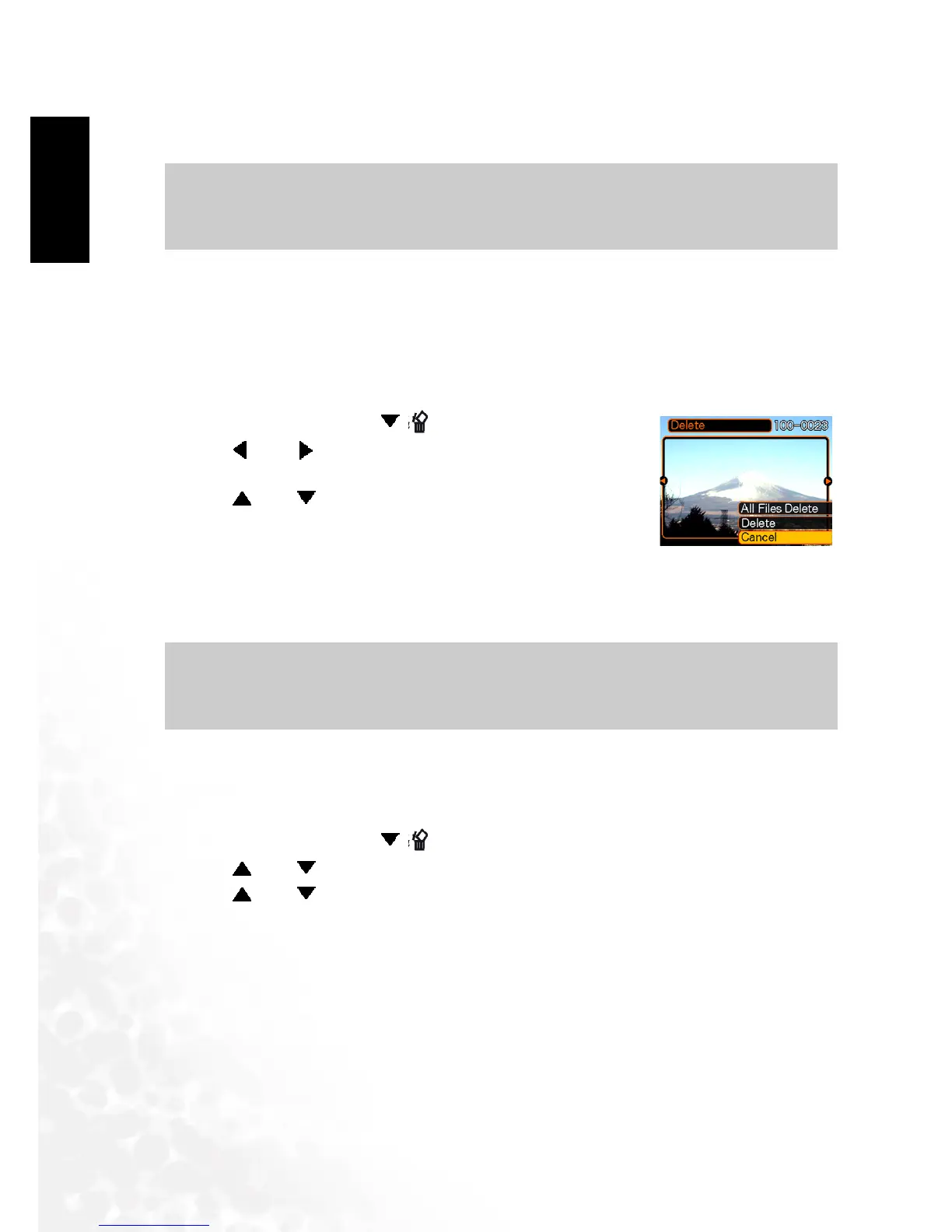BenQ DC 5530 User’s Manual
Playback24
E
EE
En
nn
ng
gg
gl
ll
li
ii
is
ss
sh
hh
h
of Contents
5.
After you are finished configuring settings, press the [MENU] button to exit the setting
screen.
5.8
5.85.8
5.8 Deleting Files
Deleting FilesDeleting Files
Deleting Files
You can delete a single file, or you can delete all files currently in memory.
5.8.1
5.8.15.8.1
5.8.1 Deleting a Single File
Deleting a Single FileDeleting a Single File
Deleting a Single File
Perform the following steps when you want to delete a single file.
1.
In the PLAY mode, press [ ] .
2.
Use [ ] and [ ] to scroll through files and display the one
you want to delete.
3.
Use [ ]and [ ] to select "Delete".
• To exit the file delete operation without deleting anything,
select "Cancel".
4.
Press [SET] to delete the file.
• Repeat steps 2 through 4 to delete other files, if you want.
5.
Press [MENU] to exit the menu screen.
5.8.2
5.8.25.8.2
5.8.2 Deleting a All Files
Deleting a All FilesDeleting a All Files
Deleting a All Files
The following procedure deletes all unprotected files currently in memory.
1.
In the PLAY mode, press [ ] .
2.
Use [ ]and [ ] to select "All File Delete", and then press [SET].
3.
Use [ ]and [ ] to select "Yes".
• To exit the file delete operation without deleting anything, select "No".
4.
Press [SET] to delete all the files.
5.9
5.95.9
5.9 File Management
File ManagementFile Management
File Management
The file management capabilities of the camera make it easy to keep track of images. You can
protect files against deletion, and even use its DPOF feature to specify images for printing.
5.9.1
5.9.15.9.1
5.9.1 Folders
FoldersFolders
Folders
Important!
Important!Important!
Important!
•
You cannot rotate an image that is protected. To rotate such an image, first unprotect it.
•
You cannot rotate movie images.
Important!
Important!Important!
Important!
•
Please note that deleted images can’t be recovered. Exercise caution before deleting a file.
•
A protected file cannot be deleted. To delete a protected file, unprotect it first.
