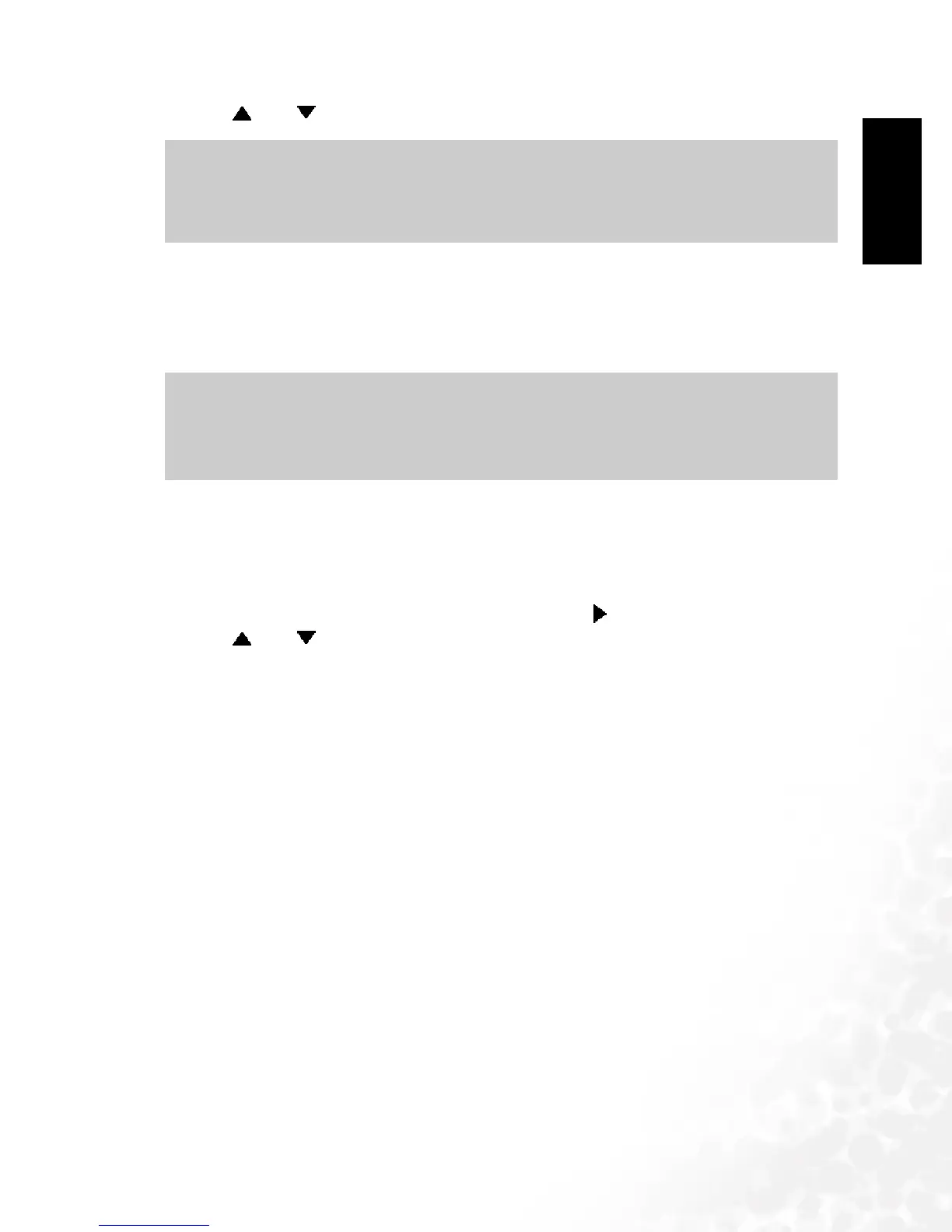BenQ DC 5530 User’s Manual
E
EE
En
nn
ng
gg
gl
ll
li
ii
is
ss
sh
hh
h
Camera Settings 29
4. Use [ ]and [ ] to change the setting, and then press [SET].
7.4
7.47.4
7.4 Formatting Built-in Memory
Formatting Built-in MemoryFormatting Built-in Memory
Formatting Built-in Memory
Formatting built-in memory deletes any data stored in it.
1. Check to make sure there is no memory card loaded in the camera.
• If there is a memory card loaded in the camera, remove it.
2. In the REC mode or the PLAY mode, press [MENU].
3. Select the "Set Up" tab, select "Format", and then press [ ].
4. Use [ ]and [ ] to select "Format", and then press [SET].
• To exit the format operation without formatting, select "Cancel".
Important!
Important!Important!
Important!
• Selecting a new startup image overwrites anything that is already stored in startup image
memory. Because of this, if you want to return to a previous startup image, you need to
have a separate copy of that image in the camera's standard image memory.
Important!
Important!Important!
Important!
• Note that data deleted by a format operation cannot be recovered. Check to make sure you
do not need any of the data in memory before you format it.
•
Formatting built-in memory deletes all files, including protected files, the startup image.