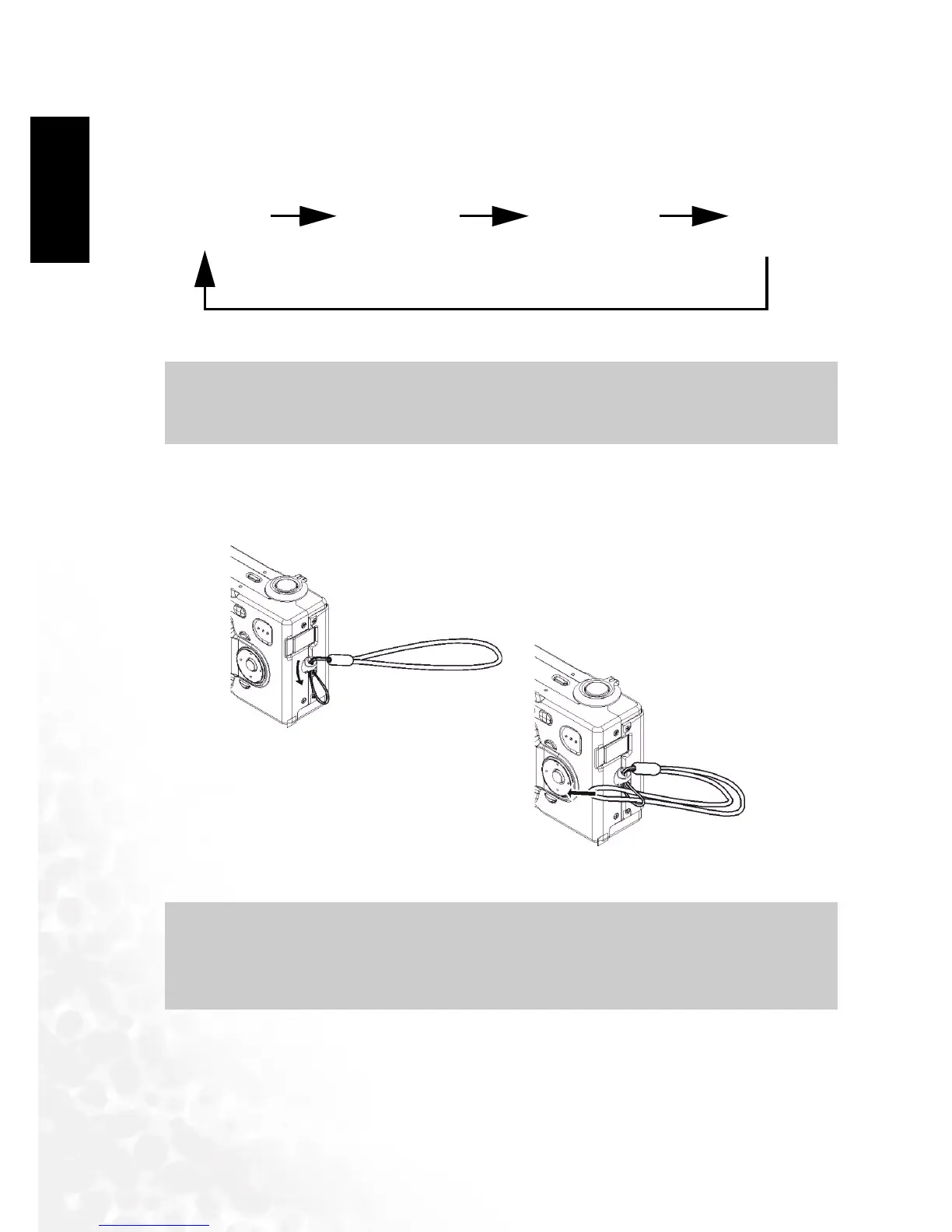BenQ DC 5530 User’s Manual
Touring Your DC C624
E
EE
En
nn
ng
gg
gl
ll
li
ii
is
ss
sh
hh
h
of Contents
1.3.2
1.3.21.3.2
1.3.2 Changing the Contents of the Monitor Screen
Changing the Contents of the Monitor ScreenChanging the Contents of the Monitor Screen
Changing the Contents of the Monitor Screen
Each press of the [DISP] button changes the contents of the monitor screen as shown below.
Indicators on Histogram on Indicators off LCD off
1.4
1.41.4
1.4 Attaching the Wrist Strap
Attaching the Wrist StrapAttaching the Wrist Strap
Attaching the Wrist Strap
Important!
Important!Important!
Important!
• You cannot use the [DISP] button to change the contents of the monitor screen while a
movie is being recorded.
Important!
Important!Important!
Important!
• Be sure to keep the strap around your wrist when using the camera to protect against
accidentally dropping it.
•
Don't swing the camera when carrying it by the wrist strap.
The illustration shows how to attach the wrist strap to your camera.
