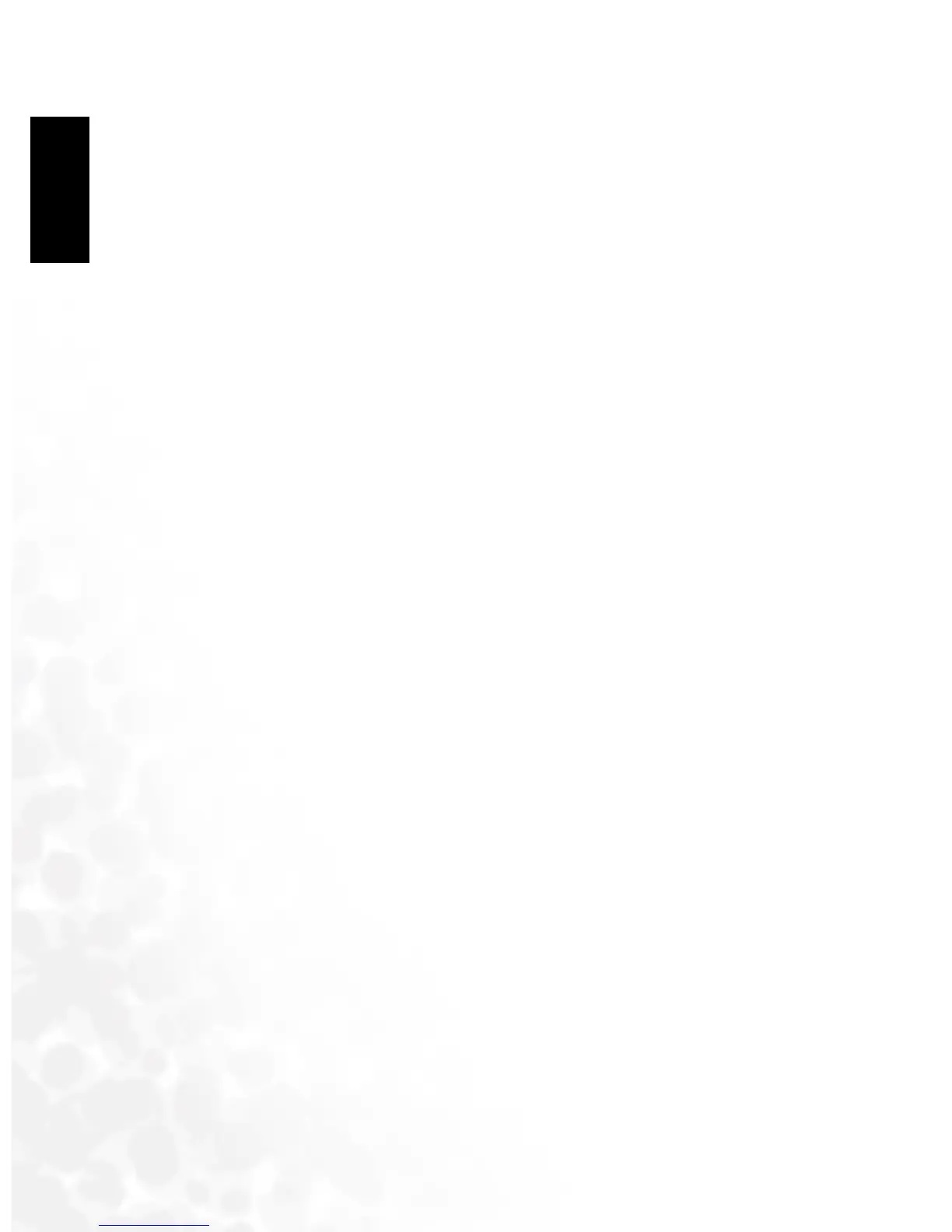Table of Contentsii Table of Contentsii Table of Contentsii
Table of Contentsii
4.6.4 Using the Filter Function ......................................................................................... 19
4.6.5 Specifying Color Saturation .................................................................................... 19
4.6.6 Specifying Contrast .................................................................................................. 19
4.6.7 Specifying Outline Sharpness .................................................................................. 19
4.6.8 Turning the On-screen Grid On and Off ............................................................... 20
4.6.9 Turning Image Review On and Off ......................................................................... 20
4.6.10Specifying Power On Default Settings .................................................................... 20
4.6.11Resetting the Camera ............................................................................................... 20
5
55
5P
PP
P
L
LL
LA
AA
AY
YY
YB
BB
BA
AA
AC
CC
CK
KK
K
..................................................................................................................
....................................................................................................................................................................................................................................
.................................................................................................................. 21
2121
21
5.1 Basic Playback Operation .................................................................................................. 21
5.2 Zooming the Display Image .............................................................................................. 21
5.3 Resizing an Image ............................................................................................................... 22
5.4 Cropping an Image ............................................................................................................ 22
5.5 Playing a Movie .................................................................................................................. 23
5.6 Viewing Pictures in Thumbnail Mode .............................................................................. 23
5.7 Rotating the Display Image ............................................................................................... 23
5.8 Deleting Files ...................................................................................................................... 24
5.8.1 Deleting a Single File ................................................................................................ 24
5.8.2 Deleting a All Files ................................................................................................... 24
5.9 File Management ................................................................................................................ 24
5.9.1 Folders ...................................................................................................................... 24
5.9.2 Protecting Files ......................................................................................................... 25
6
66
6DPOF
DPOF DPOF
DPOF ........................................................................................................................
................................................................................................................................................................................................................................................
........................................................................................................................ 26
2626
26
6.1 DPOF Setting ...................................................................................................................... 26
6.2 To configure print settings for a single image .................................................................. 26
6.3 To configure print settings for all images ......................................................................... 26
6.4 PRINT Image Matching II ................................................................................................. 27
6.5 Exif Print ............................................................................................................................. 27
6.6 Using USB DIRECT-PRINT .............................................................................................. 27
7
77
7C
CC
C
A
AA
AM
MM
ME
EE
ER
RR
RA
AA
A
S
S S
S
E
EE
ET
TT
TT
TT
TI
II
IN
NN
NG
GG
GS
SS
S
.....................................................................................................
..........................................................................................................................................................................................................
..................................................................................................... 28
2828
28
7.1 Specifying the File Name Serial Number Generation Method ........................................ 28
7.2 Setting the Beep Sound ......................................................................................................28
7.3 Specifying an Image for the Startup Screen ...................................................................... 28
7.4 Formatting Built-in Memory ............................................................................................ 29
8
88
8U
UU
U
S
SS
SI
II
IN
NN
NG
GG
G
A M
A M A M
A M
E
EE
EM
MM
MO
OO
OR
RR
RY
YY
Y
C
C C
C
A
AA
AR
RR
RD
DD
D
..........................................................................................
....................................................................................................................................................................................
.......................................................................................... 30
3030
30
8.1 Installing an SD Card ......................................................................................................... 30
8.2 To remove the SD card ...................................................................................................... 30
8.3 Formatting a Memory Card .............................................................................................. 31
8.4 Copying Files ...................................................................................................................... 31
9
99
9C
CC
C
O
OO
ON
NN
NN
NN
NE
EE
EC
CC
CT
TT
TI
II
IN
NN
NG
GG
G
T
TT
TO
OO
O
A
AA
A
C
C C
C
O
OO
OM
MM
MP
PP
PU
UU
UT
TT
TE
EE
ER
RR
R
.................................................................................
..................................................................................................................................................................
................................................................................. 32
3232
32
9.1 Installing the Digital Camera Software ............................................................................. 32
9.2 Bundled Software ............................................................................................................... 33
9.3 Transferring Files To/From a Computer .......................................................................... 34
9.4 System Requirements .........................................................................................................34
10
1010
10 T
TT
T
R
RR
RO
OO
OU
UU
UB
BB
BL
LL
LE
EE
ES
SS
SH
HH
HO
OO
OO
OO
OT
TT
TI
II
IN
NN
NG
GG
G
...................................................................................................
......................................................................................................................................................................................................
................................................................................................... 35
3535
35
11
1111
11 S
SS
S
P
PP
PE
EE
EC
CC
CI
II
IF
FF
FI
II
IC
CC
CA
AA
AT
TT
TI
II
IO
OO
ON
NN
NS
SS
S
.........................................................................................................
..................................................................................................................................................................................................................
......................................................................................................... 36
3636
36
12
1212
12 S
SS
S
E
EE
ER
RR
RV
VV
VI
II
IC
CC
CE
EE
E
I
I I
I
N
NN
NF
FF
FO
OO
OR
RR
RM
MM
MA
AA
AT
TT
TI
II
IO
OO
ON
NN
N
.............................................................................................
..........................................................................................................................................................................................
............................................................................................. 36
3636
36
E
EE
En
nn
ng
gg
gl
ll
li
ii
is
ss
sh
hh
h